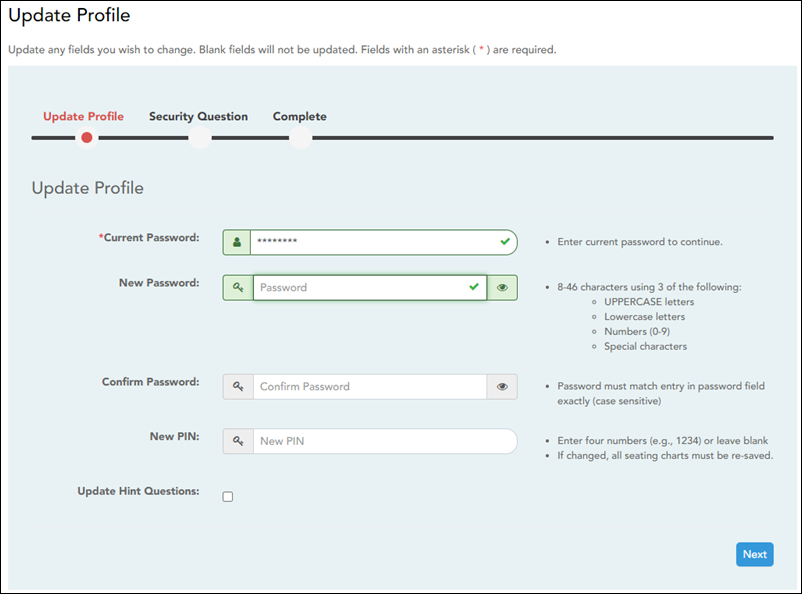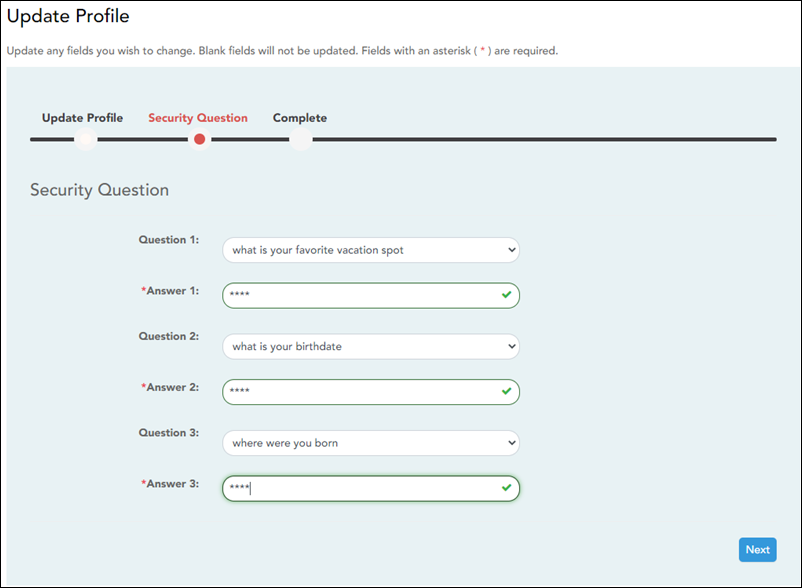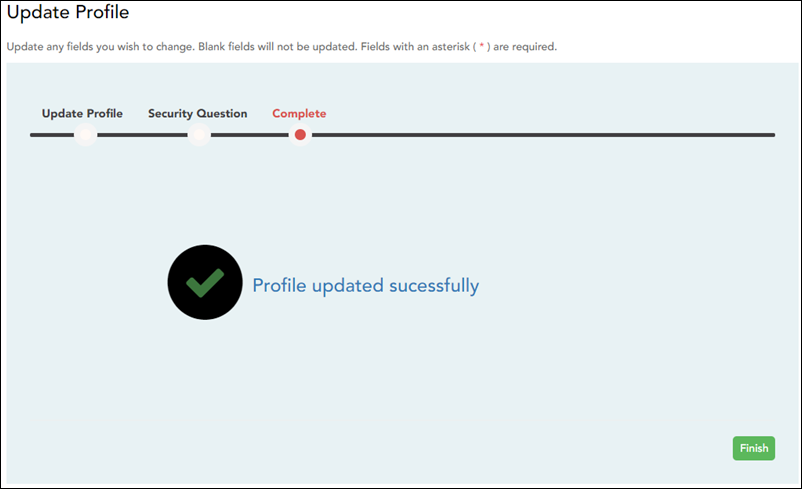Update Admin Profile
Settings > Update Admin Profile
The Update Admin Profile wizard allows you to view and update your administrator account information, including your password, PIN, and hint questions.
Update Profile
| Current Password | Type your current password. |
|---|---|
| New Password | Type your updated password.
• The password must be 16-46 characters using three of the following: uppercase letters, lowercase letters, numbers, and special characters |
| Confirm Password |
Retype the password exactly as you typed it above. This step confirms that you typed your password as you intended. |
| New PIN |
Type a four-digit numeric personal identification number (PIN) that you will use when you post data in TeacherPortal. Avoid using 1234, 4321, or all the same number, as these are common and easily guessed. |
❏ Select Update Hint Questions to update your security questions. Leave blank to skip this step.
❏ Click Next.
If you entered all required correctly, either the Security Question or Completed step opens.
Security Question