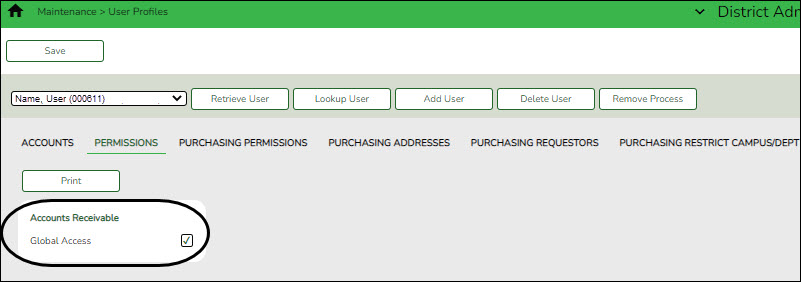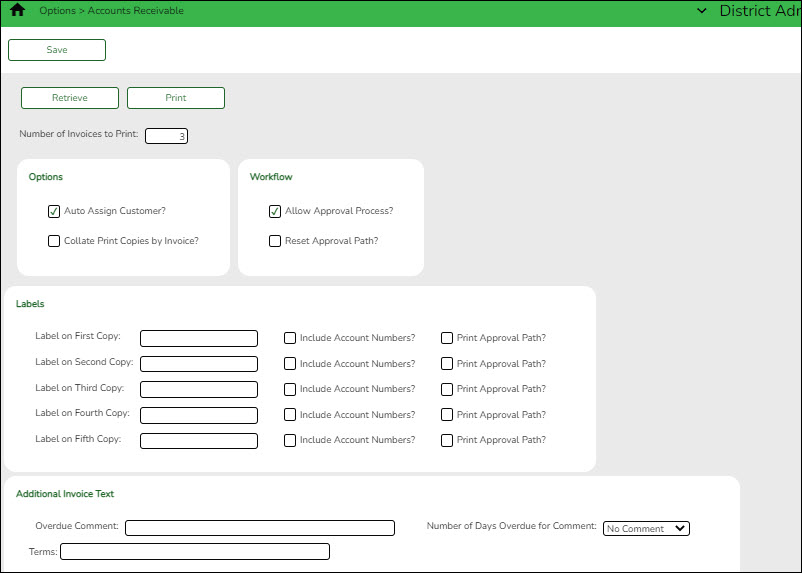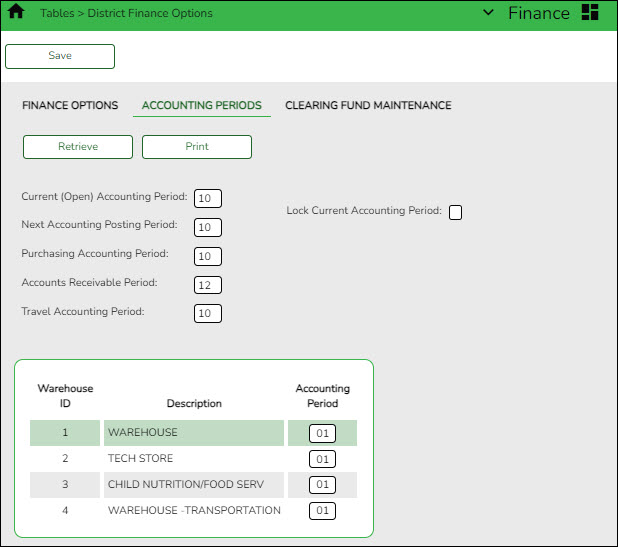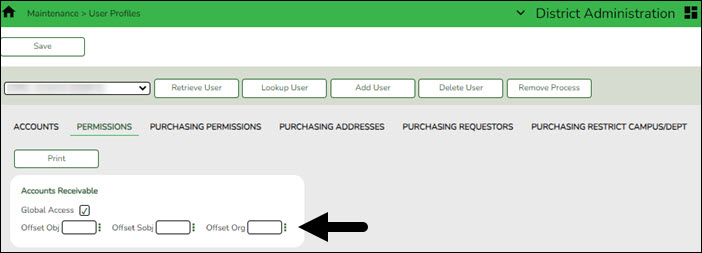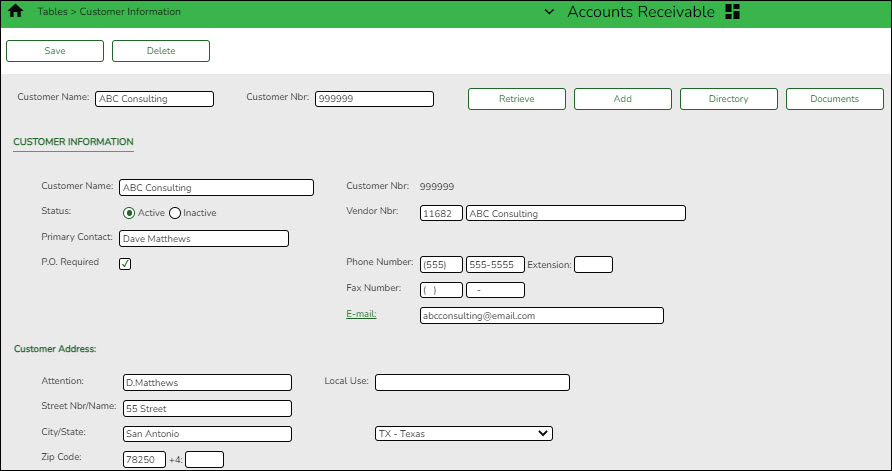Accounts Receivable Process
The purpose of this document is to guide you through the process of using Accounts Receivable to perform the following functions:
- Maintain customer records
- Maintain invoice details such as invoice number, request date, customer purchase order numbers, and assigned budget codes
- Print invoices
- Run customer and invoice inquiries
- Create credit and debit memos
- Apply full and partial invoice payments
- Print customer notices, statements and aging information
- Interface with Finance to allow real-time general ledger updates
LEAs may use Accounts Receivable to issue invoices for the following:
- ESC contracts, workshops, etc
- Library fees
- Special events
- Tuition payments
This document assumes you are familiar with the basic features of the ASCENDER Business system and have reviewed the ASCENDER Business Overview guide.
Prerequisites
❏ Update Security Administration to access the Accounts Receivable application. You can create a new role or add to an existing role.Ensure that the applicable users have access to the necessary pages in order to perform their assigned tasks.
Set up Accounts Receivable Permissions & Options
To begin using Accounts Receivable, complete the following setup steps:
Create Customer and Product Records
Invoice Customers and Record Payments
Inquiries
The following inquiries are available in Accounts Receivable:
- Accounts Receivable > Maintenance > Invoice Payments > Cash Receipt Inquiry
- Accounts Receivable > Maintenance > Invoice Payments > Invoice Payment History
- Accounts Receivable > Maintenance > Invoice Payments > Apply Overpayment
- Accounts Receivable > Maintenance > Invoice Inquiry/Customer Notes > Inquiry
- Accounts Receivable > Maintenance > Invoice Inquiry Customer Notes > Payment Notes
- Accounts Receivable > Maintenance > Invoice Status Inquiry
Reports
The following reports are available in Accounts Receivable Reports:
- BAR1000 - Customer Listing
- BAR3000 - Customer Statement
- BAR3500 - Invoice Detail Listing
- BAR4000 - Invoice Listing By Revenue Code
- BAR4500 - Outstanding Invoices By Customer
- BAR6000 - Detail Aging Report
- BAR5000 - Summary Aging Report
- BAR6500 - Detail Aging Report By Organization
- BAR7000 - Invoice Offset Accounts Report
- BAR7500 - Reprint Invoices Report
- BAR9000 - Template Listing
- BAR9500 - Payment Listing Report