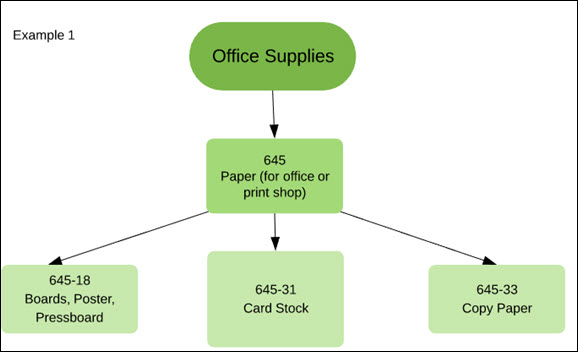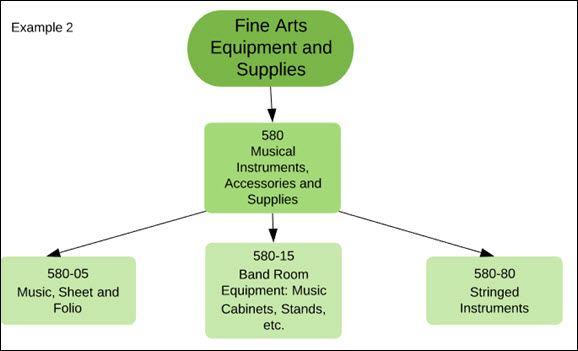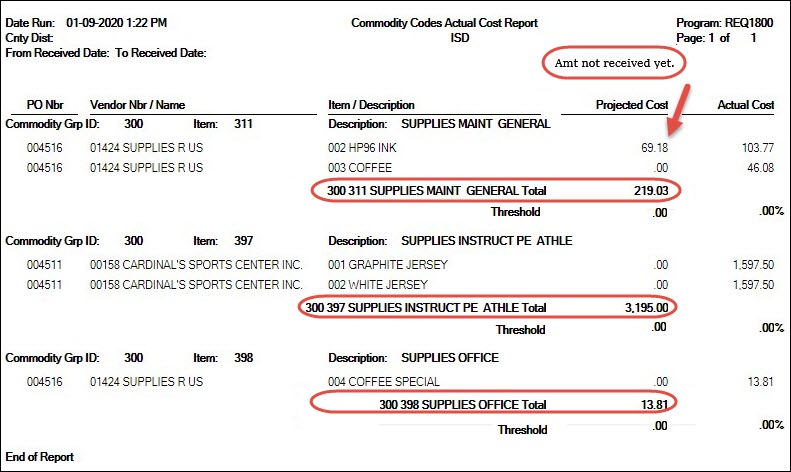ASCENDER - Using Commodity Codes
Created: 02/14/2020
Reviewed: 06/29/2022
Revised: 06/29/2022
The purpose of this document is to guide you through the necessary steps to set up and use commodity codes in ASCENDER. These steps are performed in the District Administration, Purchasing, and Warehouse applications.
This document assumes you are familiar with the basic features of the ASCENDER Business system and have reviewed the ASCENDER Business Overview guide.
Prerequisites
Background
Recent federal statutory changes increased the thresholds for micro-purchases and small purchases under the Education Department General Administrative Regulations (EDGAR) procurement rules. These increases are effective as of July 1, 2018, for all federal grant recipients.
Micro-Purchases
- The threshold for procurement by micro-purchase is $10,000.
- The threshold applies to purchases of “like-types” of items, which must be defined by the LEA in its local policies and procedures; there is no limit to the number of defined “like-types” of items. The LEA's like-type definitions are subject to monitoring and audit.
- Like-type items can be further narrowed to a subcategory of the commodity code itself.
- TEA does not limit the cost of the items categorized as like-types.
- The $10,000 is an aggregate amount for each “like-types” of items across all of the LEA's federal grant funds throughout the entire fiscal year. This applies to the sum of all federal grants that are received by the LEA.
- If the $10,000 threshold is reached, the LEA must use the small purchase procedures by obtaining at least two price quotes for additional purchases of “like-type” items.
For further information or questions about threshold guidelines, email the Department of Contracts, Grants and Financial Administration at GrantSupport@tea.texas.gov.
Small Purchases
The threshold for procurement by small purchase is $250,000. The $250,000 threshold should be considered as an aggregate amount within the grant period of the applicable grant. However, the Texas Education Code (TEC) 44.031 requires competitive procurement methods (e.g., quotations) be used for purchases valued at $50,000 or more. EDGAR does not define a specific number of necessary quotations; however, TEA recommends at least three.
Tracking & Compliance
Per EDGAR purchasing requirements and TEA's guidelines, ASCENDER has implemented the use of commodity codes to assist in tracking all purchases of “like-types” of items throughout the fiscal year across all of the entity’s federal grant sources. Commodity codes allow for the grouping of “like-types” of items and the tracking of those items/purchases in both the Purchasing and Warehouse applications.
National Institute of Government Purchasing (NIGP) Codes
The NIGP Class Codes (3-digit codes) and Commodities Codes (5-digit codes) are publicly available on the Texas Comptroller website.
The NIGP Sub-Commodity Codes (7-digit item codes) are available but may require a license or organizational membership to access.
Set Up For Using Commodity Codes
The remaining steps in the set-up process depend on whether or not the LEA uses the Pending Payables feature.
LEAs Using Pending Payables
Use the following steps for those LEAs using the Pending Payables feature.
LEAs Not Using Pending Payables
Use the following steps for those LEAs not using the Pending Payables feature but still want to track purchases by commodity code.