Initialize audit tables
Asset Management > Utilities > Fiscal Year Processing > Initialize Audit Tables
This utility should be run after the auditor has completed their review. This process allows you to delete all selected historical audit files based on the file ID.
It is best practice to create a backup of your files prior to running this utility as this process does modify files.
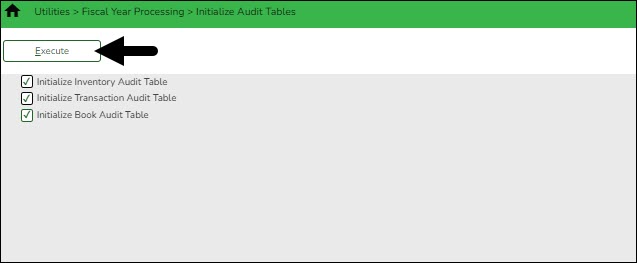
❏ Select all three options on the page.
❏ Click Execute. A message is displayed prompting you to create a backup.
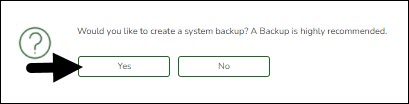
❏ Click Yes. A pop-up window is displayed with the export file name.
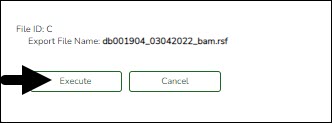
❏ Click Execute and save the file in the appropriate location. A message is displayed prompting you to continue with the process. Click Yes. A message is displayed indicating that the process was successfully completed. Click OK.