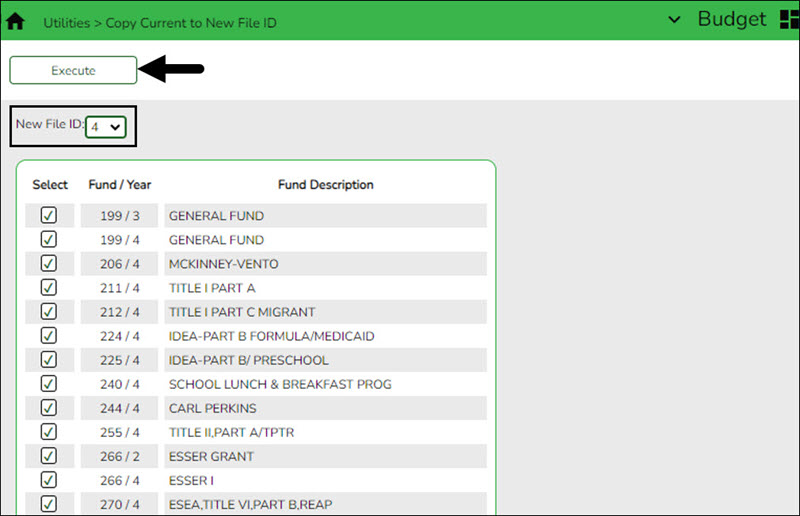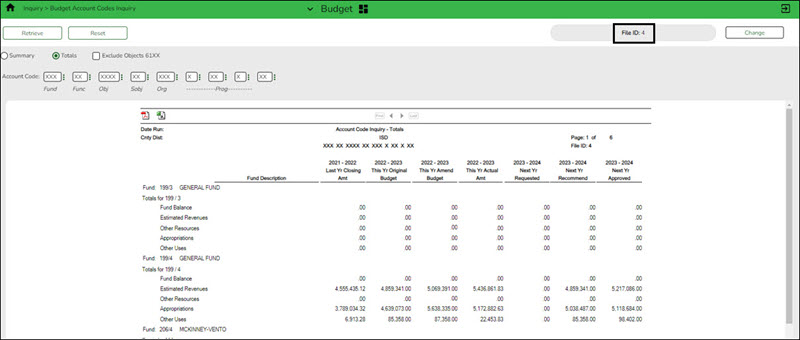Copy the current year budget
Budget > Utilities > Copy Current to New File ID
Copy the current year data to another file ID (2024-2025 to file ID 5) for historical purposes.
| New File ID |
|
|---|---|
| Select All | Click to select the check boxes for all funds. |
❏ Click Execute to copy the selected funds to the new file ID. A message is displayed indicating that you are about to copy data from the current file ID to a new file ID and prompts you to continue.
❏ Click Yes. A message is displayed indicating that the process was successfully completed. Click OK.
❏ Log on to Budget file ID 5 and perform an inquiry to verify that all fund data was copied.
After verifying the fund data, log on to file ID N before continuing with the Budget process.