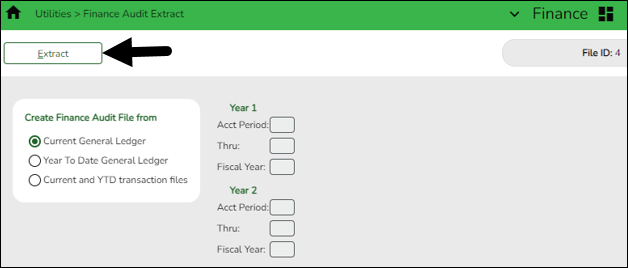Create ASCII file
Log on to the historical file ID.
Finance > Utilities > Finance Audit Extract
When all of the necessary end-of-year entries are posted and the auditor requests the ASCII file, use this utility to create the file.
Note: The utility can be run more than one time; however, all necessary end-of-year entries must be posted prior to running the utility.
| Field | Description |
|---|---|
| Current General Ledger |
Select this option to display the balances for all accounts in the current month only (not next month balances) (e.g., use this option if the last month of the fiscal year has not been closed in the file ID you are extracting from). Caution: If the extract is run a second time and saved to the same drive or CD on the same day, the file is not overwritten as indicated, but all records are added to the first file. It is important to note that if you are doing multiple extracts on the same day, it is highly recommended that you rename your path or folder so you have both copies. Submit the copy that reflects your August 31 balances. |
❏ Leave the Year 1 and Year 2 fields blank.
❏ Click Execute. A text file is created with the current balances, which your auditor can upload.