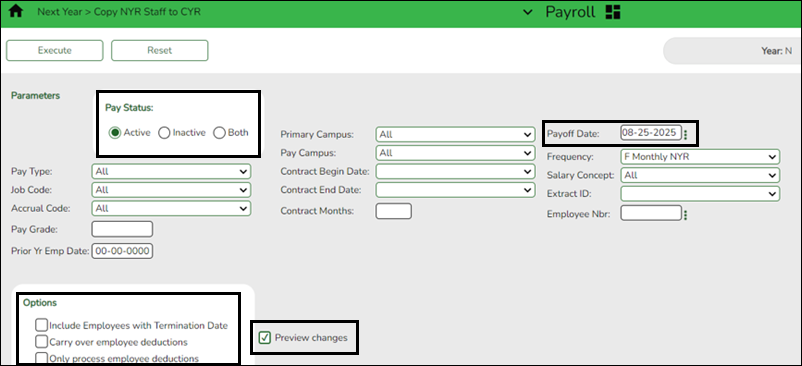Copy active staff to the CYR
Log on to the next year payroll frequency.
Payroll > Next Year > Copy NYR Staff to CYR
Copy active employees with July contracts to the current year. You can select specific employees to copy using the following parameters: Contract Months, Contract Begin Date, Contract End Date, Payoff Date, Extract ID, or Employee Number.
❏ Under Options, select the appropriate option:
| Field | Description |
|---|---|
| Include Employees with Termination Date | Select to copy employees with a termination date. Leave blank to exclude employees with termination dates from the current year records. |
| Carry over employee deductions | Select to copy employee payroll deductions (e.g., insurance, dues) from the next year to the current year. Leave blank to exclude the employee payroll deductions from the current year records. |
| Only process employee deductions | Select to copy only the selected employee deductions from the next year to the current year. If this field is selected, Carry over employee deductions is cleared (if selected). |
❏ Select Preview Changes.
❏ Click Execute. Review the list and click Process.