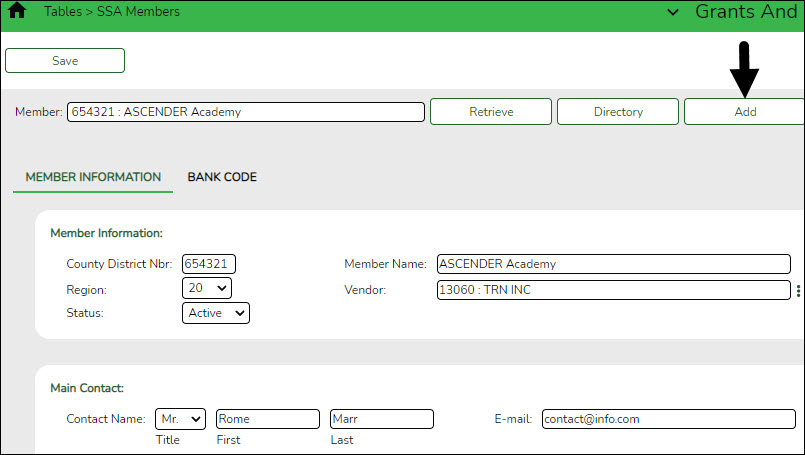Create member records
Grants and Projects > Tables > SSA Members > Member Information
Add member data to create a member record. Member information records cannot be deleted; however, they can be set to an inactive status.
For privacy purposes, fiscal agents can use the Security Administration application to limit the users who can view this information.
❏ Click Add to add a new member record.
❏ Under Member Information:
| County District Nbr | Type a six-digit county-district number. This field is required. |
|---|---|
| Member Name | Type the member name. This field can be a maximum of 35 alphanumeric characters. Special characters are limited to the following: apostrophe, colon, comma, and dash. This field is required. |
| Region | Click  to select the two-digit Education Service Center (ESC) region number. This field is required. to select the two-digit Education Service Center (ESC) region number. This field is required. |
| Vendor | Type a valid vendor name or number. If the vendor number is not known, click The Vendors directory is populated from the vendor records established on the Finance > Maintenance > Vendor Information > Vendor Name/Address tab. This field is required. |
| Status | Click  to select the member's status (i.e., Active or Inactive). This field is required. to select the member's status (i.e., Active or Inactive). This field is required. |
❏ Under Main Contact:
❏ Click Save.