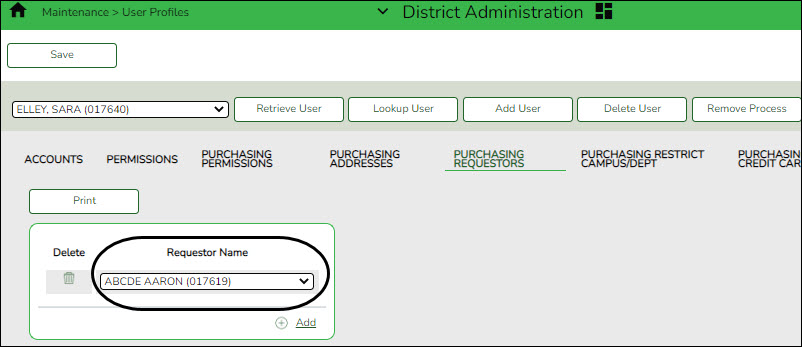Set up purchasing requestors
District Administration > Maintenance > User Profiles > Purchasing Requestors
If necessary, you can limit the requestors for whom the user (originator) can create or modify requisitions. The requestor must have a user profile that includes authorized accounts to expense against as well as any approvers who are associated with the requestor.
If this option is not used, an originator can select the requestor for whom they are creating the requisition on the Purchasing > Maintenance > Create/Modify Requisition page.
❏ Click +Add to add a requestor name.
❏ Click Save.