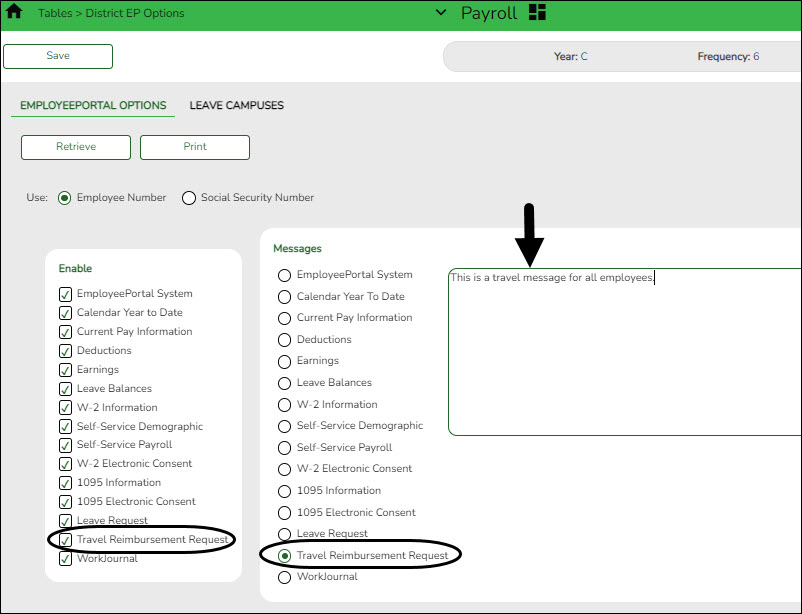Payroll > Tables > District EP Options > EmployeePortal Options
Set up the following EP options to allow employees to view the Travel Reimbursement Request menu in EmployeePortal.
❏ Under Enable, select Travel Reimbursement Request to enable the travel reimbursement request feature in EmployeePortal.
❏ Under Messages, select Travel Reimbursement Request to enable employees to view a preset message on the Travel Reimbursement Requests page in EmployeePortal.
- Type the applicable message in the text box.
- The message is displayed in red at the top of the Travel Requests page in EmployeePortal after the record is saved.
❏ Click Save.