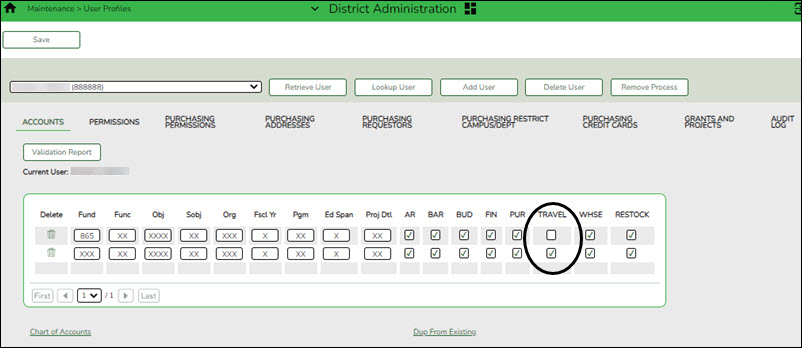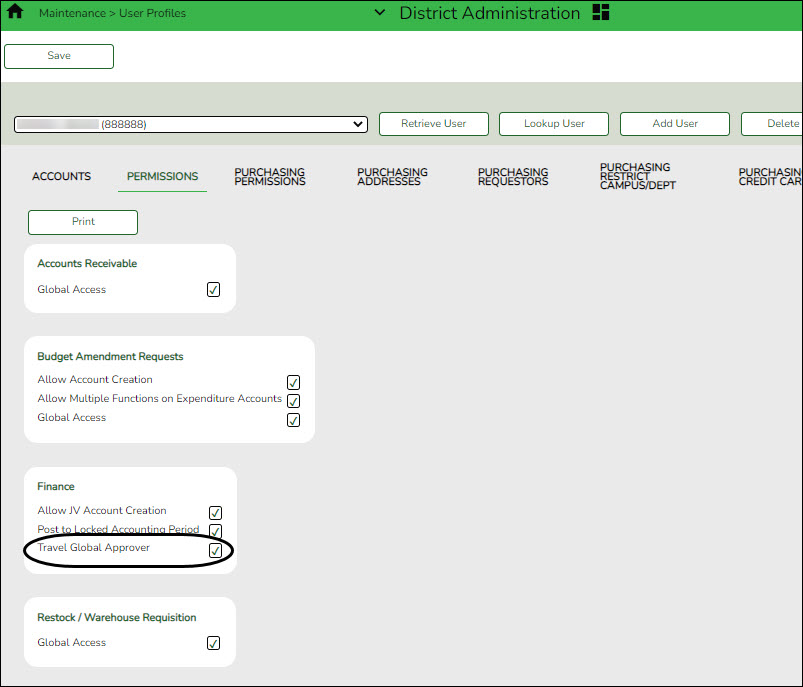District Administration > Maintenance > User Profiles > Accounts
Create, modify, or delete user profiles as needed. You can allow and/or limit users to certain budget accounts. You can also mass assign travel accounts to user profiles by using the District Administration > Utilities > Assign Travel Accounts utility.
❏ Assign authorized accounts.
- In the account code fields, add a new mask with all Xs to allow the user to have full access to all accounts.
- Type the account code elements of the accounts to which the user authorized to access (e.g., 199 for all 199 account codes). The Account Description is displayed for accounts that exist in the Account Code table.
❏ Select TRAVEL to authorize travel reimbursement requests for the specified account.
❏ Click Save.
District Administration > Maintenance > User Profiles > Permissions
❏ Under Finance, select Travel Global Approver to allow the user access to view all travel reimbursement records for the LEA regardless of the user's account permissions.
❏ Click Save.