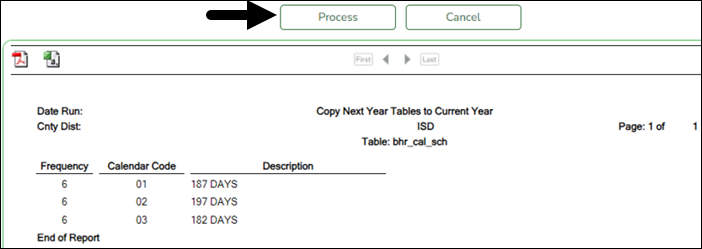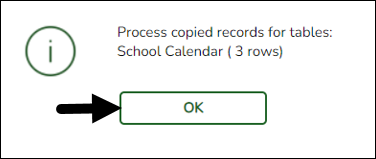Copy NYR Tables to CYR - HRS4000
Payroll > Next Year > Copy NYR Tables to CYR > Copy Next Year Tables
This page is used to select next year payroll tables to copy to the current year after budget development.
Copy next year tables:
The system displays all available current year tables that may be copied to the next year tables. Tables are selected using individual check boxes. At least one table option must be selected.
- Click Select All Tables to select all of the tables.
OR
- Select ❏ next to the table(s) you want to include.
- Select ❏ again to unselect a table.
❏ Click Execute. Only the selected tables are processed. As the reports are generated, click Process for each table. Review the reports.
A message is displayed with the table names and the number of rows that were copied. Click OK.
Review the process report to verify that all applicable calendars, extra duty pay, and job codes were copied to the current year payroll frequency. It is recommended that you log on to Personnel > Tables > Workday Calendars to verify this information. If the calendars were not copied over correctly, you may have to individually copy the calendars.
Note: When copying the school calendar table from next year to the current year, the calendar code, description, and days are copied. If a calendar code exists in the next year and current year, the next year data replaces the entire calendar contents for the current year for the specified calendar code.