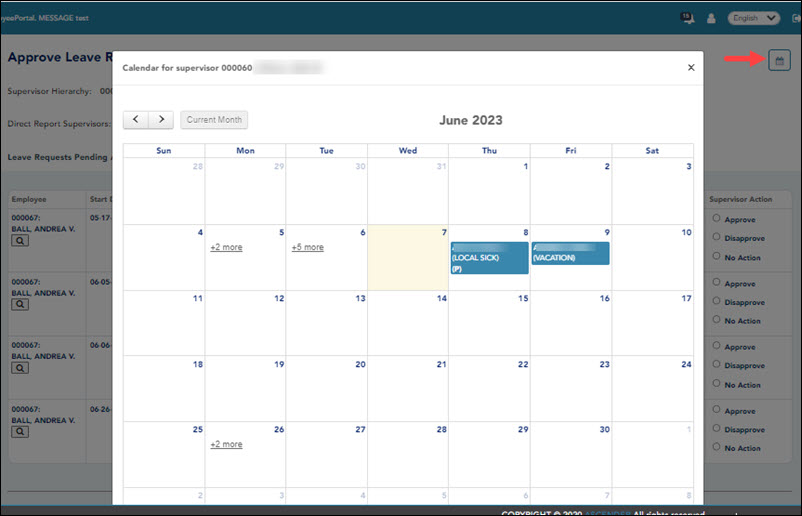❏ In the upper-right corner, click ![]() to view leave requests in a calendar format. A view of the current month is displayed with all submitted leave requests. This page provides a view of all leave requests for yourself, your direct report employees, and any employees who report to them.
to view leave requests in a calendar format. A view of the current month is displayed with all submitted leave requests. This page provides a view of all leave requests for yourself, your direct report employees, and any employees who report to them.
❏ Click a leave request entry from the calendar to open a window with the leave request details.
- Click Current Month to view the current month. The Current Month button is only enabled if you are viewing a prior or future month.
- Click X or Close to close the calendar view and return to the table view.
Note: You may have to use the scroll bar to scroll down and view the Close button.