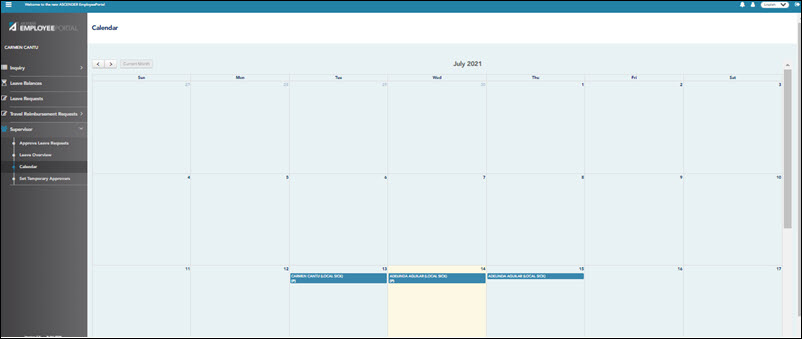EmployeePortal > Supervisor > Calendar
This page provides a calendar view of all leave requests for yourself, your direct report employees, and any employees who report to them.
If this page is disabled, check with your district administrator, as the district may have opted not to allow access.
When you access this page, a view of the current month calendar is displayed.
View leave requests:
❏ Click a leave request entry from the calendar to open a window with the leave details.
- Click Current Month to view the current month. The Current Month button is only enabled if you are viewing a prior or future month.
❏ Click X or Cancel to close the leave request details window and return to the calendar view.