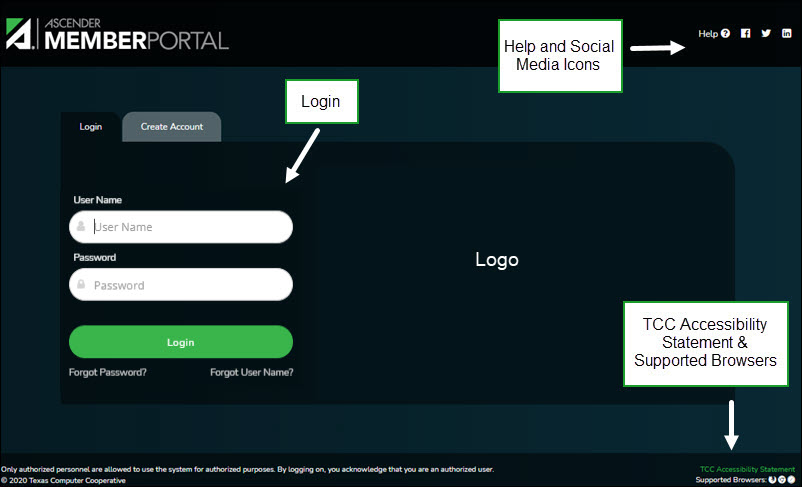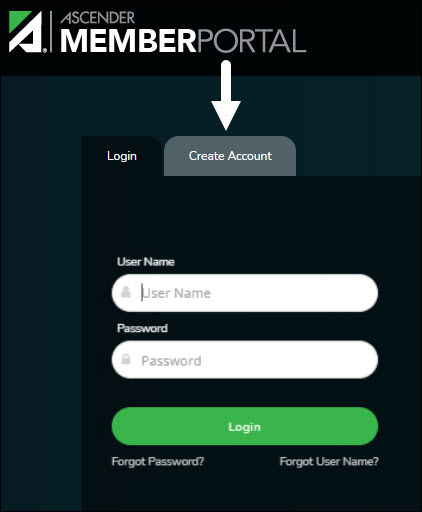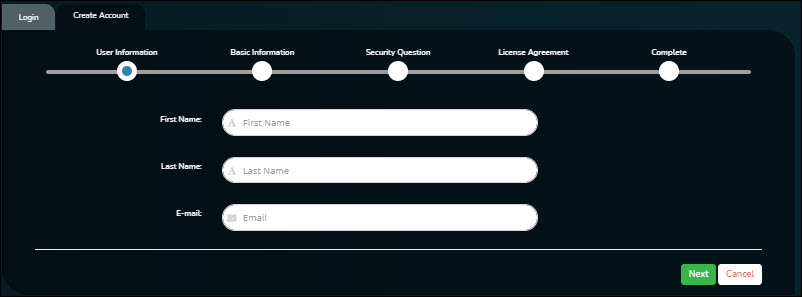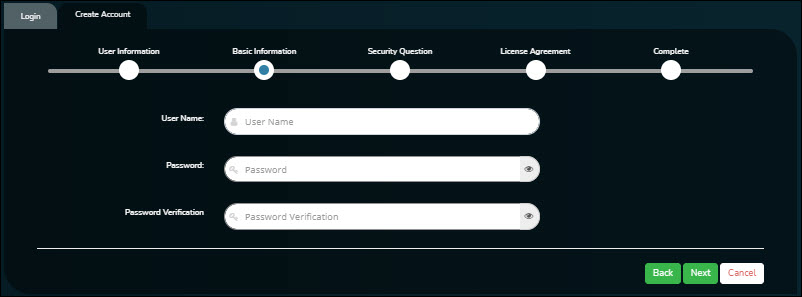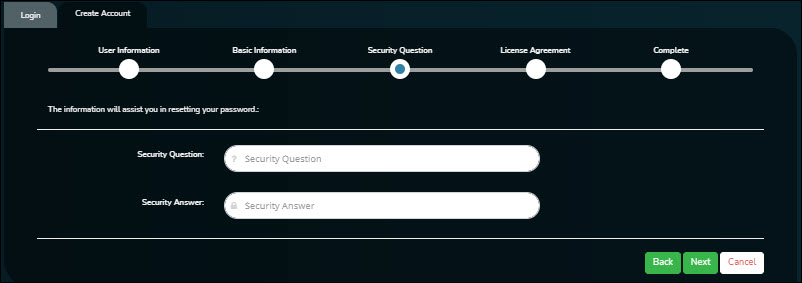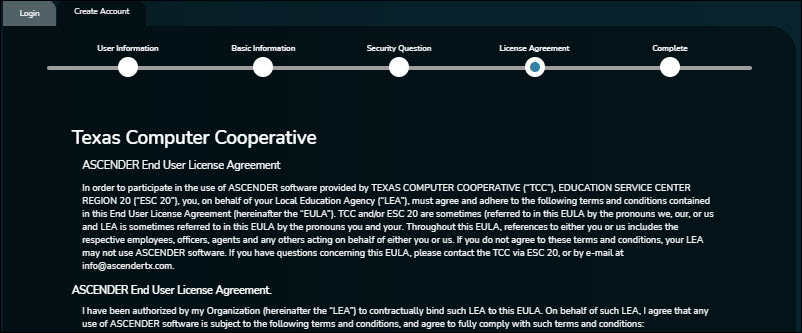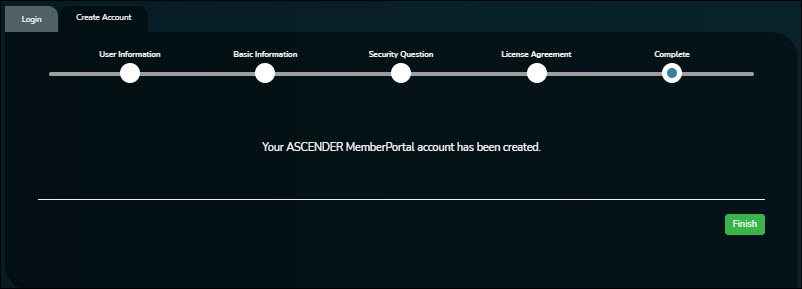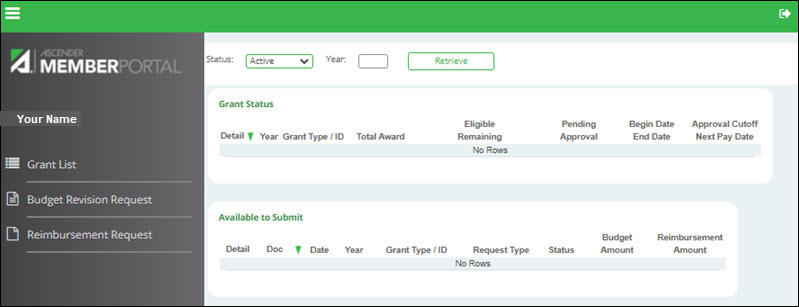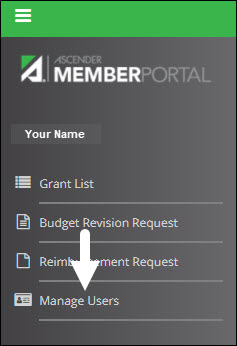ASCENDER MemberPortal > Create Account
If you are a new user, access the MemberPortal link provided by your fiscal agent. When you access MemberPortal, the Login page is displayed.
❏ From the Login page, click Create Account.
User Information
| First Name | Type your first name. The field can be a maximum of 50 characters. |
|---|---|
| Last Name | Type your last name. The field can be a maximum of 50 characters. |
| Type your email address. The field can be a maximum of 250 characters. |
❏ Click Next.
If you already created an account, a message is displayed prompting you to contact your fiscal agent.
Basic Information
❏ Click Next.
Security Question
| Security Question | Type a question you will be asked in the event that you forget your password at a later date. |
|---|---|
| Security Answer | Type the answer to the security question. This is case-sensitive. |
❏ Click Next.
License Agreement
Review and accept the End User License Agreement (EULA) for ASCENDER. This agreement must be accepted in order to proceed.
❏ Select Accept.
❏ Click Next.
Complete
❏ Click Finish.
The ASCENDER MemberPortal opens and displays the Grant List page indicating that you have successfully logged on to the portal.