Letter (Attendance)
Attendance > Maintenance > Letters > Update > Letter
This tab allows you to create a form letter or template for each letter type in the Attendance letter directory.
A letter body should be created for each Letter ID in the directory. You can personalize letters using variables.
Update data:
❏ Select a letter type in one of the following ways:
- From the Directory tab, click Retrieve for the letter type.
- Click the Letter tab. In the drop down at the top of the tab, select the letter type.
The selected letter type is displayed in the text editor.
If the letter body has not yet been created, the editor is blank. Otherwise, the existing letter content is displayed.
❏ Type or edit the letter using as many variables as necessary.
It is recommended that you do not enter line breaks by pressing ENTER in the paragraph body, as this will cause the text to wrap incorrectly in the actual letter. Instead, let the text wrap naturally in the editor. When you click Preview and print the letters, the line breaks will occur in the appropriate places.
Variables:
IMPORTANT:
- The List of Absences variable is used to report absence types and tardy periods if tardy equivalent days are specified; it is not available for Annual Notification and Mail Out letter types.
- The font attributes (bold, italic, underline, strikeout) for the List of Absences variable should not be changed. Otherwise, the letters will not generate.
❏ Click Save.
| Preview |
Click to preview the letter. The letter opens in PDF format in an embedded Adobe Reader window where you can print, save, and perform other functions.
|
|---|
To insert an image using a URL link:
❏ Select Insert image from the Insert dropdown menu.
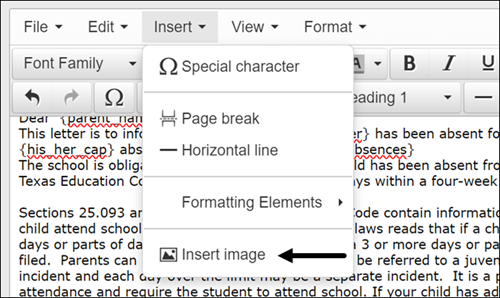
❏ In the Source field, copy/paste the URL link to the image to be added.
❏ In the Image description field, add a short description of the image.
❏ In the Dimensions fields, enter specific image dimensions or leave blank.
❏ Click OK. The image is placed in the letter.
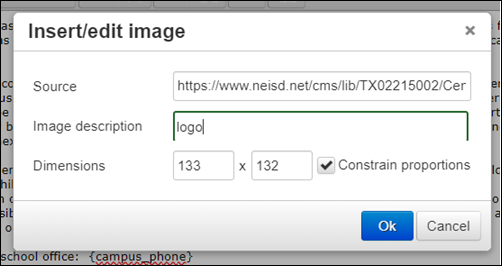
❏ Click Close.
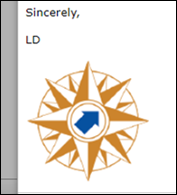
❏ Click Save.

