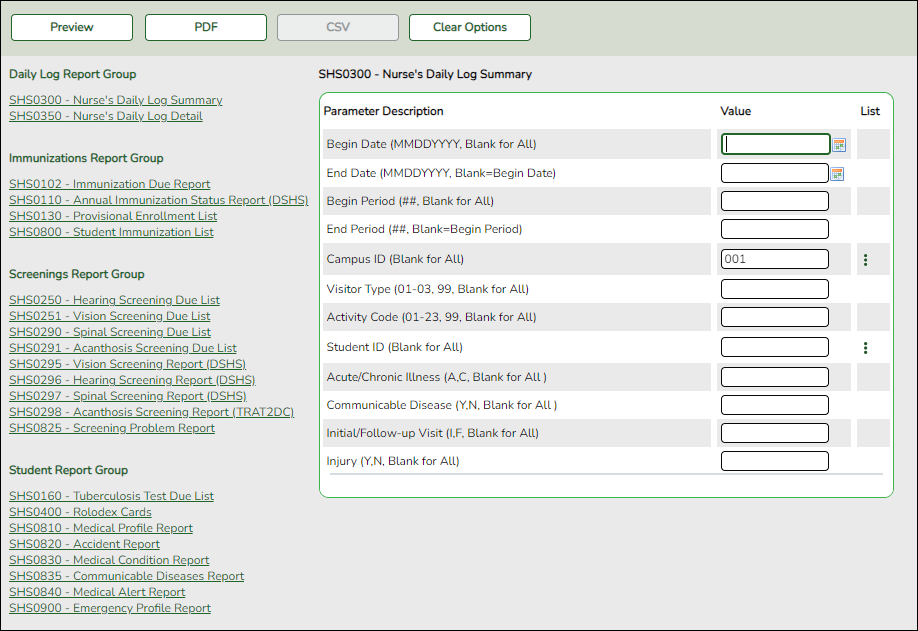This page allows you to select the report you want to generate.
You may select prior year records or change campuses by clicking on Change and selecting from the drop-down menus.
Select a report:
All available reports are displayed on the left side of the page. The list of available reports remains displayed on the page after you select a report name, which allows you to select another report without exiting the selected reports menu.
❏ Click a report name to select it. The parameters for the selected report are displayed on the right side of the page.
❏ Type or select the report options. Parameters in bold are required.
❏ Use the buttons located at the top of the page to generate the report. If the button feature does not apply to the selected report, it is disabled. For example, a certain report may not be available in the CSV format, so the CSV button will be disabled if that report is selected.
- Preview - Click to generate the HTML view of the report. Review, save and/or print the report.
- PDF - Click to generate a PDF file of the report.
- CSV - This option is not available for this report.
- Clear Options - Click to clear data from all parameter fields.
Sort and filter:
Some reports may or may not provide the sort and/or filter option.
| Sort | Sort report data: |
|---|---|
| Filter | Filter report data: |
| Reset | Reset report data: |