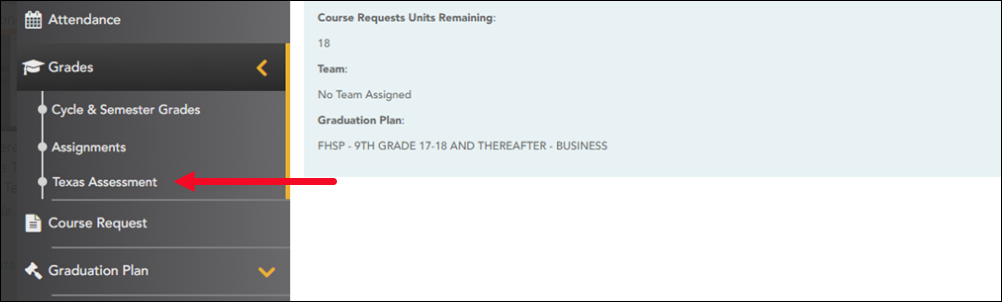Texas Assessment
ASCENDER StudentPortal > Grades > Texas Assessment
The Texas Assessment menu only displays if a student has scores available to view. Clicking the Texas Assessment link will open the TEA's Texas Assessment Results site in a separate browser.
❏ Click the Texas Assessment link in the menu to be directed to the Family Portal login page to login and view the available assessments.
NOTE: If there is not a Unique Access Code and/or date of birth associated with the student, the Texas Assessment option will be unavailable.