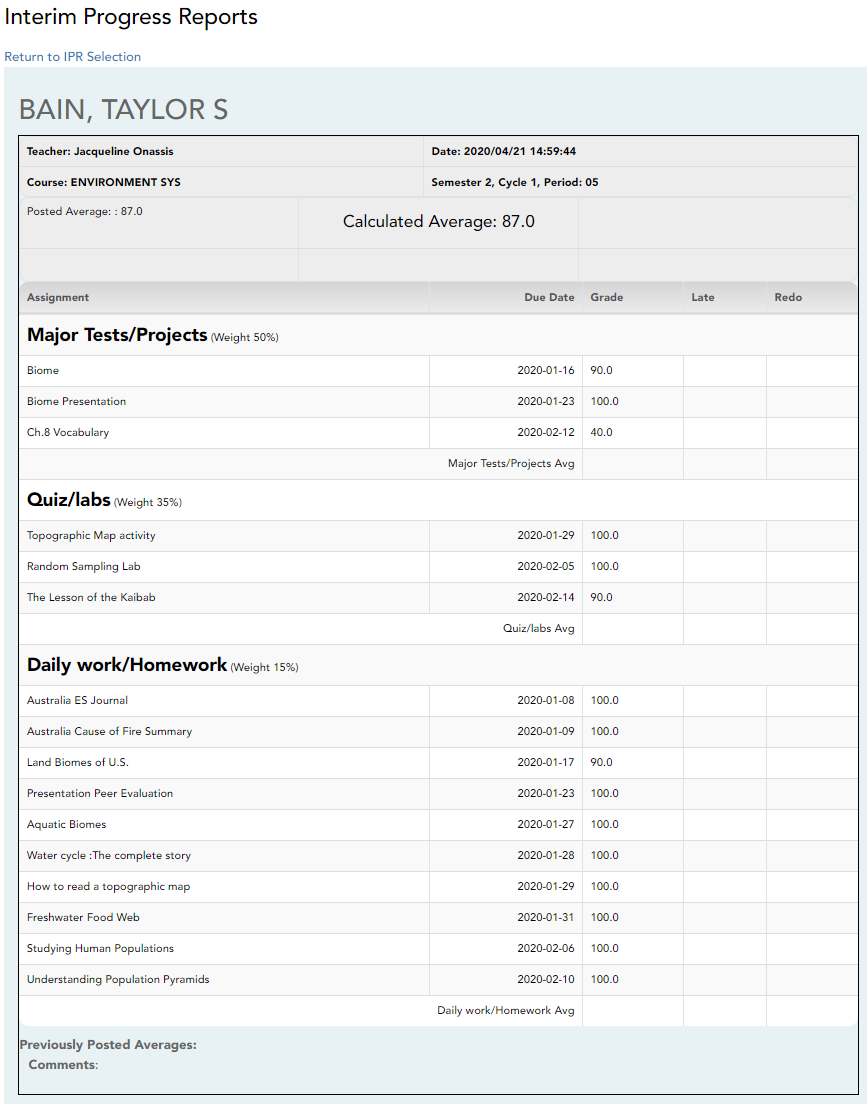User Tools
Sidebar
This is an old revision of the document!
Interim Progress Reports
From this page you can print IPRs for the students selected on the IPR Selection page. The page can only be accessed through the Print IPR or Print IPR by Average page when you click Print selected IPRs.
Report cards are designed to print with the parent/guardian address positioned so that it appears in the window of a standard envelope if the paper is folded into thirds. (This also applies to elementary skills-based IPRs printed via Grades > Elementary Report Cards > Print Elementary Report Card.)
Background colors may not automatically print, depending on your browser settings. For more information, click here.
Before printing report cards or IPRs, you may want to change the Page Setup options to enable or disable printing of headers and footers. Be aware that if the headers and footers are disabled, page numbers are not printed, and there is a risk of the report pages (i.e., the actual papers) getting out of order inadvertently. This could potentially result in a student receiving the wrong subsequent pages of the report card or IPR if there are multiple pages. However, you may want the headers and footers disabled for a neater appearance.
- In the browser from the File menu, select Page Setup.
- Under Headers and Footers, ensure that one of the Headers or Footers fields is set to display the page number. Or, clear all Headers and Footers fields to print report cards without this data.
IMPORTANT: Make note of any data that you are deleting so you can reset the headers and footers after you print the report cards or IPRs.
- Click OK to save the settings and close the Page Setup dialog box.
From this page you can print IPRs for the students selected on the IPR Selection page. The page can only be accessed through the Print IPR or Print IPR by Average page when you click Print selected IPRs.
Report cards are designed to print with the parent/guardian address positioned so that it appears in the window of a standard envelope if the paper is folded into thirds. (This also applies to elementary skills-based IPRs printed via Grades > Elementary Report Cards > Print Elementary Report Card.)
Background colors may not automatically print, depending on your browser settings. For more information, click here.
Before printing report cards or IPRs, you may want to change the Page Setup options to enable or disable printing of headers and footers. Be aware that if the headers and footers are disabled, page numbers are not printed, and there is a risk of the report pages (i.e., the actual papers) getting out of order inadvertently. This could potentially result in a student receiving the wrong subsequent pages of the report card or IPR if there are multiple pages. However, you may want the headers and footers disabled for a neater appearance.
- In the browser from the File menu, select Page Setup.
- Under Headers and Footers, ensure that one of the Headers or Footers fields is set to display the page number. Or, clear all Headers and Footers fields to print report cards without this data.
IMPORTANT: Make note of any data that you are deleting so you can reset the headers and footers after you print the report cards or IPRs.
- Click OK to save the settings and close the Page Setup dialog box.
View data:
The page displays IPRs for all students selected on the Print IPR page.
Assignments on the IPR are sorted by due date within each category. If a due date is not entered, the assignments are sorted alphabetically by assignment name.
| Posted Average |
If a posted or override average exists for the current cycle, it is displayed at the top of the IPR (below Subject). |
||||||
|---|---|---|---|---|---|---|---|
| Calculated Average | The working cycle average is displayed for the cycle for which the IPR is printed. | ||||||
| M/D/YYYY Transfer Average from prior course (Weight N%) | For students who transferred into the class, the transfer date, average, and weight are displayed on the first row of IPR data. | ||||||
| Grade |
The following may be displayed in place of a grade:
• “Incomplete” - if the assignment is incomplete
• “(Excluded)” - If the assignment grade is excluded from the grade average calculation If the course is using points-based weighting, the points earned and possible points are displayed. For example, 9/10 is displayed if the student earned 9 points and the assignment is worth 10 points. If the course is using the percentage weighting type, and the possible points for a numeric grade is not 100, the possible points for the assignment is displayed. For example, 90/95 is displayed if the student earned 90 points and the assignment was worth 95 points. In this case, the grade does not calculate as 90.
If the course uses standards-based grading, assignments are associated with specific standards. The standards are grouped together into standard sets. For these courses, the assignment grades are sorted by standards, and the standards are displayed under the standard set heading. Note that an assignment may be associated with more than one standard, so you may see the same assignment listed under multiple standard set headings.
• The score displayed is the highest score of the following:
• The student’s current average for the standard, which is calculated by adding all scores for all assignments associated with the standard, and dividing by the number of assignments.
|
||||||
| Previously Posted Averages | The posted cycle averages for previous cycles are printed at the bottom of the IPR (above Comments). | ||||||
| Comments | Any comments entered on the IPR Comments page are displayed at the bottom of the IPR. |
Print IPRs:
❏ Click Print.
Although the IPRs are displayed on the page without page breaks, each IPR prints individually with page breaks between each IPR.
❏ To return to the IPR Selection page, click back to IPR selection page.
Americans with Disabilities Act (ADA) and Web Accessibility
The Texas Computer Cooperative (TCC) is committed to making its websites accessible to all users. It is TCC policy to ensure that new and updated content complies with Web Content Accessibility Guidelines (WCAG) 2.0 Level AA. We welcome comments and suggestions to improve the accessibility of our websites. If the format of any material on our website interferes with your ability to access the information, use this form to leave a comment about the accessibility of our website.