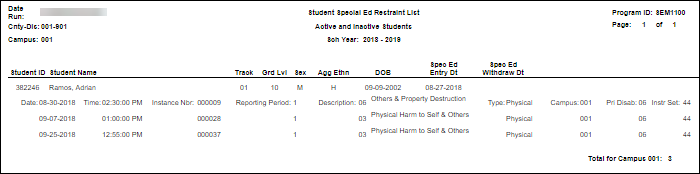Complex Type: RestraintEventExtension
Description: Represents restraint data for:
- Restraints of all students that are administered by school district police officers and school resource officers working with a LEA under a local MOU.
- Restraints of special education students that are restrained by LEA employees and volunteers.
In the ASCENDER Discipline and Special Education applications, verify all restraint data that will be reported. Refer to the following flow chart:
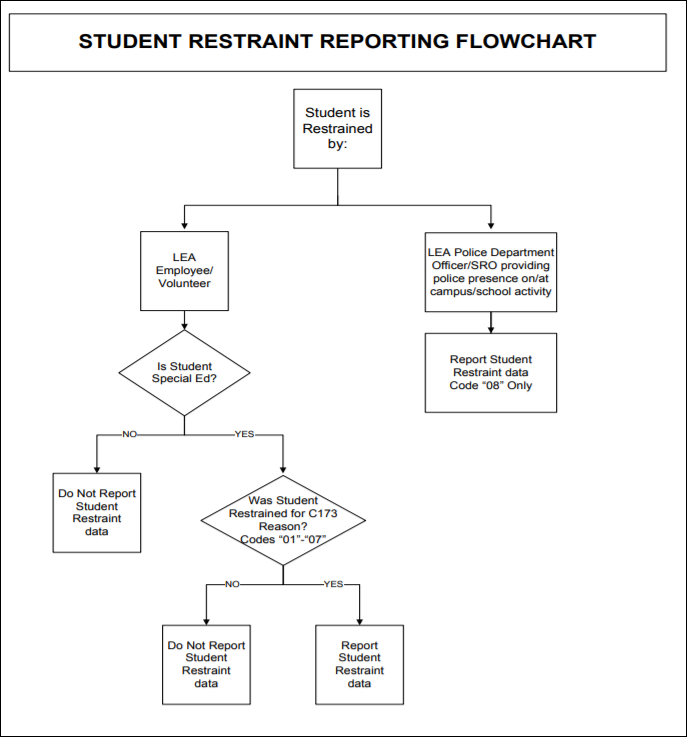
The following elements from the RestraintEventExtension complex type are included in Submission 3:
Discipline > Maintenance > Student > Maintenance > Restraint Information
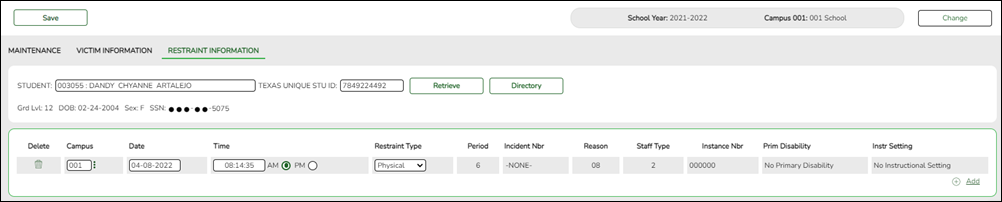
❏ CAMPUS-ID-OF-RESTRAINT-EVENT Campus (E1032) is the ID of the campus at which a student was restrained, which may not necessarily be the campus where the student was enrolled.
❏ DATE-OF-RESTRAINT-EVENT Date (E1034) is the actual date on which the student was restrained.
❏ REPORTING-PERIOD-INDICATOR-CODE Period (E0934) is the period (i.e., cycle) in which the incident occurred.
❏ RESTRAINT-REASON-CODE Reason (E1033) indicates that the student was physically or mechanically restrained due to imminent serious physical harm to himself or others, imminent serious property destruction, or a combination of both.
❏ RESTRAINT-STAFF-TYPE-CODE Staff Type (E1516) indicates which type of staff member restrained the student:
- LEA employee or volunteer
- LEA police officers or school resource officers (SRO)
Refer to the flow chart above.
❏ RESTRAINT-INSTANCE-NUMBER Instance Nbr (E1035) is a unique number identifying a restraint instance that occurred at a campus. Separate numbers are issued for separate incidents reported with identical values for STUDENT-ID and CAMPUS-ID-OF-ENROLLMENT.
❏ INSTRUCTIONAL-SETTING-CODE Instr Setting (E0173) identifies the setting used to provide instruction to student at the time of the incident.
- For special education students, the field cannot be blank.
- For non-special education students, the field must be blank.
Registration > Maintenance > Student Enrollment > SpecEd

❏ SPECIAL-ED-INDICATOR-CODE (E0794) indicates if the student is participating in a special education instructional and related services program, or a general education program using special education support services, supplementary aids, or other special arrangements.
❏ PRIMARY-DISABILITY-CODE Primary Dis (E0041) indicates the type of primary disability recorded in the student’s IEP for each reporting period that a student was in attendance.
Special Education > Maintenance > Student Sp Ed Data > Current Year > Child Restraint
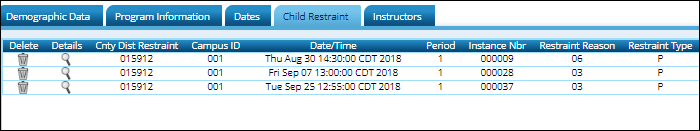
The Special Education Child Restraint tab is only used when a special education student is restrained for non-disciplinary reasons. For all other restraint incidences, including disciplinary restraint for a special education student, use Discipline > Maintenance > Student > Maintenance > Restraint Information.
Some fields are displayed on the Details window, which is displayed if you click the spyglass icon.
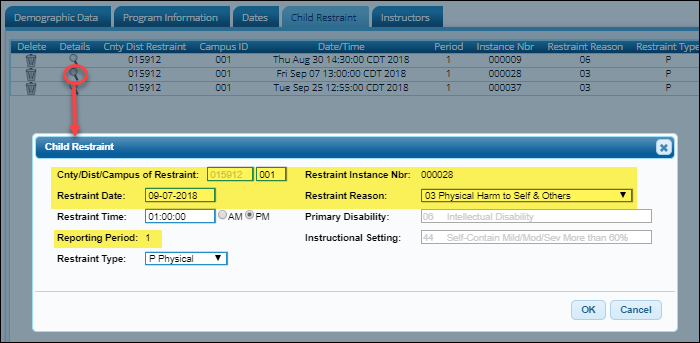
RUN REPORTS FOR VERIFYING STUDENT-RESTRAINT-EVENT-EXTENSION COMPLEX TYPE DATA
Discipline > Reports > Discipline > SDS0250 - Discipline Student Restraint
SDS0250 lists student totals for mechanical restraint, physical restraint, and seclusion incidents. Verify all data.
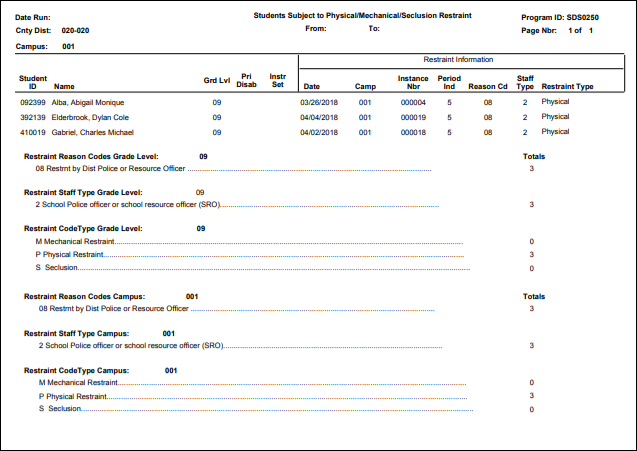
Special Education > Reports > Special Ed > Student > SEM1100 - Student Special Ed Restraint List
Ensure all special education restraints have been entered.