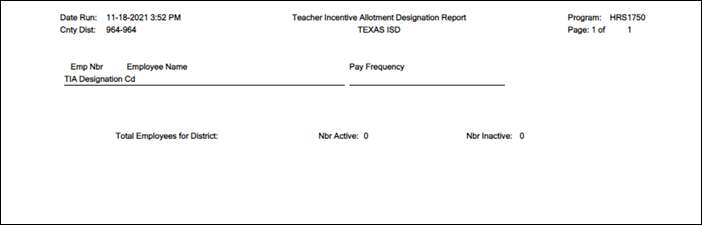❏ Teacher Incentive Allotment Designation codes and descriptions can be verified by running the following report:
Personnel > Reports > Personnel Reports
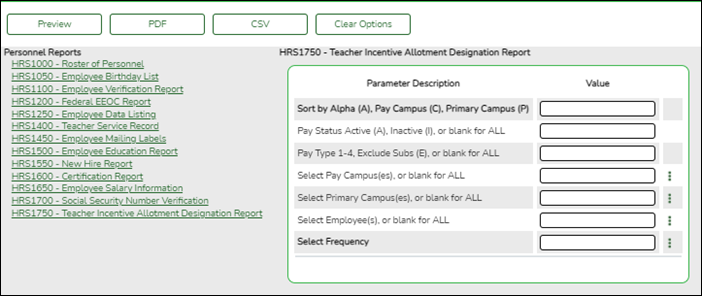
The following element from the StaffExtension complex type are included in the Class Roster Winter submission ONLY:
Reported Elements from Personnel Reports:
| Element | Code Table | Data Element | ASCENDER Name |
|---|---|---|---|
| E1722 | DC165 | TEACHER-INCENTIVE-ALLOTMENT-DESIGNATION-CODE | —- |
NOTE: The expectation for State Reporting is if a staff member is listed as an instructor, they are teaching a course. Since these instructors do not have any sections, they do not extract.
To get them to extract, the staff member needs to be deleted from the Grade reporting > Maintenance > Master Schedule > Campus Schedule > Instructor tab.
❏ Staff data can be verified by running the following report:
NOTE: For a more accurate list of active employees, run the report from Payroll > Reports > User Created Reports.
Personnel > Reports > User Created Reports
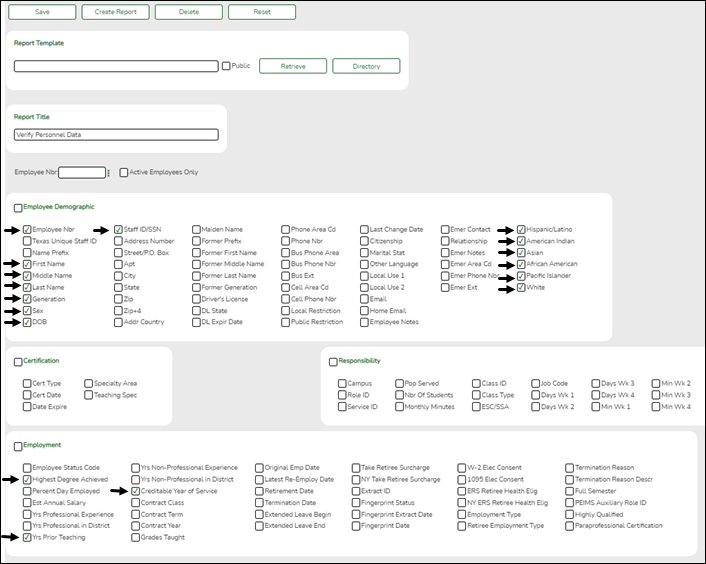
The following elements from the StaffExtension complex type are included in the Class Roster Fall and Winter submission:
Under Employee Demographic:
- Texas Unique Staff ID
- First Name, Middle Name, Last Name, Generation
- Sex
- DOB
- Staff ID/SSN
- Hispanic/Latino
- American Indian, Asian, African American, Pacific Islander, White
Under Employment:
- Highest Degree Achieved
- Yrs Prior Teaching
- Creditable Year of Service