To create records for school year 2024:
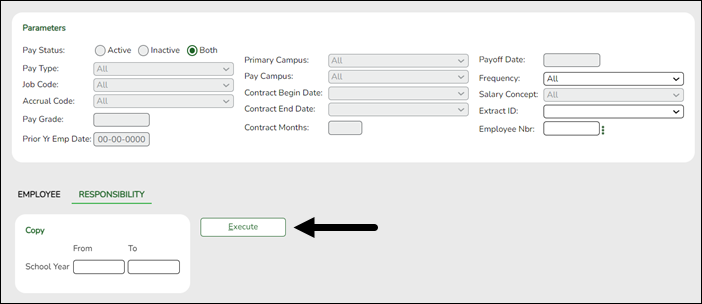
❏ Enter 2023 in the From field and 2024 in the To field.
❏ Click Execute.
A preview report is displayed and will reflect the updated years in the From and To columns.
Review and save the report for your records.
❏ Click Process to proceed.
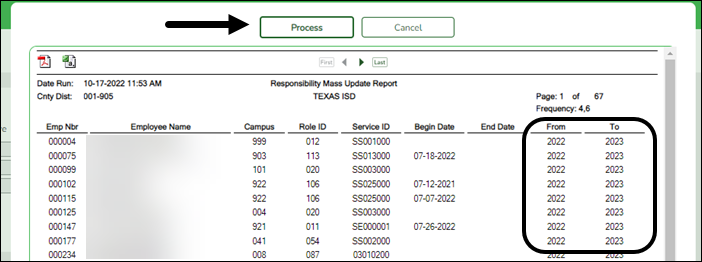
A process completed successfully message appears.
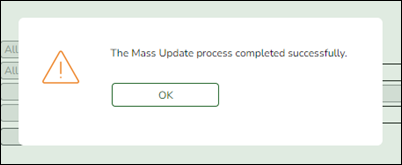
A record for both years will be available on Personnel > Maintenance > Staff Demo > Responsibility.
NOTE: SY 2024 records will extract to State Reporting for the 2024 Fall PEIMS submission.