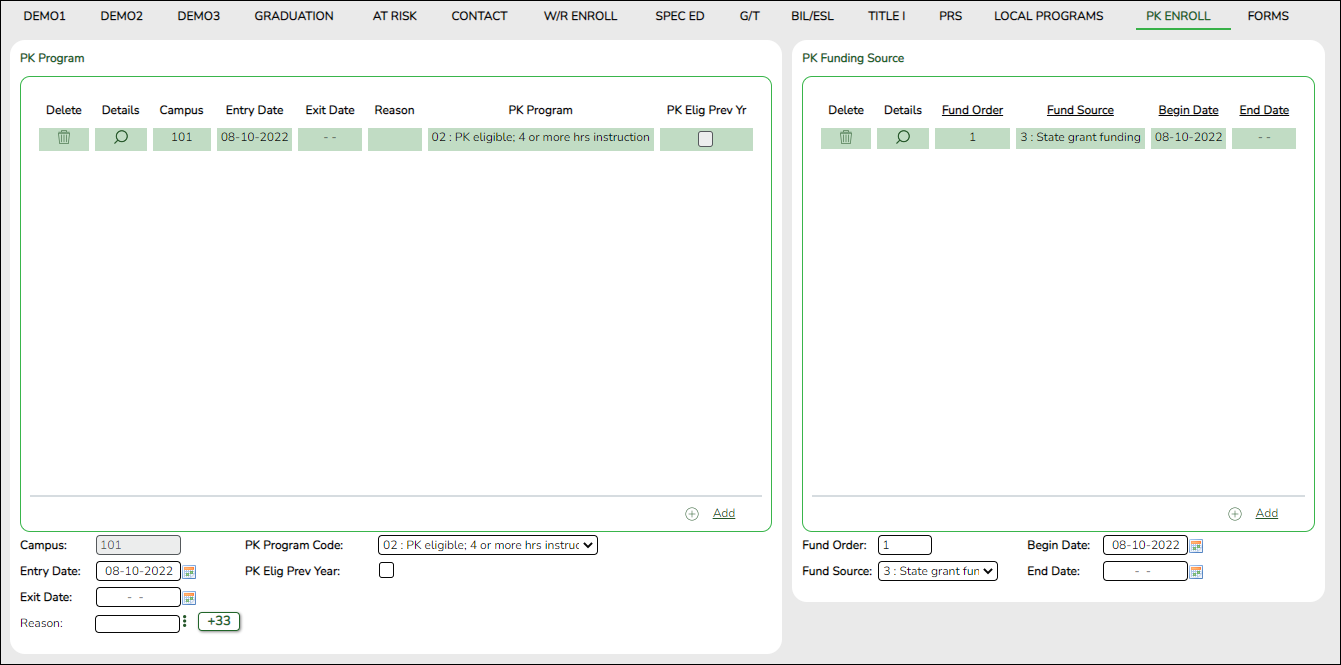The PK Enroll tab is only enabled to campuses that serve grade level PK as indicated in the grade level range specified on Registration > Maintenance > Campus Profile > Campus Information Maintenance > Control Info.
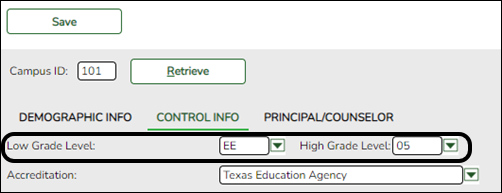
If a student transfers to a different campus within the district, you must manually create the PK enrollment record at the new campus. You can only create PK enrollment records for PK students.
Refer to the charts in the TWEDS for additional information about student codes.
Reported Elements from PK Enroll:
| Element | Code Table | Data Element | ASCENDER Name |
|---|---|---|---|
| E1078 | C185 | PK-PROGRAM-TYPE-CODE | PK Program Cd |
| E1079 | C186 | PRIMARY-PK-FUNDING-SOURCE | PK Funding Source |
| E1080 | C186 | SECONDARY-PK-FUNDING-SOURCE | PK Secondary Funding |
| E1649 | C088 | PK-ELIGIBLE-PREVIOUS-YEAR-INDICATOR-CODE | PK Elig Prev Year |