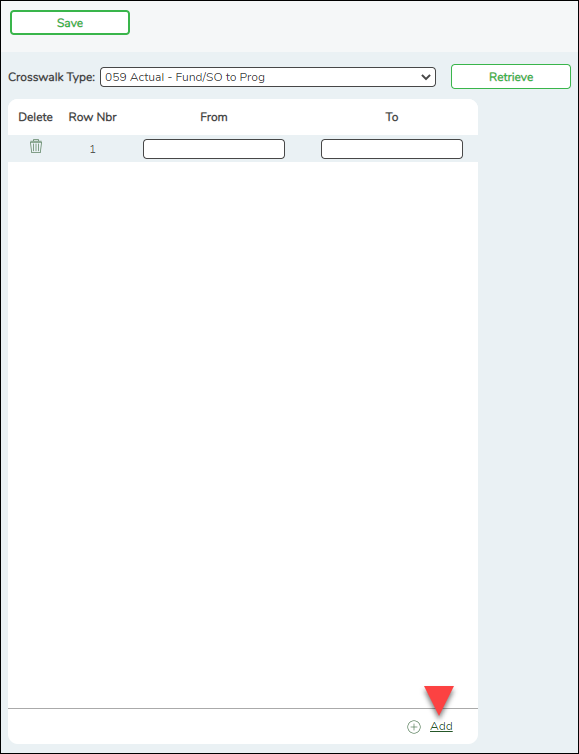Crosswalks
State Reporting > Crosswalks
This page allows you to convert data in your district format to the standard TEA format for the fall and mid-year collections. This conversion only affects the data in the State Reporting tables, allowing you to continue maintaining your data in your format in the Business and Student systems.
Update data:
| Crosswalk Type |
Select the crosswalk table for which you want to convert data. |
|---|
- The selected crosswalk table is displayed. The list can be re-sorted.
- A blank row is added to the bottom of the grid.
| Row Nbr |
The rows are automatically numbered. |
|---|---|
| From |
Type the district code you want to convert. |
| To |
Type the TEA format code to which you want to convert. |
❏ Click +Add to add a new row.
❏ Click Save.