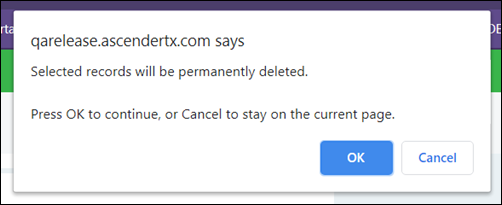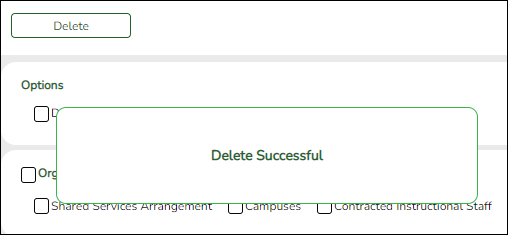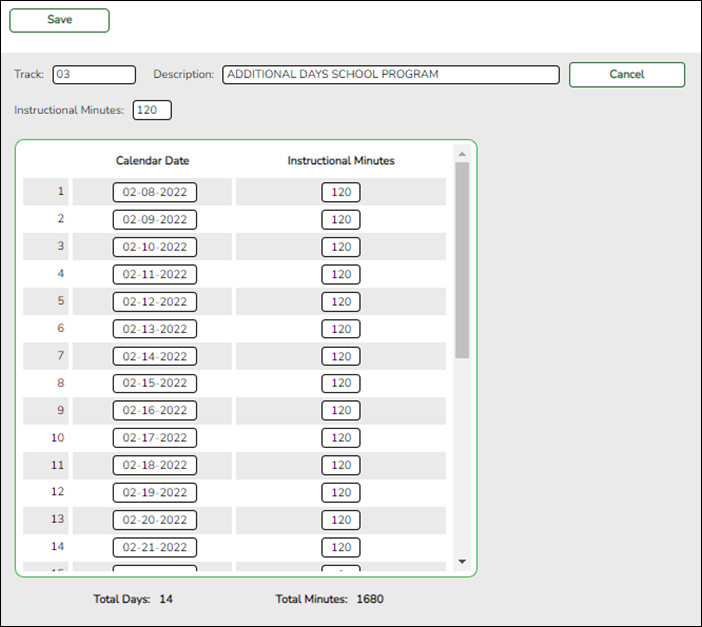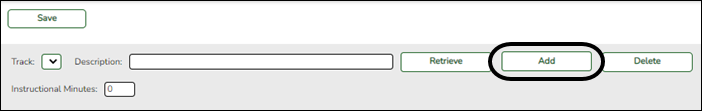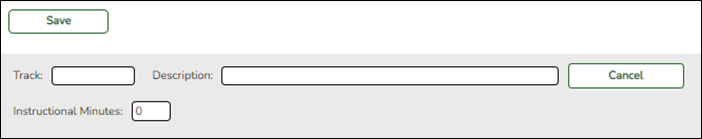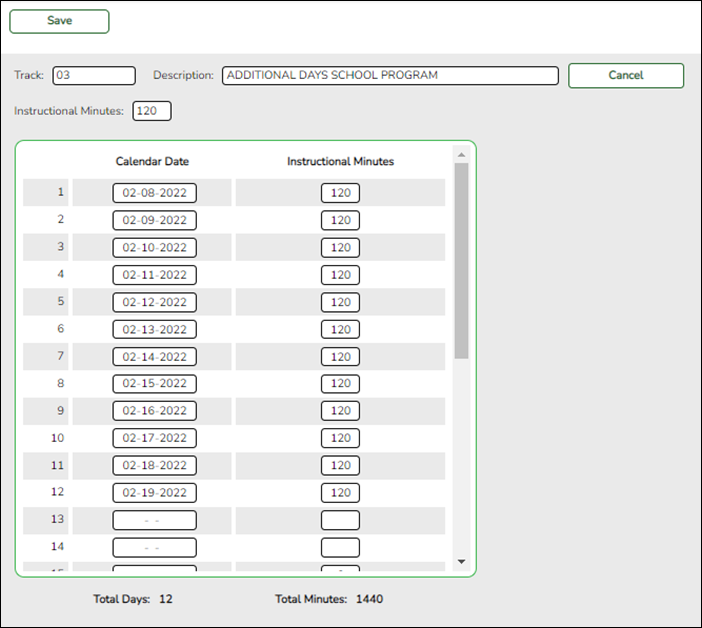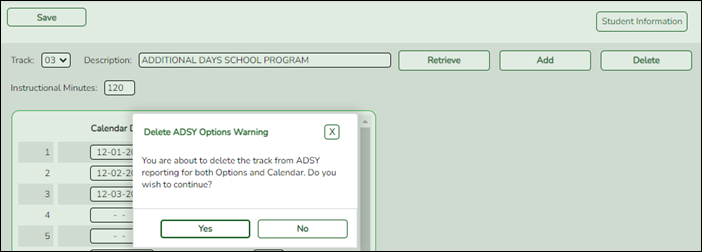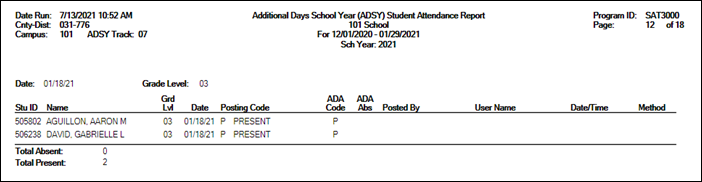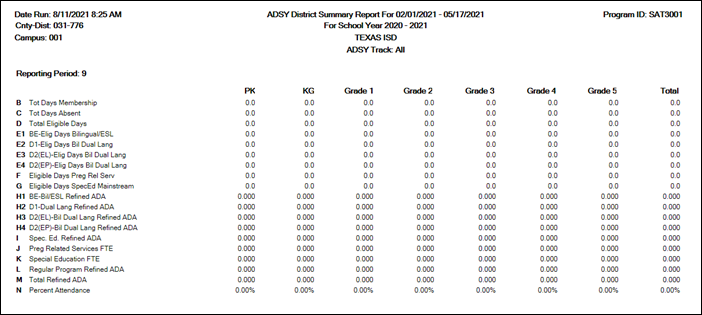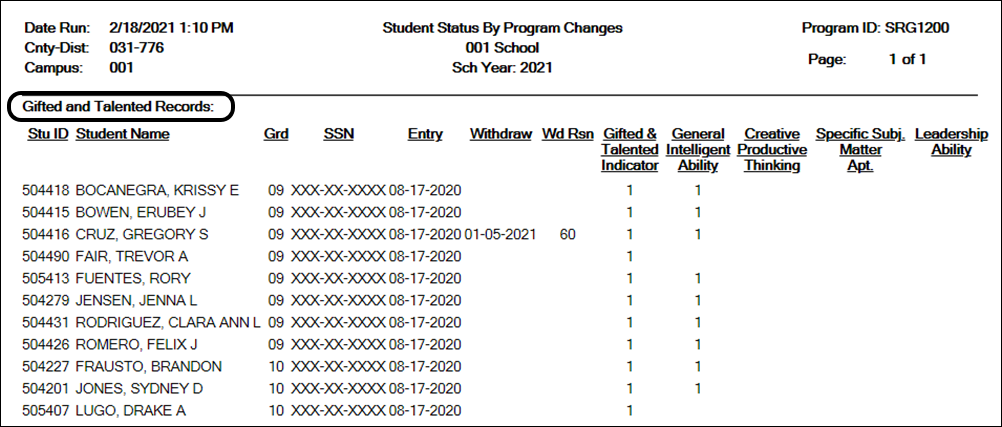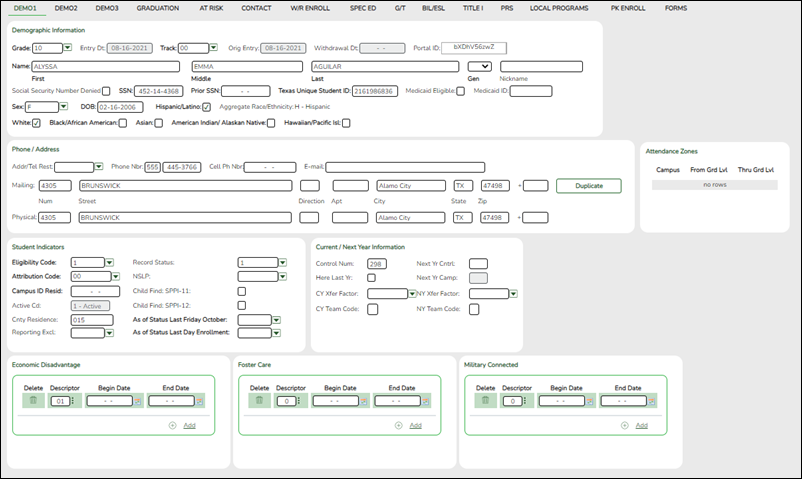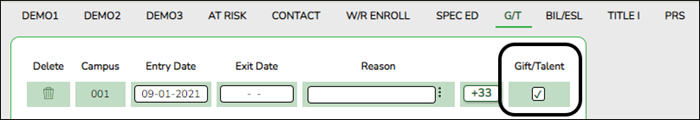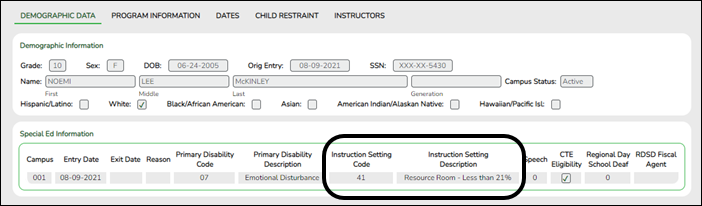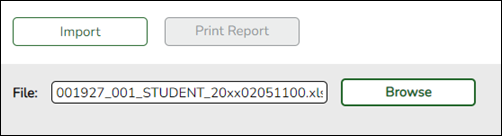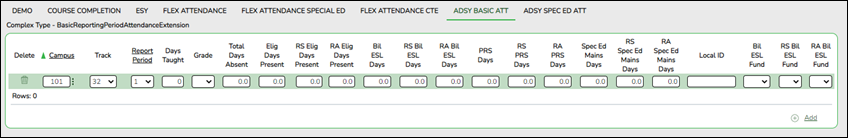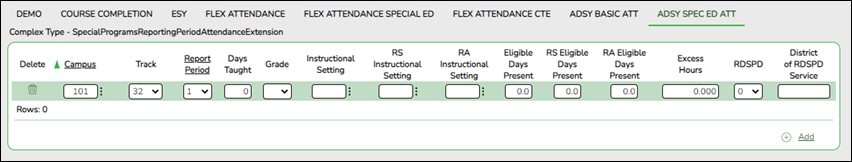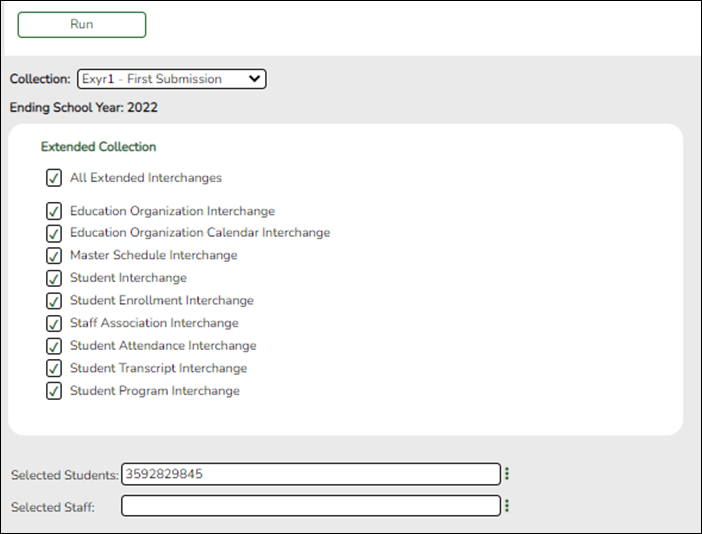TSDS PEIMS Extended Year Submission
The State Reporting application provides programs to extract the appropriate data for each collection from the Business and Student systems. These programs are reviewed and modified annually, per the published Texas Web-Enabled Data Standards (TWEDS), to ensure that the data extracted to the district database is as accurate as possible. The extracts provide many of the edits as defined in the TWEDS.
The PEIMS extended submission (Submission 4) includes program data for instructional activities between school years for special education, extended year services (ESY), student data, student flexible attendance for credit recovery, and dual-credit course completion.
The Extended Year submission is due August 29, 2024.
IMPORTANT: Each LEA will have unique situations. Some of the dates, images, and examples provided in this document are for informational and instructional purposes only and may not completely represent your LEA's process.
TIP: How to review, save or print a report.
Review the report using the following buttons:
Click  to go to the first page of the report.
to go to the first page of the report.
Click  to go back one page.
to go back one page.
Click  to go forward one page.
to go forward one page.
Click  to go to the last page of the report.
to go to the last page of the report.
The report can be viewed and saved in various file formats.
Click  to save and print the report in PDF format.
to save and print the report in PDF format.
Click  to save and print the report in CSV format. (This option is not available for all reports.) When a report is exported to the CSV format, the report headers may not be included.
to save and print the report in CSV format. (This option is not available for all reports.) When a report is exported to the CSV format, the report headers may not be included.
Click  to close the report window. Some reports may have a Close Report, Exit, or Cancel button instead.
to close the report window. Some reports may have a Close Report, Exit, or Cancel button instead.
Prerequisites
- Verify that all roles and users are correct in ASCENDER Security Administration.
- All staff responsible for extracting data must coordinate activities with each other. This is especially important when deleting data from the frozen file, extracting data, and manually entering data.
- You can begin working on TSDS extended data at any time; however, the school year must be over before you can extract TSDS Extended data.
- You can extract TSDS extended data whether or not Annual Student Data Rollover (ASDR) has been run; there is an option when extracting extended year data to select current year or last year.
- Interchange: A file that contains data in the correct format to be transferred to TEA.
- Complex Type: A grouping of Elements within an Interchange.
- Element: A specific unit of data that must be reported to the TEA.
Checklist Overview
❏ Verify and update State Reporting options.
❏ Clear all previous data.
❏ Verify data in ASCENDER (Attendance, Grade Reporting, Registration, and Special Ed).
❏ Extract the data. Or, import data from an external file.
❏ Update frozen Organization data as needed.
❏ Update extracted extended data as needed.
❏ Run extended extract reports, and verify report data.
❏ Create the State Reporting Interchanges xml file.
Before You Extract Data
- Verify State Reporting options.
State Reporting > Options
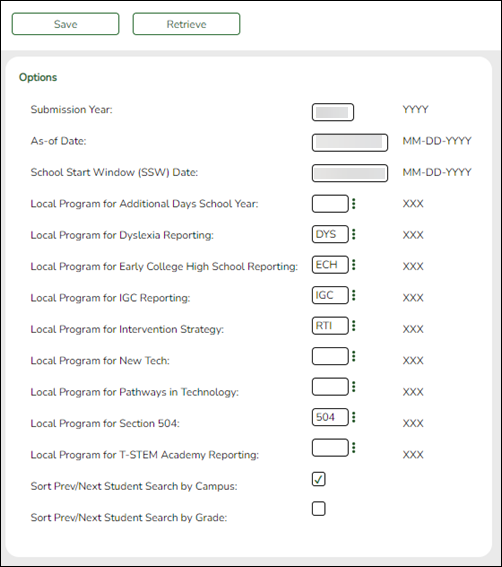
❏ Verify that the following are set correctly:
Submission Year For the 2023-2024 school year, the field must be set to 2024.
Local Program for Additional Days School Year ADDITIONAL-DAYS-PROGRAM-INDICATOR-CODE (E1671)
Code table: C088
Type or click
 to select the code indicating the local program used to identify students participating in the Additional Days School Year Program.
to select the code indicating the local program used to identify students participating in the Additional Days School Year Program.
Local Program for Dyslexia Reporting DYSLEXIA-INDICATOR-CODE (E1530) (S1)
Code table: C088
Type or click to select the code indicating the local program used to track students identified as dyslexic.
to select the code indicating the local program used to track students identified as dyslexic.
Local Program for Early College High School Reporting ECHS-INDICATOR-CODE (E1560) (S1, S3, S4)
Code table: C088
Type or click to select the code indicating the local program used to track students participating in the Early College High School (ECHS) program.
to select the code indicating the local program used to track students participating in the Early College High School (ECHS) program.
Local Program for IGC Reporting INDIVIDUAL-GRADUATION-COMMITTEE-REVIEW-CODE (E1563) (S3)
Code table: C201
Type or click to select the code indicating the local program used to track students assigned to an Individual Graduation Committee (IGC).
to select the code indicating the local program used to track students assigned to an Individual Graduation Committee (IGC).
Local Program for Intervention Strategy INTERVENTION-STRATEGY-INDICATOR-CODE (E1602) (S1, S3)
Code table: C088
Type or click to select the code indicating the local program used to track students at the campus who are participating in an intervention strategy at any time of the year.
to select the code indicating the local program used to track students at the campus who are participating in an intervention strategy at any time of the year.
Local Program for New Tech NEW-TECH-INDICATOR-CODE (E1647) (S1, S3, S4)
Code table: C088
Type or click to select the code indicating the local program used to track students in grade level 7-12 and enrolled in a New Tech Network campus as identified by the New Tech Network.
to select the code indicating the local program used to track students in grade level 7-12 and enrolled in a New Tech Network campus as identified by the New Tech Network.
Local Program for Pathways in Technology P-TECH-INDICATOR-CODE (E1612) (S1, S3, S4)
Code table: C088
Type or click to select the code indicating the local program used to track students in grade levels 9-12 who are participating in the Pathways in Technology (P-TECH) Early College High School program.
to select the code indicating the local program used to track students in grade levels 9-12 who are participating in the Pathways in Technology (P-TECH) Early College High School program.
Local Program for Section 504 SECTION-504-INDICATOR-CODE (E1603)
Code table: C088
Type or click to select the code indicating that a student received assistance through either an aid, accommodation, or service under Section 504 Rehabilitation Act of 1973 at any time during the school year.
to select the code indicating that a student received assistance through either an aid, accommodation, or service under Section 504 Rehabilitation Act of 1973 at any time during the school year.
Local Program for T-STEM Academy Reporting T-STEM-INDICATOR-CODE (E1559) (S1, S3, S4)
Code table: C088
Type or click to select the code indicating the local program used to track students participating in the Texas Science, Technology, Engineering and Mathematics (T-STEM) Initiative program.
to select the code indicating the local program used to track students participating in the Texas Science, Technology, Engineering and Mathematics (T-STEM) Initiative program.
- Clear data from the previous year.
State Reporting > Utilities > Delete/Clear PEIMS Tables
Prior to extracting any data, previous data must be cleared from the Extended collection ONLY. The Delete/Clear Tables utility allows you to delete all selected previous year data from the frozen file. Use this utility very carefully.
IMPORTANT:
Be sure all TSDS activities are coordinated so that one group’s data is not inadvertently overwritten.
Organization data is manually updated and should not be deleted.
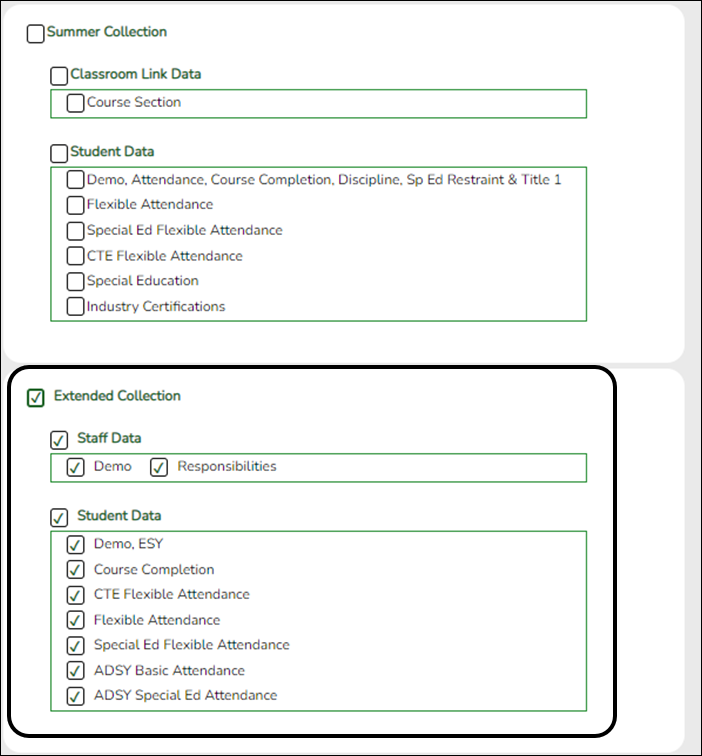
❏ Select the Extended Collection group box heading which will select all check boxes.
❏ Click Delete.
❏ Click OK to continue.
Verify ASCENDER Data
Verify data for each element in the ASCENDER Student application. It is suggested that you run reports first, and then use the maintenance pages to update data where needed.
Calculated Elements
Hard-coded and calculated elements
The following elements are either hard-coded in or calculated by the software. Hard coded values are built into the program, are the same each time they are extracted, and cannot be changed by the user. Calculated values are determined by the program and can be changed if source data is updated or changed.
| Element | Data Element |
|---|---|
| E1240 | ORGANIZATION-CATEGORY |
| E0266 | CAMPUS-ID |
| E1093 | SCHOOL-YEAR |
| E1089 | COURSE-IDENTIFICATION-SYSTEM |
| E0001 | STUDENT-ID |
| E0212 | DISTRICT-ID |
| E1523 | TX-UNIQUE-STUDENT-ID |
| E1090 | STUDENT-IDENTIFICATION-SYSTEM |
| E0923 | LOCAL-STUDENT-ID |
| E1085 | ATTENDANCE-EVENT-INDICATOR |
Attendance
- ADSY Options
Attendance > Maintenance > Addtnl Days Program > ADSY Options
This page allows you to set create a track that will be used at the campus for the Additional Days Program.
NOTE: Tracks cannot be duplicated.Add a new track:
❏ Click Add.
❏ Type the new 2-digit track number in the Track field. This number cannot be a regular attendance track.
❏ Enter a program description for the track in the Description field.
❏ Enter a number of minutes in the Instructional Minutes field.
❏ Click Save or click Cancel to return.
Track (Required) Select the attendance track. Description Type a description of the track, up to 50 characters. This description will appear in the Track field drop-down list on most Attendance > Maintenance > Addtnl Days Program pages. Instructional Minutes (Required) The minimum number of minutes that can be entered is 120. When the Instructional Minutes are entered in this field and saved, the daily Instructional Minutes in the table will populate and be editable.
❏ Enter the dates of the program in the Calendar Date fields up to 30 days.
- TEA required dates are September 1, 2022 through August 1, 2023.
- Dates may not be duplicated.
- Total Days populates as dates are entered and will auto-sort at Save.
- Total Minutes will auto-populate at Save.
Delete a track:
❏ Click Delete to delete a track from ADSY reporting.
- ADSY Attendance
Attendance > Reports > Attendance Reports > Students > SAT3000 ADSY Student Attendance Report
SAT3000 will review and verify a student's Additional Days School Year attendance.
Attendance > Reports > Attendance Reports > Audit > SAT3001 ADSY Campus/District Summary
SAT3001 will verify the in-person, remote synchronous and asynchronous data to provide student totals.
Grade Reporting
- Grade Reporting Reports
Grade Reporting Reports > Master Schedules > SGR0050 - District Master List (Grd Rpting)
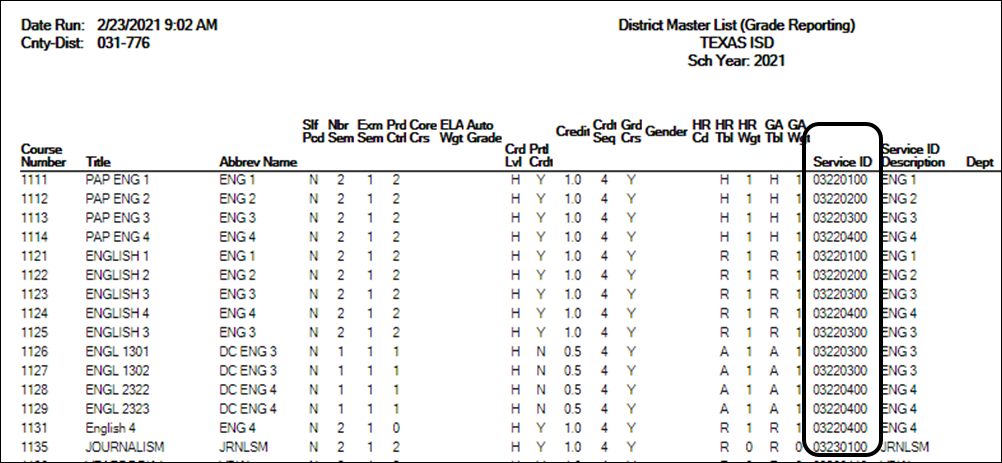
SGR0050 lists every course in the district master schedule for the school year. Verify applicable data for each dual-credit course offered in the summer.
Grade Reporting Reports > Master Schedules > SGR0100 - Master Schedule (Grd Rpting)
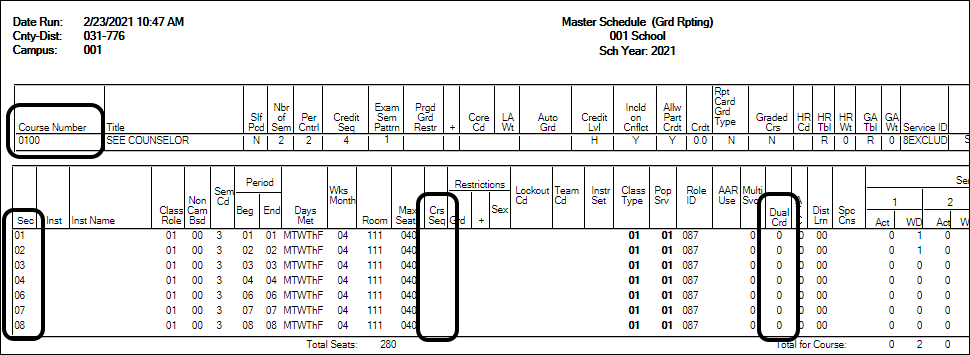
SGR0100 lists every course-section in the campus master schedule. Verify all applicable data for each dual-credit course-section offered in the summer.
Grade Reporting > Reports > Create Grade Reporting Report
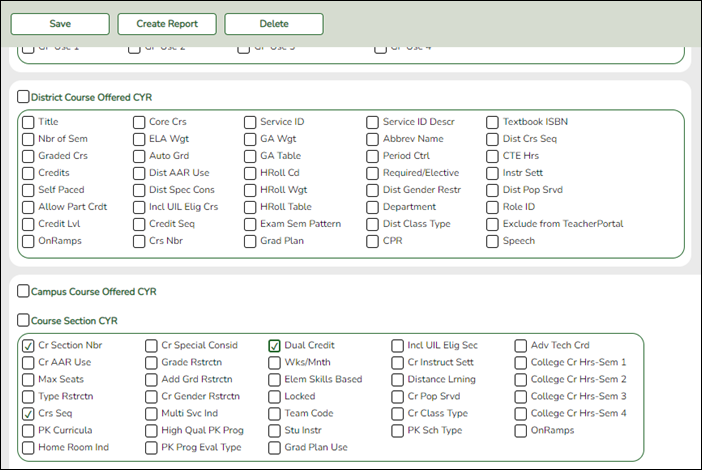
Data can be verified by creating a customized report. Select the fields for the various elements, and click Create Report.
- Grade Reporting > Maintenance > Master Schedule > District Schedule
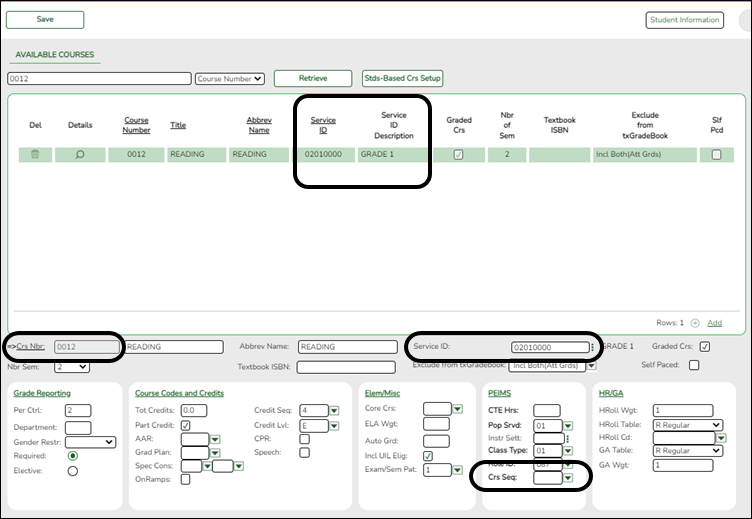
Reported Elements from District Schedule:
Element Code Table Data Element ASCENDER Name E0724 C022 SERVICE-ID Service ID E0948 C135 COURSE-SEQUENCE-CODE Crs Seq E1056 —- CLASS-ID-NUMBER —- - Grade Reporting > Maintenance > Master Schedule > Campus Schedule > Section
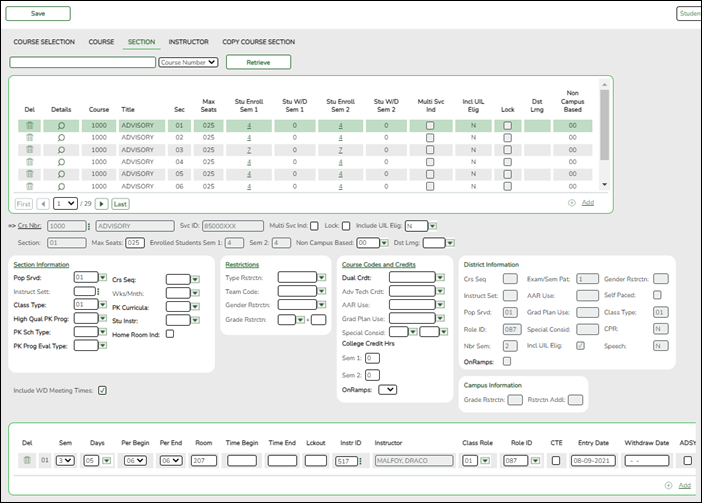
Reported Elements from Section:
Element Code Table Data Element ASCENDER Name E0948 C135 COURSE-SEQUENCE-CODE Crs Seq E0721 C021 ROLE_ID Role ID E0724 C022 SERVICE-ID Service ID E1056 —- CLASS-ID-NUMBER —- E0747 C030 POPULATION-SERVED-CODE Pop Srvd E170 —- NUMBER-STUDENTS-IN-CLASS —- E1055 C179 CLASS-TYPE-CODE Class Type E1673 C088 ADDITIONAL-DAYS-PROGRAM-TEACHER-INDICATOR-CODE ADSY
Registration
- Registration Reports
Registration > Reports > Create Registration Report
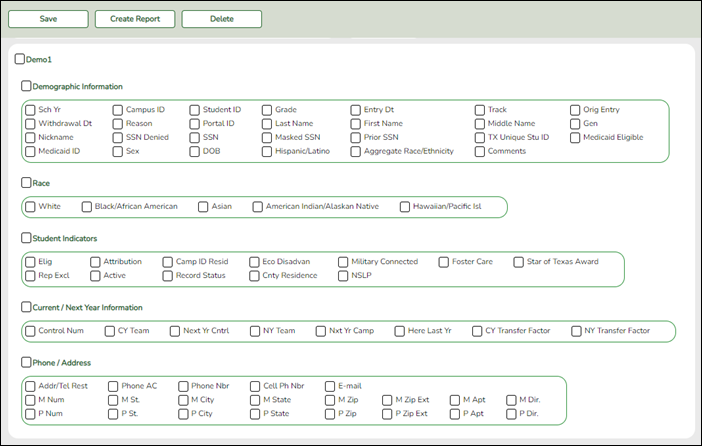
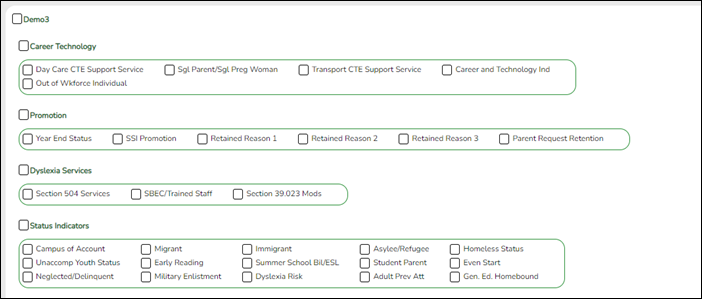
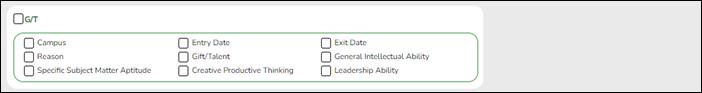
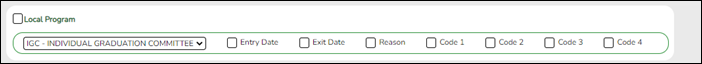
Data in the Student category can be verified for students by creating a customized report in Registration. Select the fields for the various elements, and click Create Report.
Special Education > Reports > Create Special Ed CY Report
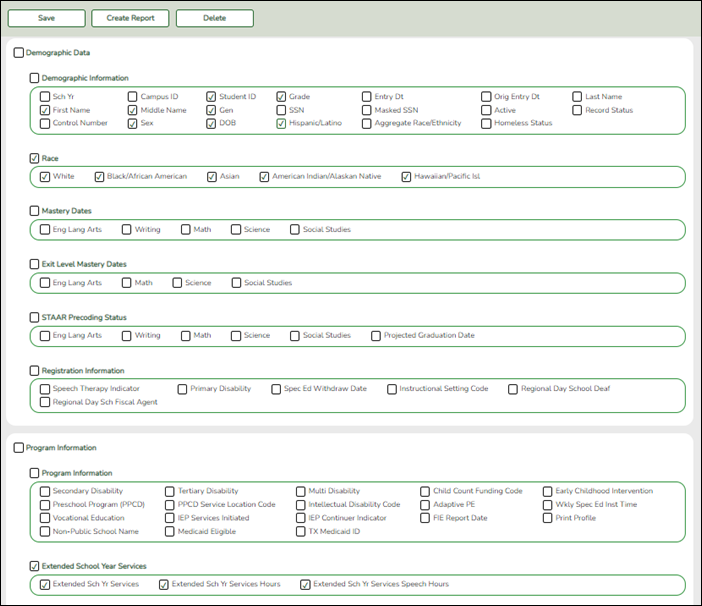
Data in the Student category can be verified for students in the ESY program by creating a customized report in Special Education. Select the fields for the various elements, and click Create Report.
Registration Reports > Program > SRG1200 - Student Status Changes by Program
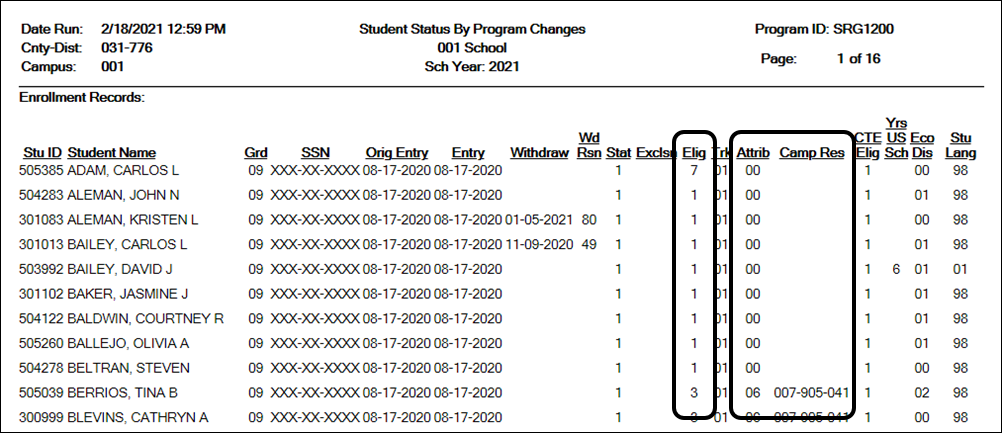
SRG1200 provides a list of student status in all programs. Set the Print Enroll Records parameter to Y. Use the report to verify eligibility, attribution code, and campus of residence.
Run SRG1200 with the Print Gifted/Talented Records parameter set to Y and leave other program parameters blank. Review and correct data.
Registration Reports > Student > SRG1800 - Enrollment by District of Residence
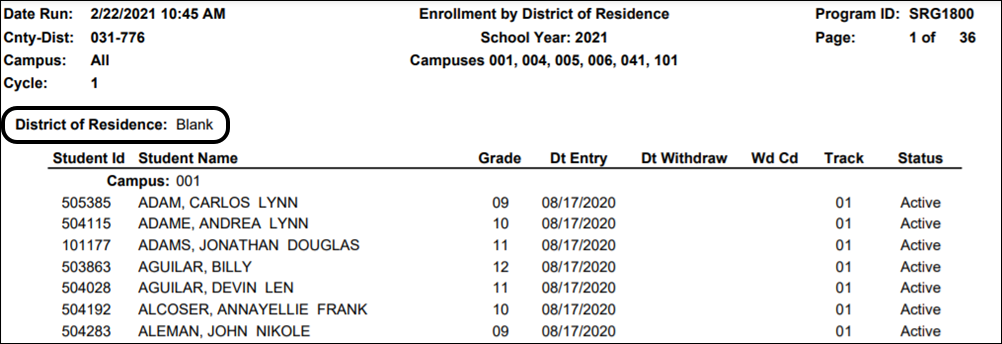
SRG1800 provides a list of students who were enrolled during the selected attendance cycle, grouped by district of residence. Use the report to verify campus ID of residence (CIR).
- Registration > Maintenance > Campus Profile > Campus Programs > Expanded Learning (ELO)
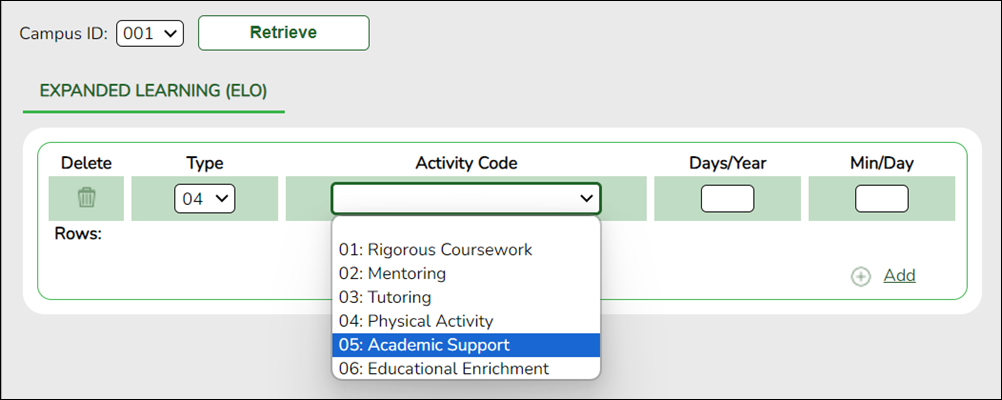
Reported Elements from Expanded Learning (ELO):
Element Code Table Data Element ASCENDER Name E1614 C218 ELO-TYPE-CODE Type E1719 C229 ELO-ACTIVITY-CODE Activity Code E1720 —- ELO-DAYS-SCHEDULED-PER-YEAR Days/Year E1621 —- ELO-MINUTES-SCHEDULED-PER-DAY Min/Day E1613 C088 EXPANDED-LEARNING-OPPORTUNITY-INDICATOR-CODE —- RUN REPORT TO VERIFY DATA:
Registration > Reports > Registration Reports > Program > SRG0100 - Campus Information
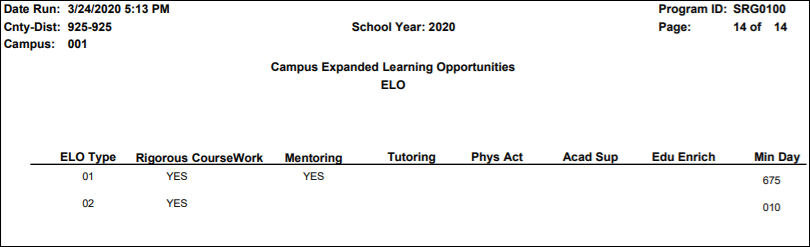
❏ See the Campus Expanded Learning Opportunities ELO section of the report.
Expanded Learning Opportunities (ELO) are structured learning programs outside of the regular school day, including before and after school programs and summer programs.
- If a district/campus offers an Expanded Learning Opportunities (ELO) Program, enter the information on this screen in Registration.
- Programs must be at least 45 minutes long to qualify for ELO.
- See the Campus Expanded Learning Opportunities (ELO) section of the report.
- Registration > Maintenance > Student Enrollment > Demo1
Element Code Table Data Element ASCENDER Name E0703 C218 FIRST-NAME Name - First E0704 —- MIDDLE-NAME Name - Middle E0705 —- LAST-NAME Name - Last EE0706 C012 GENERATION-CODE Name - Gen E001 —- STUDENT-ID SSN E1523 —- TX-UNIQUE-STUDENT-ID Texas Unique Student E0004 C013 SEX-CODE Sex E0006 —- DATE-OF-BIRTH DOB E1064 C088 HISPANIC-LATINO-CODE Hispanic/Latino E1063 C088 WHITE-CODE White E1061 C088 BLACK-AFRICAN-AMERICAN-CODE Black/African American E1060 C088 ASIAN-CODE Asian E1059 C088 AMERICAN-INDIAN-ALASKA-NATIVE-CODE American Indian/ Alaskan Native E1062 C088 NATIVE-HAWAIIAN-PACIFIC-ISLANDER-CODE Hawaiian/Pacific Isl E1528 C196 FOSTER-CARE-INDICATOR-CODE Foster Care E0782 —- CAMPUS-ID-OF-ENROLLMENT —- E0017 C050 GRADE-LEVEL-CODE Grade E1000 C161 STUDENT-ATTRIBUTION-CODE Attribution Cd E0903 —- CAMPUS-ID-OF-RESIDENCE Camp ID Resid - Registration > Maintenance > Student Enrollment > G/T
Element Code Table Data Element ASCENDER Name E0034 C088 GIFTED-TALENTED-INDICATOR-CODE Gift/Talent - Registration > Maintenance > Student Enrollment > Local Programs
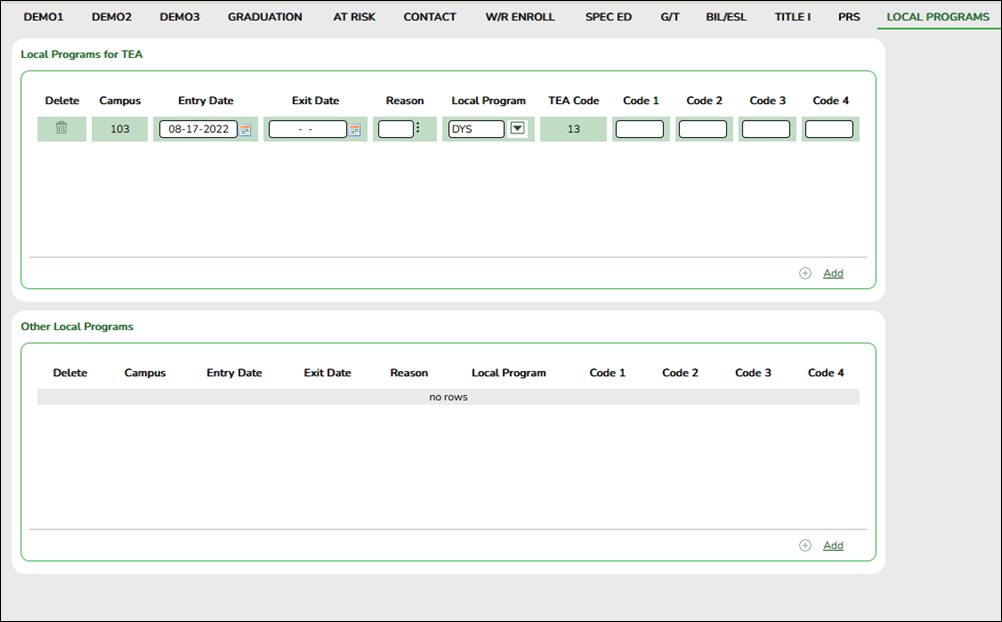
Reported Elements from Local Programs:
NOTE: ECHS, T-STEM, P-TECH, and any needed crisis codes should be set up as local programs on Registration > Maintenance > Campus Profile > Campus Local Program Codes. The student should have a row in the Local Programs for TEA group box where Local Program set to the local code that is applicable to the student.
Element Code Table Data Element ASCENDER Name E1560 C088 ECHS-INDICATOR-CODE —- E1559 C088 T-STEM-INDICATOR-CODE —- E1612 C088 P-TECH-INDICATOR-CODE —- E1054 C178 CRISIS-CODE —- E1672 C088 ADDITIONAL-DAYS-PROGRAM-PARTICIPATION-INDICATOR-CODE —-
Special Education
- Special Education Reports
Special Education > Reports > Create Special Ed CY Report
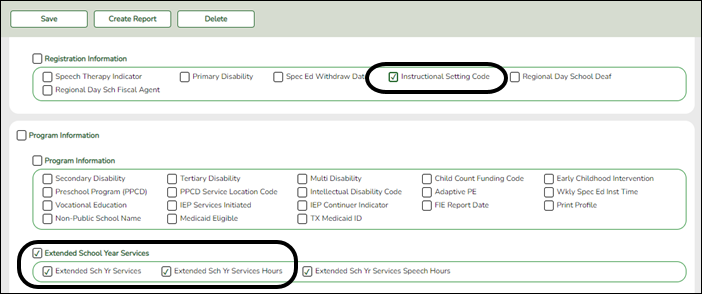
Data can be verified by creating a customized report. Select the applicable fields and click Create Report.
- Special Education > Maintenance > Student Sp Ed Data > Current Year > Demographic Data
This element is extracted from the Special Ed application, but is maintained on Registration > Maintenance > Student Enrollment > SpecEd.
Reported Elements from Demographic Data:
Element Code Table Data Element ASCENDER Name E0173 C035 INSTRUCTIONAL-SETTING-CODE Instruction Setting Code - Special Education > Maintenance > Student Sp Ed Data > Current Year > Program Information
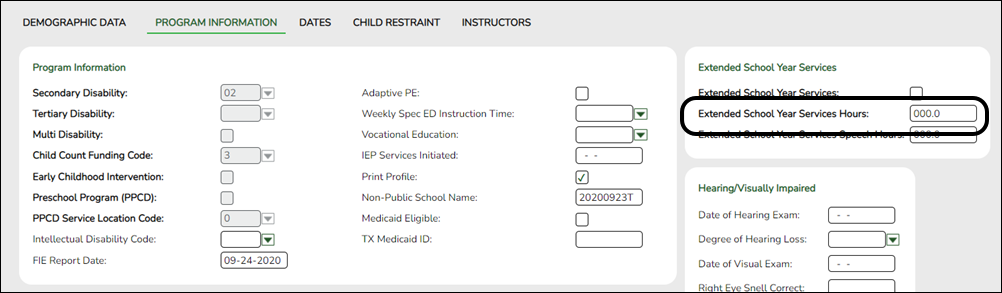
Reported Elements from Program Information:
Element Code Table Data Element ASCENDER Name E1013 —- TOTAL-ESY-CONTACT-HRS-IN-INSTR-SETTING Extended School Year Services Hours
Extract or Import Data
- Complete the extended extract.
If you do not extract your data, skip this section.
State Reporting > Extracts > Extended
If you are running the Extended School Year (ESY) services extract, all existing ESY data in State Reporting is deleted. If you are running the Bilingual/ESL Summer School Program extract, all bilingual/ESL summer school indicators in State Reporting are set to 0. After the extracts have run, all demographic records in State Reporting for students who are not coded ESY or bilingual/ESL summer school are deleted.
- Any combination of data can be extracted. Each option displays a separate error report.
- The ESY extract sets the Bilingual/ESL indicators on the State Reporting demographic record if the options are set on the student record.
If you are running the Additional Days School Year Program (ADSY) extract, when selected, this option will create the student demographic, basic attendance, and special education attendance for students participating in the Additional Days School Year Program. It will also create the staff demographic and responsibility records for a teacher with role ID 087 and 047 teaching a designed Additional Days School Year course with at least one enrolled student who is participating in the Additional Days School Year Program.
Info Ending School Year (Display only) The submission year as entered in the Submission Year field on State Reporting > Options is displayed.
Local Program Code for Additional Days School Year (Display only) The district local program code used to track students participating in the Additional Days School Year program is displayed, as entered in the Local Program for Additional Days School Year field on State Reporting > Options.
Local Program Code for Crisis Reporting (Display only) The district local program code used to track students that may require additional funding, educational, or social services.
Local Program Code for Early College High School Reporting (Display only) The district local program code used to track students participating in the Early College High School (ECHS) program is displayed, as entered in the Local Program for Early College High School Reporting field on State Reporting > Options.
Local Program Code for Pathways in Technology (Display only) The district local program code used to track students participating in the Pathways in Technology (P-TECH) Early College High School program, as entered in the Local Program for Pathways in Technology field on State Reporting > Options.
Local Program Code for T-STEM Academy Reporting (Display only) The district local program code used to track students participating in the Texas Science, Technology, Engineering and Mathematics (T-STEM) Initiative program is displayed, as entered in the Local Program for T-STEM Academy Reporting field on State Reporting > Options.
Local Program Code for New Tech (Display only) The district local program code used to track students in grade level 7-12 and enrolled in a New Tech Network campus as identified by the New Tech Network, as entered in the Local Program for New Tech field on State Reporting > Options.
School Year Selection Current School Year (xxxx-xxxx Extended Collection) Select if you have not run Annual Student Data Rollover. If selected, the Ending School Year on the report will display the next school year (2021).
Previous School Year (xxxx-xxxx Extended Collection) Select if you have already run Annual Student Data Rollover. If selected, the Ending School Year on the report will display the current school year (2020).
Programs and Services Additional Days School Year Select to extract Additional Days School Year Program data for the Current School Year or Prior School Year.
Bilingual/ESL Summer School Program Select to extract bilingual/ESL summer school data. All bilingual/ESL summer school indicators in State Reporting are set to zero.
Extended School Year Services Select to extract ESY data. All existing ESY data in State Reporting is deleted. The extract sets the bilingual/ESL indicators in the State Reporting demographic record if they are set on the student record.
❏ Click Run to extract the selected records. A message is displayed indicating that the extract is complete.
Print ADSY If ADSY data was extracted, click to view the ADSY report.
Review the report using the following buttons:
Click to go to the first page of the report.
to go to the first page of the report.
Click to go back one page.
to go back one page.
Click to go forward one page.
to go forward one page.
Click to go to the last page of the report.
to go to the last page of the report.
The report can be viewed and saved in various file formats.
Click to save and print the report in PDF format.
to save and print the report in PDF format.
Click to save and print the report in CSV format. (This option is not available for all reports.) When a report is exported to the CSV format, the report headers may not be included.
to save and print the report in CSV format. (This option is not available for all reports.) When a report is exported to the CSV format, the report headers may not be included.
Click to close the report window. Some reports may have a Close Report, Exit, or Cancel button instead.
to close the report window. Some reports may have a Close Report, Exit, or Cancel button instead.
Print Bil/ESL If bilingual/ESL data was extracted, click to view the ESY Error report.
Review the report using the following buttons:
Click to go to the first page of the report.
to go to the first page of the report.
Click to go back one page.
to go back one page.
Click to go forward one page.
to go forward one page.
Click to go to the last page of the report.
to go to the last page of the report.
The report can be viewed and saved in various file formats.
Click to save and print the report in PDF format.
to save and print the report in PDF format.
Click to save and print the report in CSV format. (This option is not available for all reports.) When a report is exported to the CSV format, the report headers may not be included.
to save and print the report in CSV format. (This option is not available for all reports.) When a report is exported to the CSV format, the report headers may not be included.
Click to close the report window. Some reports may have a Close Report, Exit, or Cancel button instead.
to close the report window. Some reports may have a Close Report, Exit, or Cancel button instead.
Print ESY If ESY data was extracted, click to view the ESY Summary report.
Review the report using the following buttons:
Click to go to the first page of the report.
to go to the first page of the report.
Click to go back one page.
to go back one page.
Click to go forward one page.
to go forward one page.
Click to go to the last page of the report.
to go to the last page of the report.
The report can be viewed and saved in various file formats.
Click to save and print the report in PDF format.
to save and print the report in PDF format.
Click to save and print the report in CSV format. (This option is not available for all reports.) When a report is exported to the CSV format, the report headers may not be included.
to save and print the report in CSV format. (This option is not available for all reports.) When a report is exported to the CSV format, the report headers may not be included.
Click to close the report window. Some reports may have a Close Report, Exit, or Cancel button instead.
to close the report window. Some reports may have a Close Report, Exit, or Cancel button instead.
❏ Correct data and rerun the extract until there are no FATAL errors. - Or, import data from an external file.
State Reporting > Utilities > Import External File
Some districts may update data in TSDS tables from a text flat file created outside ASCENDER where each row in the file corresponds to a TSDS record. The only TSDS record types available for importing for Submission 4 are:
- Organization-District (010)
- Organization-Campus (020)
All other records are skipped.
See online Help for file layout.File Click Browse to select the file to import.
The first letter of the filename indicates the submission period and must be one the following in order to be imported:
F (fall)
M (mid-year)
S (summer)
E (extended)
Once a file has been selected the Import button is enabled.
❏ Click Import.
When the import is complete, results are displayed, including counts of errors, records read, records skipped, and records by type.
Valid records are imported. Records marked with errors are not imported.
Correct any errors, and then run the Delete Tables utility to clear out the imported data; otherwise duplicate record errors will occur when you attempt to import a second time for the valid records that were imported originally.
Print Report Click to print the PEIMS Import External File Report.
Review the report using the following buttons:
Click to go to the first page of the report.
to go to the first page of the report.
Click to go back one page.
to go back one page.
Click to go forward one page.
to go forward one page.
Click to go to the last page of the report.
to go to the last page of the report.
The report can be viewed and saved in various file formats.
Click to save and print the report in PDF format.
to save and print the report in PDF format.
Click to save and print the report in CSV format. (This option is not available for all reports.) When a report is exported to the CSV format, the report headers may not be included.
to save and print the report in CSV format. (This option is not available for all reports.) When a report is exported to the CSV format, the report headers may not be included.
Click to close the report window. Some reports may have a Close Report, Exit, or Cancel button instead.
to close the report window. Some reports may have a Close Report, Exit, or Cancel button instead.
Records that resulted in an error are listed. The line number in the file corresponding to the record that caused an error is displayed in the first column, and the record itself is displayed in the second column. A summary of the import is printed on the last page of the report.
Contact the TSDS PEIMS Coordinator at your regional education service center for further assistance.
After you Extract Data
- Verify and update frozen organization data.
NOTE: Organization data is always maintained from the Organization maintenance pages; there is no extract.
State Reporting > Maintenance > Organization > County District
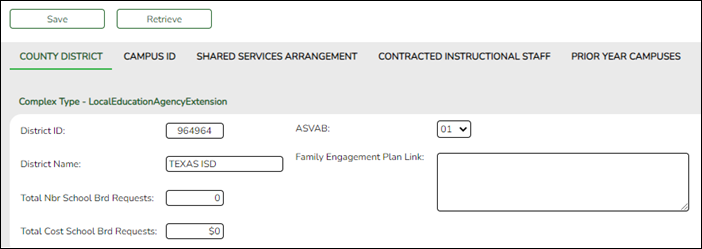
❏ Update data for the LocalEducationAgencyExtension complex type as needed. For Submission 4, only District ID and District Name are required.
State Reporting > Maintenance > Organization > Campus ID
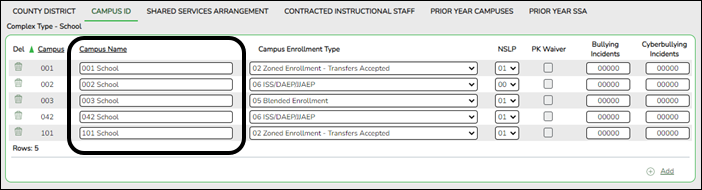
❏ Update data for the School complex type as needed. For Submission 4, only Campus (ID) and Campus Name are required.
- Enter/update frozen data.
You may find extracted or merged records containing incomplete or inaccurate information. Use the Extended maintenance pages to update and correct the data saved in the district database (i.e., frozen data).
Data on the maintenance pages is updated every time data is extracted, including data that is manually entered.
NOTE: You cannot maintain data on maintenance pages while running an extract; a warning message is displayed on the Extended maintenance page indicating that the extract is in progress, and the Save button is disabled.
- Correct frozen demographic data.
State Reporting > Maintenance > Extended > Student > Demo
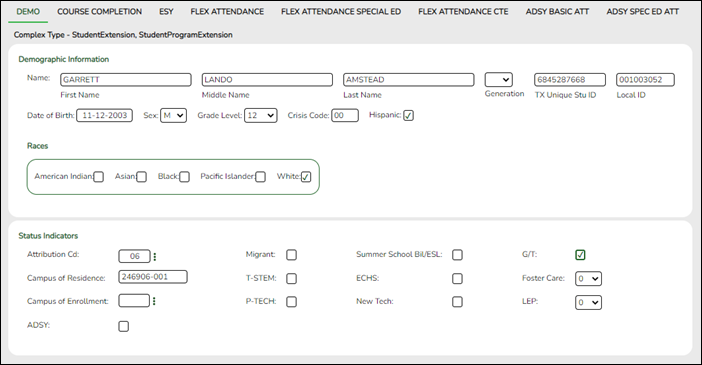
❏ Update data for the StudentExtension and StudentProgramExtension complex types as needed.
NOTE: If you are retrieving a student who was not extracted but was included in the PEIMS Summer Submission, the following message is displayed when you retrieve the student:
Student demo record retrieved from Summer file
State Reporting Field Element ASCENDER Field(s) District Admin > Maintenance > Non-Employee Staff Type STAFF-TYPE-CODE (E1073) (Code table: C181) Extracted as 1 unless a non-employee record exists Human Resources > Maintenance > Staff Demo > Demographic Information Name - First FIRST-NAME (E0703) Legal - First Name - Middle MIDDLE-NAME (E0704) Legal - Middle Name - Last LAST-NAME (E0705) Legal - Last Generation GENERATION-CODE (E0706) (Code table: C012) Legal - Generation TX Unique Staff ID TX-UNIQUE-STAFF-ID (E1524) Texas Unique Staff ID Date of Birth DATE-OF-BIRTH (E0006) DOB Sex SEX-CODE (E0004) (Code table: C013) Sex Hispanic HISPANIC-LATINO-CODE (E1064) (Code table: C088) Hispanic/Latino Races - American Indian AMERICAN-INDIAN-ALASKA-NATIVE-CODE (E1059) (Code table: C088) Races - Asian ASIAN-CODE (E1060) (Code table: C088) Races - Black BLACK-AFRICAN-AMERICAN-CODE (E1061) (Code table: C088) Races - Pacific Islander NATIVE-HAWAIIAN-PACIFIC-ISLANDER-CODE (E1062) (Code table: C088) Races - White WHITE-CODE (E1063) (Code table: C088) Human Resources > Maintenance > Staff Job/Pay Data > Employment Info Percent of Day PERCENT-DAY-EMPLOYED (E0760) Percent Day Employed District Years YEARS-EXPERIENCE-IN-DISTRICT (E0161) Years Experience - Professional - In District Total Years TOTAL-YEARS-PROF-EXPERIENCE Years (E0130) Experience - Professional - Total Highest Degree HIGHEST-DEGREE-LEVEL-CODE (E0730) (Code table: C015) Highest Degree Auxiliary Role ID AUXILIARY-ROLE-ID PEIMS (E1594) (Code table: C213) Auxiliary Role ID Human Resources > Maintenance > Staff Job/Pay Data > Job Info Days Employed NUMBER-DAYS-EMPLOYED (E0160) Calendar/Local Info - # of Days Empld - Enter course completion data for dual-credit courses.
You must manually enter course completion data for dual-credit courses taken in summer.
In submission 4, one StudentAcademicRecord complex type must be submitted for each unique class (course-section) that was attended by a student during the summer (between school years) for the purpose of attempting to earn dual credit.
PEIMS Extended Year Submission (4): Reporting students that completed courses during the summer (between school years) for:- a high school Career and Technical Education (CTE) course, or
- a dual credit course, or
- College Preparatory Course English Language Arts (CP110100), or
- College Preparatory Course Mathematics (CP111200).
NOTE: You cannot report more than six course completion records per student.
State Reporting > Maintenance > Extended > Student > Course Completion
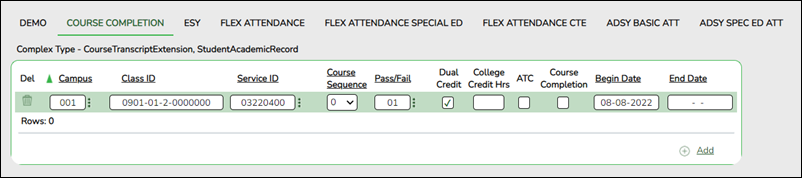
❏ Update data for the CourseTranscriptExtension and StudentAcademicRecord complex types as needed.
Campus ID CAMPUS-ID-OF-ENROLLMENT (E0782)
Type or select the three-digit campus ID.For submission 4, this is the campus that scheduled and/or awarded the high school credit for the dual-credit course attempted by the student in the summer between school years.
Class ID CLASS-ID-NUMBER (E1056)
Type the 14-digit number identifying the class. The class ID can be any 14-character district-defined identifier comprised of letters and numbers that uniquely identifies a class at the employee and campus level. Spaces are not allowed. The ID is unique for each employee at the campus.
The first 7-11 digits are required. The length depends on the length of the course number. The ID is automatically zero-filled when you save.
When extracting from the master schedule, the class ID is set to the course number (4-8 digits) + 2-digit section number + 1-digit semester number + padding with zeros.Service ID SERVICE-ID (E0724)
Code table: C022
Select the code indicating the services supplied by the employee. Service IDs that begin with SA, SE, SR, SS, 01, 8, or 9 are not reported. Service IDs for PK and KG that begin with 02 cannot be reported. Verify that all service IDs to be reported exist in code table 022 (C022) in the TEDS.Course Sequence COURSE-SEQUENCE-CODE (E0948)
Code table: C135
This is the order in which the course was scheduled. This should only be used if the course, or part of the course, is taught out of sequence. Leave blank if the course is not taught out of sequence.
Rule 43415-0036: If a student passed a course where Dual Credit is selected and Course Sequence is 0, 2, 5, or 9, then College Credit Hrs must be greater than 0.Pass/Fail PASS/FAIL-CREDIT-INDICATOR-CODE (E0949)
Code table: C136
Select the student's outcome for the course. You must enter a pass/fail indicator for each service ID reported.
Rule 43415-0036: If a student passed a course where Dual Credit is selected and Course Sequence is 0, 2, 5, or 9, then College Credit Hrs must be greater than 0.Dual Credit DUAL-CREDIT-INDICATOR-CODE (E1011)
Code table: C088
Select if the student is eligible to receive both high school and college credit for the course. You can select Dual Credit or ATC, but not both.
Rule 43415-0036: If a student passed a course where Dual Credit is selected and Course Sequence is 0, 2, 5, or 9, then College Credit Hrs must be greater than 0.College Credit Hrs COLLEGE-CREDIT-HOURS (E1081)
This is the number of college hours the student earned for the completion of the dual-credit course. If a student takes a dual-credit course and does not complete the course, type 0.ATC ATC-INDICATOR-CODE ATC (E1058)
PEIMS code table: C088
For Submission 4, the field must be 0 (i.e., not selected).Course Completion COURSE-COMPLETION-INDICATOR (E1068)
This indicates if the student finished the full sequence of instruction for the course, but does not necessarily indicate that the student met all requirements to receive credit or a grade for the course.
The PASS/FAIL-CREDIT-INDICATOR-CODE field is used for COURSE-COMPLETION-INDICATOR.
All students must have a Pass/Fail indicator to create the course completion record.Begin Date STUDENT-BEGIN-DATE (E1069)
Type the beginning date for the student's current year class assignment. Use the MMDDYYYY format. This is the date the dual-credit course began. If a student is assigned to a class, withdraws from that class, and then returns to that class at a later date, there must be a record for each begin date.End Date STUDENT-END-DATE (E1070)
Type the ending date for the student's current year class assignment. Use the MMDDYYYY format. This is the date the dual-credit course ended. If a student withdraws from a class, returns to that class, and then withdraws from class at a later date, there must be a course completion record for each of these STUDENT-END-DATEs. Whether or not a student completes a particular course section, report the STUDENT-END-DATE as the last day the student was assigned to the class. The STUDENT-END-DATE should never be greater than a student’s withdrawal date from the campus.
❏ Click Save. - Enter ESY data.
For Submission 4, you must report actual contact hours by instructional setting of special education students served in the Extended School Year (ESY) program. This data is required for funding the program. A record must be reported for each special education student served by the ESY program.
State Reporting > Maintenance> Extended > ESY
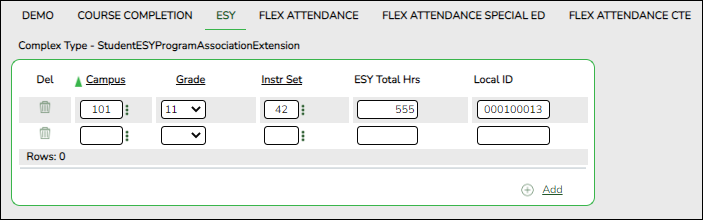
❏ Update data for the StudentESYProgramAssociationExtension complex type as needed.
State Reporting Field Element ASCENDER Field(s) Registration > Maintenance > Student Enrollment > Demo1 Grade GRADE-LEVEL-CODE (E0017) (Code table: C050) Grade Special Education > Maintenance > Student Sp Ed Data > Current Year > Demographic Data Instr Set INSTRUCTIONAL-SETTING-CODE (E0173) (Code table: C035) Instruction Setting Code Special Education > Maintenance > Student Sp Ed Data > Current Year > Program Information ESY Total Hrs TOTAL-ESY-CONTACT-HOURS-IN-INSTR-SETTING (E1013) Extended School Year Services Hours Registration > Maintenance > Student Enrollment (Directory) Local ID LOCAL-STUDENT-ID (E0923) Campus ID plus student ID (most current campus of enrollment for the school year) - Enter flexible attendance data.
Manually enter flexible attendance data for the Optional Flexible School Day Program (OFSDP) Credit/Promotion Recovery Program as needed.
The following fields are displayed on all three Flex Att tabs:
Campus CAMPUS-ID-OF-ENROLLMENT (E0782)
Type or select the three-digit campus ID.Grade GRADE-LEVEL-CODE (E0017)
Code table: C050
Select the student's current grade level.Track INSTRUCTIONAL-TRACK-INDICATOR-CODE (E0975)
Code table: C141
Select the campus calendar track to which the student is assigned.Report Period REPORTING-PERIOD-INDICATOR-CODE (E0934)
Code table: C130
Select the period for which the data is being reported.For Submission 4, only codes 7 and 8 are allowed.
Flexible Attendance Program FLEXIBLE-ATTENDANCE-PROGRAM-TYPE-CODE (E1045)
Code table: C177
Select the code indicating whether the student’s flexible attendance is related to the OFSDP (Optional Flexible School Day Program) or the HSEP (High School Equivalency Program).For Submission 4, this must be set to 3-OFSDP Credit Recovery Program.
Days Taught NUMBER-DAYS-TAUGHT (E0935)
Type the number of days of instruction offered per the school calendar during the selected Report Period.For Submission 4, this must be reported as 30 days.
State Reporting > Maintenance > Extended > Flex Att
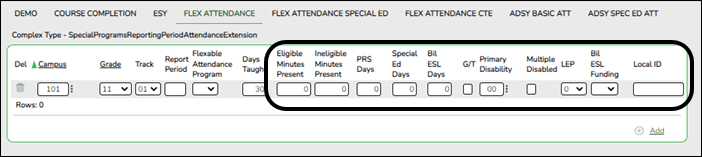
❏ Manually add data for the SpecialProgramsReportingPeriodAttendanceExtension complex type as needed.
Eligible Minutes Present FLEX-ATTEND-TOTAL-ELIGIBLE-MINUTES-PRESENT (E1046)
Type the total number of minutes the student was present and eligible for Foundation School Program funding during the selected reporting period.
Report minutes in whole numbers only, rounded down to the nearest minute. The minimum is 45 minutes per reporting period.Ineligible Minutes Present FLEX-ATTEND-TOTAL-INELIGIBLE-MINUTES-PRESENT (E1047)
Type the number of minutes the student was present but ineligible for Foundation School Program funding during the selected reporting period, up to five digits.
Report minutes in whole numbers only, rounded down to the nearest minute. The minimum is 45 minutes per reporting period.PRS Days FLEX-ATTEND-TOTAL-PRS-DAYS-ELIGIBLE (E1048)
Type the total number of days the female student was eligible for Compensatory Education Home Instruction (CEHI) and and/or pregnancy-related services (PRS) during the specified Report Period.Special Ed Days FLEX-ATTEND-TOTAL-SP-ED-MAINSTREAM-DAYS-ELIGIBLE (E1049)
Type the total number of days the student with a special education individualized education program (IEP), which provided for the mainstream instructional arrangement/setting (Instr Set = 40), was eligible for the instructional arrangement/setting during the reporting period.Bilingual ESL Days FLEX-ATTEND-TOTAL-BILINGUAL/ESL-DAYS-ELIGIBLE Bilingual (E1050)
Type the total number of days the student was eligible to participate in the state-approved bilingual/ESL program during the reporting period.G/T GIFTED-TALENTED-INDICATOR-CODE (E0034)
Select if the student is participating in a state-approved gifted and talented program.Primary Disability Multiply Disability MULTIPLY-DISABLED-INDICATOR-CODE (E0882)
Code table: C088
Select if the student was designated by the Admission, Review, and Dismissal (ARD) committee as multiply disabled during the reporting period.EB EMERGENT-BILINGUAL-INDICATOR-CODE (E0790)
Code table: C061
Select the year of monitoring, if the student has been identified as emergent bilingual (EB) during the reporting period.Local ID LOCAL-STUDENT-ID (E0923)
(Optional) Type the student's local ID number as assigned by the district. This is a nine-digit number, the first three digits of which are the campus ID followed by the student ID.
State Reporting > Maintenance > Extended > Flex Att Spec Ed
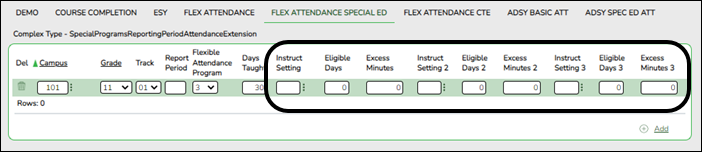
❏ Manually add data for the SpecialProgramsReportingPeriodAttendanceExtension complex type as needed for special education students.
Instructional Setting
Instructional Setting 2
Instructional Setting 3INSTRUCTIONAL-SETTING-CODE (E0173)
Code table: C035
Select the instructional setting used to provide instruction to the student.(Extended ESY only) Rule 42408-0003: The following instructional settings in the drop-down field are not eligible for extended school year services: 31, 32, 34, 40, 50, 60, 70, or 71.
Eligible Days
Eligible Days 2
Eligible Days 3FLEX-ATTEND-DAYS-ELIGIBLE-IN-INSTR-SETTING (E1051)
Type the total number of school days the student was eligible for a particular special education instructional setting that was eligible for Foundation School Program funding during the reporting period.Excess Minutes
Excess Minutes 2
Excess Minutes 3FLEX-ATTEND-EXCESS-MINUTES-IN-INSTR-SETTING E1052)
Type the number of minutes above the allowable 360-minute daily limit of combined Career & Technical Education (CTE), special education, and related services in the designated instructional setting the student was served during the selected reporting period.
If the student was provided instruction in more than one instructional setting, add data for the additional instructional settings.
State Reporting > Maintenance > Extended > Flex Att CTE
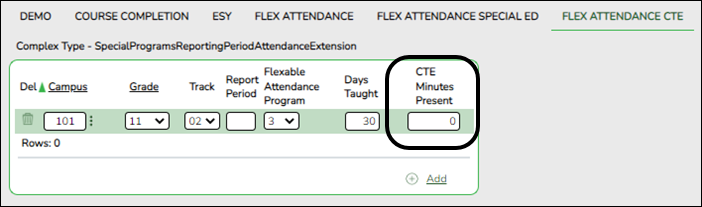
❏ Manually add data for the SpecialProgramsReportingPeriodAttendanceExtension complex type as needed for CTE students.
CTE Minutes Present FLEX-ATTEND-TOTAL-CAREER-TECH-MINUTES-PRESENT (E1053)
Type the total number of minutes the student was present, eligible, and enrolled in an approved CTE course during a particular reporting period. - Update/Enter ADSY Attendance data
State Reporting > Maintenance > Extended > Staff > Demo and Experience
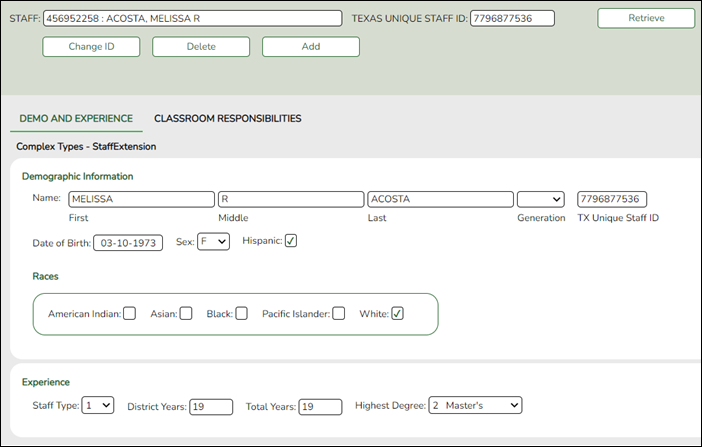
Manually add data for the StaffExtension and PayrollExtension complex type as needed.
The StaffExtension complex represents an individual who performs specified activities for any public or private education institution or agency that provides instructional and/or support services to students or staff at the early childhood level through high school completion. This information can be entered manually or extracted from ASCENDER Human Resources or imported from another source.
The PayrollExtension complex represents the sum of the financial transactions to date for employee compensation. An “employee” who performs services under the direction of the employing institution or agency, is compensated for such services by the employer, and is eligible for employee benefits and wage or salary tax withholdings.
❏ Under Demographic Information:
First Name FIRST-NAME (E0703)
Type the person's legal first name, up to 60 characters.Middle Name MIDDLE-NAME (E0704)
Type the person's legal middle name, up to 60 characters.Last Name LAST-NAME (E0705)
Type the person's legal last name, up to 60 characters.Generation GENERATION-CODE (E0706)
Code table: C012
Select the generation suffix attached to the person's name.TX Unique Staff ID TX-UNIQUE-STAFF-ID (E1524)
Type the employee's ten-digit unique staff ID. The ID cannot begin with zero.
The Texas Unique Student ID is assigned to employees by TEA and issued to schools by the TSDS TX Unique ID application; it cannot be generated by a Local Education Agency (LEA).Date of Birth DATE-OF-BIRTH (E0006)
Type the person's date of birth in the MMDDYYYY format.Sex SEX-CODE (E0004)
Code table: C013
Select the person's gender.Hispanic HISPANIC-LATINO-CODE (E1064)
Code table: C088
Select if the person is of Cuban, Mexican, Puerto Rican, South or Central American, or other Spanish culture or origin, regardless of race.Races Code table: C088
Select one or more races, regardless of whether the person is Hispanic/Latino:
American Indian AMERICAN-INDIAN-ALASKA-NATIVE-CODE (E1059)
Has origins in any of the original peoples of North and South America (including Central America).Asian ASIAN-CODE (E1060)
Has origins in any of the original peoples of the Far East, Southeast Asia, or the Indian subcontinent (including Cambodia, China, India, Japan, Korea, Malaysia, Pakistan, the Philippine Islands, Thailand, and Vietnam).Black BLACK-AFRICAN-AMERICAN-CODE (E1061)
Has origins in any of the black racial groups of Africa.Pacific Islander NATIVE-HAWAIIAN-PACIFIC-ISLANDER-CODE (E1062)
Has origins in any of the original peoples of Hawaii, Guam, Samoa, or other Pacific Islands.White WHITE-CODE (E1063)
Has origins in any of the original peoples of Europe, the Middle East, or North Africa.
❏ Under Experience:
Staff Type STAFF-TYPE-CODE (E1073)
Code table: C181
Indicate if the employee is on the district payroll or is a contracted instructional staff person.District Years YEARS-EXPERIENCE-IN-DISTRICT (E0161)
Type the number of completed years the person has been employed in any professional position in the current district or education service center, whether or not there has been any interruption in service.Total Years TOTAL-YEARS-PROF-EXPERIENCE (E0130)
Type the number of verifiable years of creditable experience as specified in 19 TAC, chapter 153.Highest Degree HIGHEST-DEGREE-LEVEL-CODE (E0730)
Code table: C015
Select the highest post-secondary degree the person has earned from an accredited institution.
State Reporting > Maintenance > Extended > Staff > Classroom Responsibilities
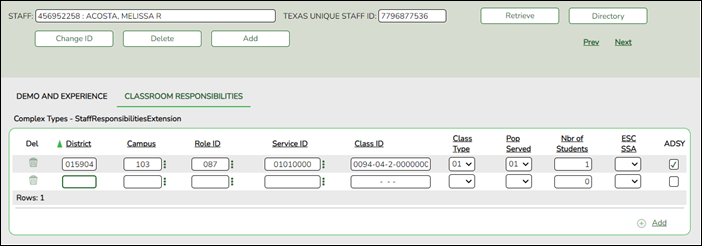
Update data for the StaffResponsibilitiesExtension complex type as needed for services that occur inside the classroom.
The StaffResponsibilitiesExtension complex reflects the assignments for professional and paraprofessional staff only. Multiple records are required for persons who perform duties on more than one campus, assume more than one role, and/or perform more than one type of service. By definition, if no staff responsibility record is reported, the assumption is made that the person is an auxiliary staff member.
District DISTRICT-ID (E0212)
Type the district ID number registered with the TEA.Campus Role ID ROLE-ID (E0721)
Code table: C021
Select the capacity in which the employee serves, such as instructor, therapist, superintendent, etc.
Rule 30090-0117: If Role ID is not 033 or 036, there must be at least one staff payroll record with a matching Texas Unique Staff ID where Obj is 6119 or 6112.Service ID SERVICE-ID (E0724)
Code table: C022
Select the code indicating the services supplied by the employee. Local service IDs beginning with 8 or 9 can be manually entered.
If highlighted in red, the value entered is not a valid selection in the drop down. However, if the service ID matches a local service ID mask value on the table, the program will allow the value when saving the record.Class ID CLASS-ID-NUMBER (E1056)
Type the 14-digit number identifying the class. The class ID can be any 14-character district-defined identifier comprised of letters and numbers that uniquely identifies a class at the employee and campus level. Spaces are not allowed. The ID is unique for each employee at the campus.
The first 7-11 digits are required. The length depends on the length of the course number. The ID is automatically zero-filled when you save.
When extracting from the master schedule, the class ID is set to the course number (4-8 digits) + 2-digit section number + 1-digit semester number + padding with zeros.Class Type CLASS-TYPE-CODE (E1055)
Code table: C179
Select the code identifying the type of class providing instruction to students in the particular class settings.Pop Served POPULATION-SERVED-CODE (E0747)
Code table: C030
Select the student population for which the service has been designed or is intended.Nbr of Students NUMBER-STUDENTS-IN-CLASS (E0170)
Type the number of students in membership in the class as of the reporting date.ESC SSA ESC-SSA-STAFF-INDICATOR-CODE ESC/SSA (E1015)
Code Table: C169
Select whether the ESC staff responsibility being reported is part of a shared services arrangement (SSA) for which the ESC is the fiscal agent. This is reported by ESCs only; the field is not valid for school districts.ADSY ADDITIONAL-DAYS-PROGRAM-PARTICIPATION-INDICATOR-CODE (E1672)
Code table: C088
Select to indicate if an ADA eligible prekindergarten through fifth grade student participates in the additional days school year program as described in TEC Sec. 48.0051.
Manually enter ADSY attendance data for the Additional Days School Year Program as needed.
The following fields are displayed on the ADSY tabs:
Campus CAMPUS-ID-OF-ENROLLMENT (E0782)
Type or select the three-digit campus ID.Track INSTRUCTIONAL-TRACK-INDICATOR-CODE (E0975)
Code table: C141
Select the campus calendar track to which the student is assigned.Report Period REPORTING-PERIOD-INDICATOR-CODE (E0934)
Code table: C130
Select the period for which the data is being reported.For Submission 4, only codes 7 and 8 are allowed.
Days Taught NUMBER-DAYS-TAUGHT (E0935)
Type the number of days of instruction offered per the school calendar during the selected Report Period.For Submission 4, this must be reported as 30 days.
Grade GRADE-LEVEL-CODE (E0017)
Code table: C050
Select the student's current grade level.
State Reporting > Maintenance > Extended > Student > ADSY Basic Att
Update data for the BasicReportingPeriodAttendanceExtension complex type as needed.
The BasicReportingPeriodAttendanceExtension complex represents the recording of a student's regular reporting period attendance.
Total Days Absent Type the number of days during the specified Report Period on which the student was absent, up to four digits.
Elig Days Present Type the number of days the student was present and eligible for Foundation School Program funding during the specified Report Period, up to four digits.
RS Elig Days Present Type the number of days the student was Remote Synchronous (RS) present and eligible for Foundation School Program funding during the specified Report Period, up to four digits.
RA Elig Days Present Type the number of days the student was Remote Asynchronous (RA) present and eligible for Foundation School Program funding during the specified Report Period, up to four digits.
Bil ESL Days FLEX-ATTEND-TOTAL-BILINGUAL/ESL-DAYS-ELIGIBLE Bilingual (E1050)
Type the total number of days the student was eligible to participate in the state-approved bilingual/ESL program during the reporting period.RS Bil ESL Days RA-TOTAL-ELIG-BILINGUAL/ESL-DAYS-PRESENT (E1683)
Type the total number of days the student was Remote Asynchronous (RA) present and an eligible participant in the state-approved bilingual/ESL program during the specified Report Period.
RA Bil ESL Days RA-TOTAL-ELIG-BILINGUAL/ESL-DAYS-PRESENT (E1683)
Type the total number of days the student was Remote Asynchronous (RA) present and an eligible participant in the state-approved bilingual/ESL program during the specified Report Period.
PRS Days FLEX-ATTEND-TOTAL-PRS-DAYS-ELIGIBLE (E1048)
Type the total number of days the female student was eligible for Compensatory Education Home Instruction (CEHI) and and/or pregnancy-related services (PRS) during the specified Report Period.RS PRS Days RS-TOTAL-ELIG-PREG-REL-SVCS-DAYS-PRESENT (E1686)
Type the total number of days a female student was Remote Synchronous (RS) present or served through Compensatory Education Home Instruction (CEHI) and an eligible recipient of pregnancy related services during the specified Report Period.RA PRS Days RA-TOTAL-ELIG-PREG-REL-SVCS-DAYS-PRESENT (E1687)
Type the total number of days a female student was Remote Asynchronous (RA) present or served through Compensatory Education Home Instruction (CEHI) and an eligible recipient of pregnancy related services during the specified Report Period.Spec Ed Mains Days TOTAL-ELIG-SP-ED-MAINSTREAM-DAYS-PRESENT (E0940)
Type the total number of days the student was present during the specified Report Period and had a special education individualized education program (IEP), which provided for the mainstream instructional arrangement/setting.
RS Spec Ed Mains Days RS-TOTAL-ELIG-SP-ED-MAINSTREAM-DAYS-PRESENT (E1688)
Type the total number of days the student was Remote Synchronous (RS) present during the specified Report Period and had a special education individualized education program (IEP), which provided for the mainstream instructional arrangement/setting.
RA Spec Ed Mains Days RA-TOTAL-ELIG-SP-ED-MAINSTREAM-DAYS-PRESENT (E1689)
Type the total number of days the student was Remote Asynchronous (RA) present during the specified Report Period and had a special education individualized education program (IEP), which provided for the mainstream instructional arrangement/setting.
Res Fac Days TOTAL-ELIG-RESIDENTIAL-FACILITY-DAYS-PRESENT (E1652)
Type the total number of days the student was present and eligible for LEA services in a Residential Facility during a particular reporting period.
RS Res Fac Days RS-TOTAL-ELIG-RESIDENTIAL-FACILITY-DAYS-PRESENT (E1684)
Type the total number of days the student was Remote Synchronous (RS) present and eligible for LEA services in a Residential Facility during a particular reporting period.
RA Res Fac Days RA-TOTAL-ELIG-RESIDENTIAL-FACILITY-DAYS-PRESENT (E1685)
Type the total number of days the student was Remote Asynchronous (RA) present and eligible for LEA services in a Residential Facility during a particular reporting period.
Local ID LOCAL-STUDENT-ID (E0923)
(Optional) Type the student's local ID number as assigned by the district. This is a nine-digit number, the first three digits of which are the campus ID followed by the student ID.Bil ESL Fund BILINGUAL/ESL-FUNDING-CODE (E1651) Code table: C225
Indicate the language program in which the student participates during the reporting period.
RS Bil ESL Fund RS-BILINGUAL/ESL-FUNDING-CODE (E1680) Code table: C225
Indicate the Remote Synchronous (RS) language program in which the student participates during the reporting period.
RA Bil ESL Fund RA-BILINGUAL/ESL-FUNDING-CODE (E1681) Code table: C225
Indicate the Remote Asynchronous (RA) language program in which the student participates during the reporting period.
State Reporting > Maintenance > Extended > Student > ADSY Spec Ed Att
Update data for the SpecialProgramsReportingPeriodAttendanceExtension complex type as needed.
The SpecialProgramsReportingPeriodAttendanceExtension complex represents the recording of attendance for a student's special programs reporting period.
Instructional Setting INSTRUCTIONAL-SETTING-CODE (E0173)
Code table: C035
Select the code for the setting used to provide instruction to student.
RS Instructional Setting RS-INSTRUCTIONAL-SETTING-CODE (E1692)
Code table: C035
Select the code for the setting used to provide Remote Synchronous (RS) instruction to student.
RA Instructional Setting RA-INSTRUCTIONAL-SETTING-CODE (E1693)
Code table: C035
Select the code for the setting used to provide Remote Asynchronous (RA) instruction to student.
Eligible Days Present ELIGIBLE-DAYS-PRESENT-IN-INSTR-SETTING (E0944)
Type the number of days the student was eligible and present in a designated instructional setting during the selected reporting period. This is calculated as the total number of days the student was enrolled in special education in a particular instructional setting minus the number of days the student was absent.
Excess Hours EXCESS-HOURS-IN-INSTRUCTIONAL-SETTING (E0945)
Type the number of hours above the allowable six hours per day of combined CTE and special education and related services in a designated instructional setting during a particular reporting period. The Foundation School funding for LEAs is limited to six contact hours per day per student.
RDSPD Code table: C067
Select the code indicating the student's enrollment in the regional day school program for the deaf (RDSPD).District of RDSPD Service Type the county-district number for the district providing RDSPD services to the student.
- Run extract reports.
State Reporting > Reports > Extended
Once you have completed the extract, run the reports and review the data for accuracy. If necessary, correct the data and rerun the reports.
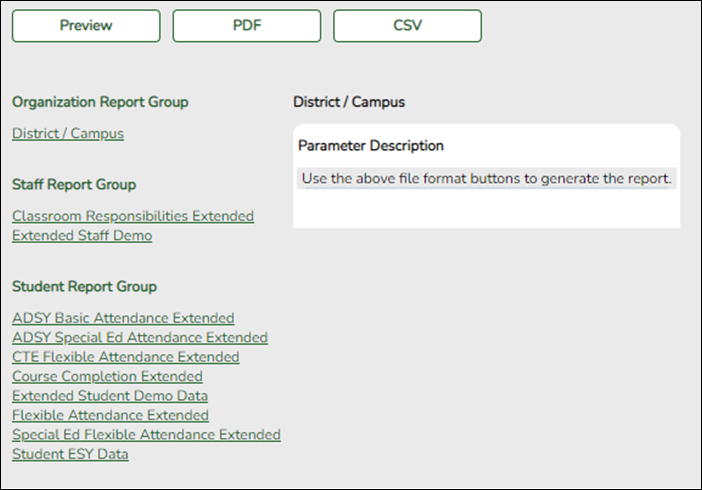
❏ Run each summer submission report, and verify that data is accurate per the current year audit reports.
❏ Print the final reports for your records. - Create XML file.
State Reporting > Utilities > Create TSDS PEIMS Interchanges
This utility creates interchanges from the data in the State Reporting tables. You can create all of the interchanges at once, or you can individually select the interchange you wish to create.
You must submit the created interchanges in the following order:
1. Education Organization
2. Education Organization Calendar
3. Student
4. Student Enrollment
5. Staff Association
6. Student Program
7. Master Schedule
8. Student Attendance
9. Student Transcript
Complex Type Name ADSYP Bil/ESL Prog ESY Dual Credit OFSDP InterchangeEducationOrganizationExtension Y Y Y Y Y InterchangeEducationOrgCalendar Y InterchangeMasterScheduleExtension Y InterchangeStudentExtension Y Y Y Y Y InterchangeStudentEnrollmentExtension Y Y Y Y Y InterchangeStaffAssociationExtension Y InterchangeStudentAttendanceExtension Y Y InterchangeStudentTranscriptExtension Y InterchangeStudentProgramExtension Y Y Y
Collection Select the submission period.
For example, select Exyr1 if this is the first extended submission. If you are resubmitting extended data, select Exyr2.
Ending School Year (Display only) The submission year as entered in the Submission Year field on State Reporting > Options is displayed.
The interchanges are listed according to the Collection field.
❏ Select All Collection Interchanges (e.g., All Extended Interchanges) to create all interchanges for the selected collection period.
❏ Or, select the individual interchange you want to create.
Selected Students The field is enabled if you selected all interchanges or a student-related interchange. Type or click the ellipsis to select the students for whom you want to create an interchange. Separate multiple students (Texas unique student IDs) with a comma (e.g., 6895409515,1628657282,2986961713). Leave blank to select all students.
Selected Staff The field is enabled if you selected all interchanges or a staff-related interchange. Type or click the ellipsis to select the employees for whom you want to create an interchange. Separate multiple employees (Texas unique staff IDs) with a comma (e.g., 4732877094,2568052155). Leave blank to select all staff.
❏ Click Run.When the process is complete, you are prompted to save a zip file containing the individual files for the completed interchanges.
The default name of the zipped folder is District_YYYY-MM-DD.HH-MM-SS.TSDS.
Example: 015102-2019-08-05.15-30-22.TSDS
The default file name is District_Campus_Collection_TimeStamp_Interchange.xml, where:
- District is the six-digit county-district number
- Campus is the three-digit campus ID
- Collection is the nine-character collection
- TimeStamp is the 12-digit date-time-stamp when the interchange was created (YYYYMMDDHHMM)
- Interchange is the name of the interchange created.
Example: 015116_000_2019EXYR1_201908051420_InterchangeStudentProgramExtension.xml