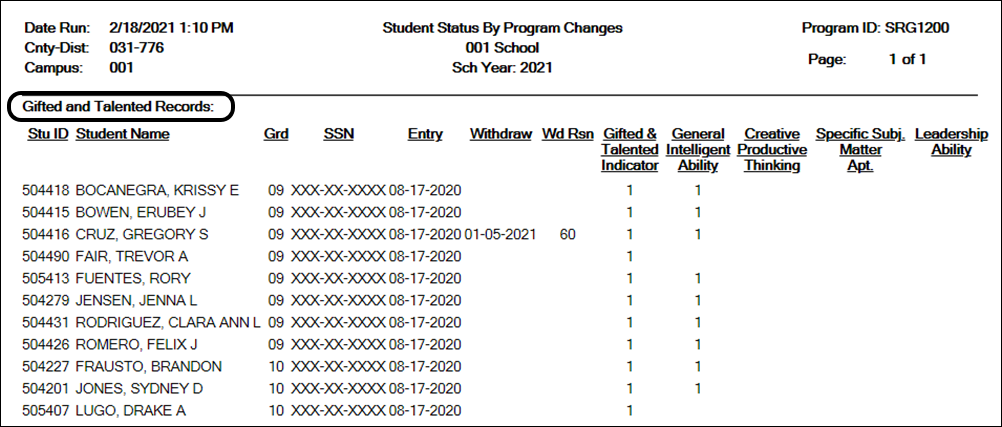User Tools
Sidebar
Add this page to your book
Remove this page from your book
Registration > Reports > Create Registration Report
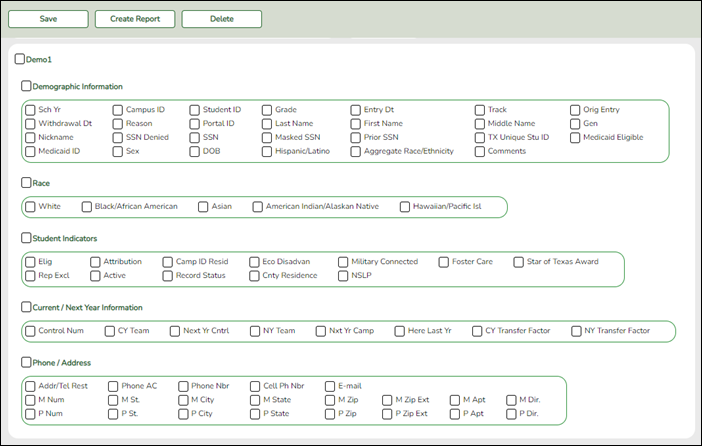
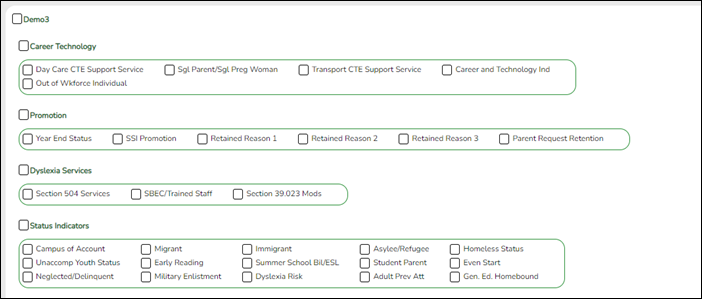
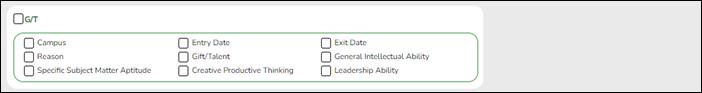
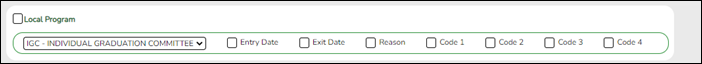
Data in the Student category can be verified for students by creating a customized report in Registration. Select the fields for the various elements, and click Create Report.
Special Education > Reports > Create Special Ed CY Report
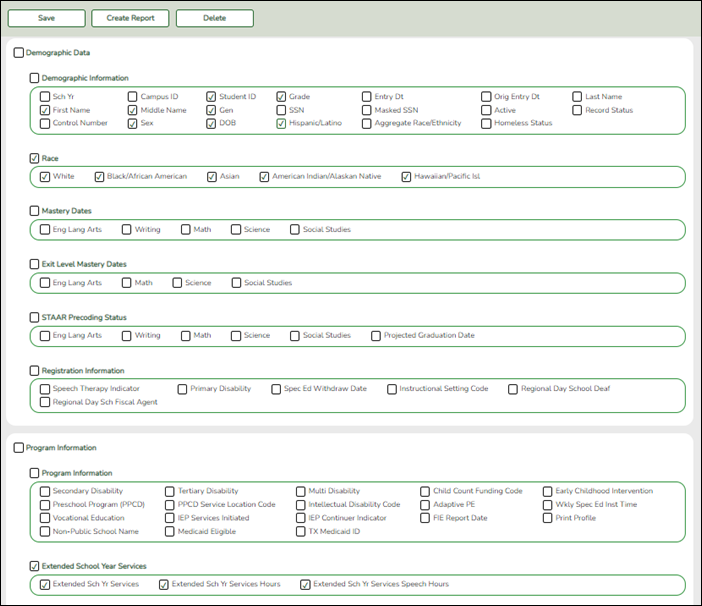
Data in the Student category can be verified for students in the ESY program by creating a customized report in Special Education. Select the fields for the various elements, and click Create Report.
Registration Reports > Program > SRG1200 - Student Status Changes by Program
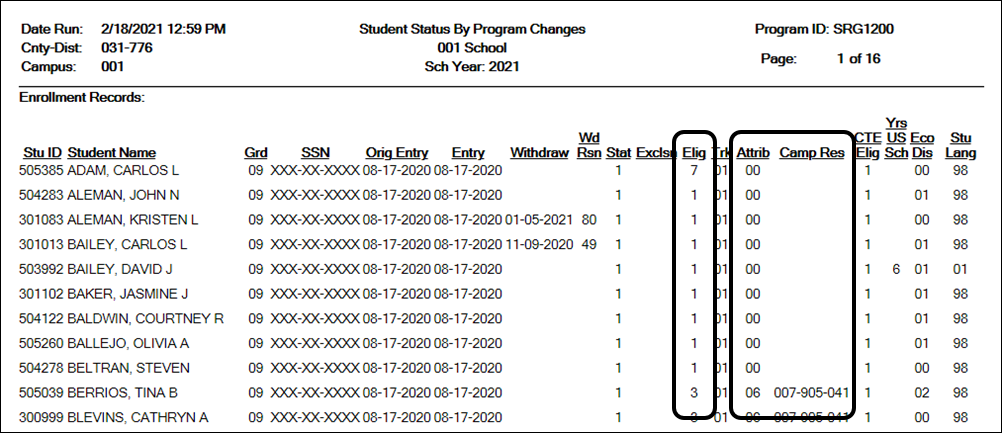
SRG1200 provides a list of student status in all programs. Set the Print Enroll Records parameter to Y. Use the report to verify eligibility, attribution code, and campus of residence.
Run SRG1200 with the Print Gifted/Talented Records parameter set to Y and leave other program parameters blank. Review and correct data.
Registration Reports > Student > SRG1800 - Enrollment by District of Residence
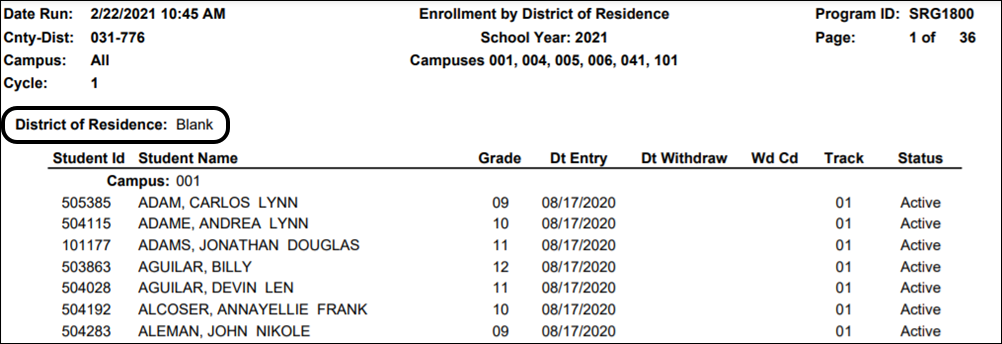
SRG1800 provides a list of students who were enrolled during the selected attendance cycle, grouped by district of residence. Use the report to verify campus ID of residence (CIR).
Americans with Disabilities Act (ADA) and Web Accessibility
The Texas Computer Cooperative (TCC) is committed to making its websites accessible to all users. It is TCC policy to ensure that new and updated content complies with Web Content Accessibility Guidelines (WCAG) 2.0 Level AA. We welcome comments and suggestions to improve the accessibility of our websites. If the format of any material on our website interferes with your ability to access the information, use this form to leave a comment about the accessibility of our website.