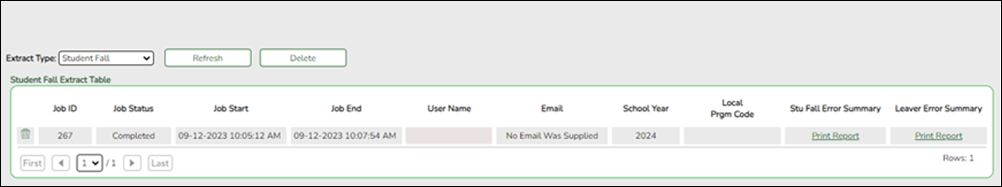User Tools
Sidebar
Add this page to your book
Remove this page from your book
State Reporting > Extracts > Extract Status
- The list of jobs for the selected extract type is displayed, sorted by date in descending order.
- The data can be re-sorted.
A white triangle is displayed in the heading row next to the column by which the grid is currently sorted. If the column is sorted in ascending order, the triangle points up. If the column is sorted in descending order, the triangle points down.
- To re-sort data in the grid, click the underlined column heading. It will sort in ascending order.
- Click it again to sort in descending order.
| Job ID | The unique ID for each job is displayed. The number is automatically generated. |
|---|---|
| Job Status |
“In Progress,” “Failed,” or “Completed” is displayed for each job listed. NOTE: Click Refresh to see the updated status. |
| Job Start | The date and time when the job was run is displayed. |
| Job End | The date and time when the job was completed is displayed. |
| User Name | The name of the person who submitted the job, according to the user ID, is displayed. |
| User Email | The user's email address is displayed, as entered on the Extract page. |
| School Year | The school year for which the extract was run is displayed. |
Various error reports may be displayed if errors are encountered. Click Print Report. Review and correct all errors.
Student records are not extracted if the following conditions exist:
Blank or invalid SSN, including 000000000
Blank Texas Unique Student ID
Invalid student record status
Duplicate SSNs (The first student encountered with the SSN is extracted; all others with the same SSN are not extracted.)
Verify the counts for each record type, and determine the reason for each bypassed student.
If students are bypassed:
1. Correct data in the student files.
2. Run the Delete/Clear Tables utility to delete or clear previous data for the desired tables.
3. Re-extract the data.
4. Verify the data.
5. Repeat until no students are bypassed.
Stu Fall Error Summary:
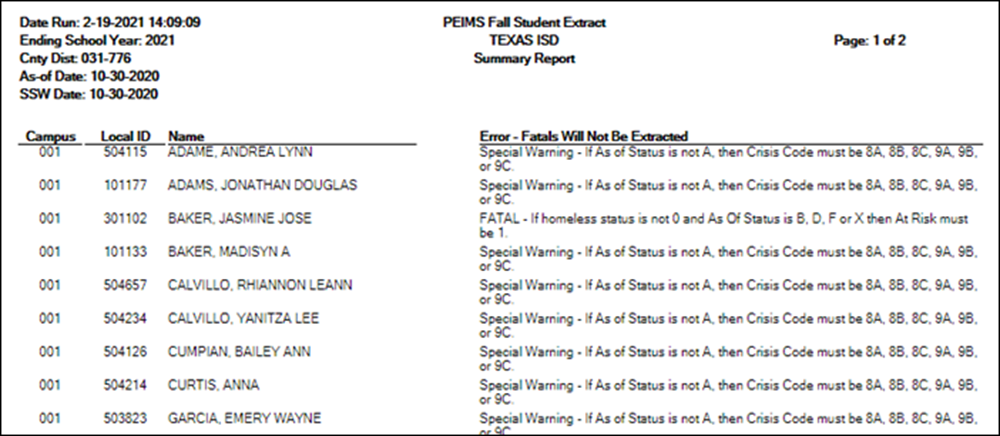
Final page:
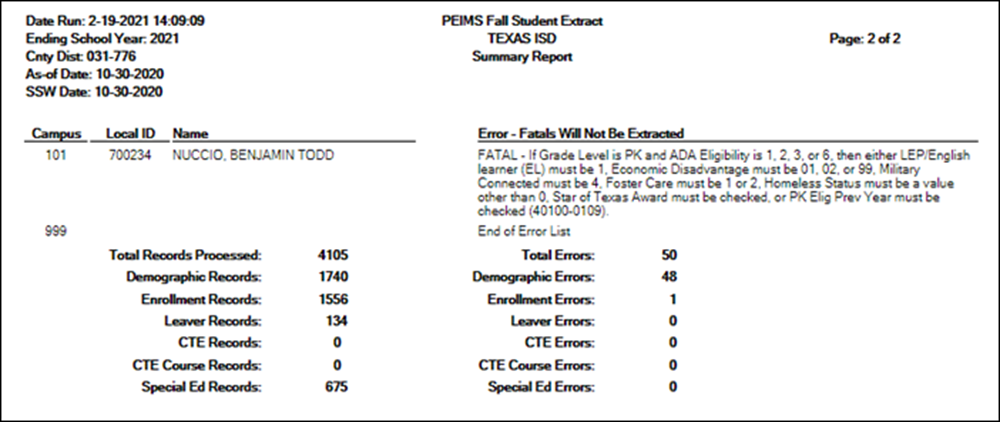
Leaver Error Summary:
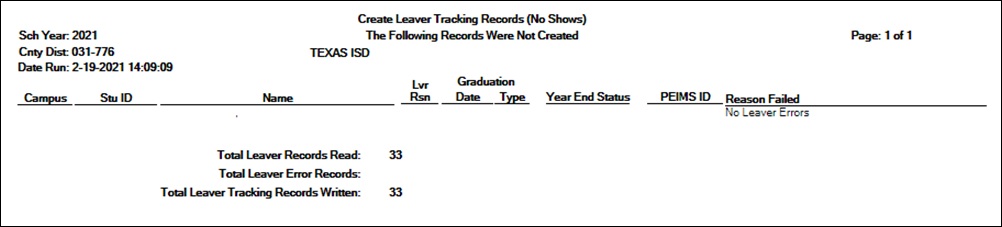
Americans with Disabilities Act (ADA) and Web Accessibility
The Texas Computer Cooperative (TCC) is committed to making its websites accessible to all users. It is TCC policy to ensure that new and updated content complies with Web Content Accessibility Guidelines (WCAG) 2.0 Level AA. We welcome comments and suggestions to improve the accessibility of our websites. If the format of any material on our website interferes with your ability to access the information, use this form to leave a comment about the accessibility of our website.