User Tools
Sidebar
Add this page to your book
Remove this page from your book
To create records for school year 2024:
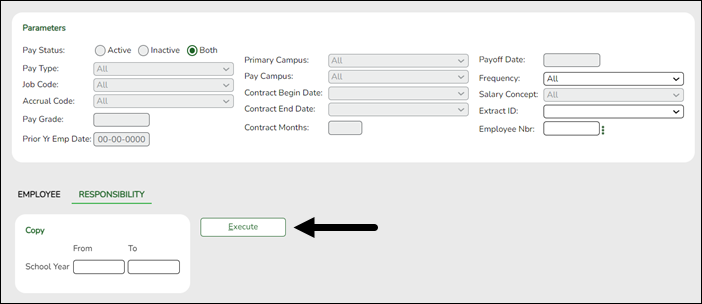
❏ Enter 2023 in the From field and 2024 in the To field.
❏ Click Execute.
A preview report is displayed and will reflect the updated years in the From and To columns.
Review and save the report for your records.
❏ Click Process to proceed.
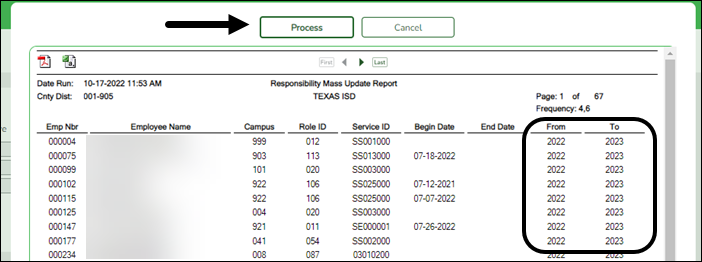
A process completed successfully message appears.
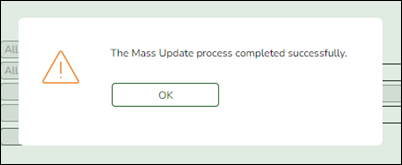
A record for both years will be available on Personnel > Maintenance > Staff Demo > Responsibility.
NOTE: SY 2024 records will extract to State Reporting for the 2024 Fall PEIMS submission.
Americans with Disabilities Act (ADA) and Web Accessibility
The Texas Computer Cooperative (TCC) is committed to making its websites accessible to all users. It is TCC policy to ensure that new and updated content complies with Web Content Accessibility Guidelines (WCAG) 2.0 Level AA. We welcome comments and suggestions to improve the accessibility of our websites. If the format of any material on our website interferes with your ability to access the information, use this form to leave a comment about the accessibility of our website.
