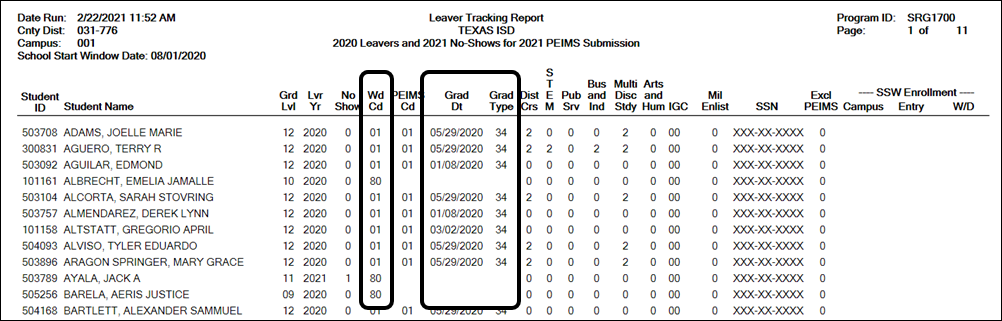User Tools
Sidebar
Add this page to your book
Remove this page from your book
Registration > Utilities > Create Leaver Tracking Records
This utility creates leaver tracking records for the current school year for graduates, withdrawn students, and No Show students as part of the Move to Grade Reporting process. Any existing leaver tracking records for the current school year are deleted.
![]()
For the for the 2023-2024 school year, type 09292023 for the School Start Window (SSW) Date.
❏ Click Create Tracking Records to run the utility.
Registration > Reports > Registration Reports > Withdrawal > SRG1700 - Leaver Tracking Report
SRG1700 reflects the changes made when the Create Leaver Tracking Records utility is run. It provides a list of all students who will potentially be reported as leavers.
- Any students on this list will be extracted when the fall extract is run.
- Review the graduation type and graduation date for all students. Note that graduation type code is specific by year.
- Refer to TWEDS for additional information.
Registration > Maintenance > Prior Year Leaver Tracking
This page allows you to add or update leaver data for prior year leavers. This data is initially created when you run the Create Leaver Tracking Records utility. Leaver records cannot be deleted.
Leaver data is extracted for all students who withdraw during the school year. The data is extracted from the student demographic and enrollment tables during Move to Grade Reporting and saved to a leaver tracking table. In the fall of each school year, prior year leaver data is submitted to PEIMS along with No Show leaver data for the current school year. The prior year leaver data is extracted from the leaver tracking table, and current No Shows are written to the leaver tracking table when the fall PEIMS extract is run.
If a student was excluded from leaver tracking by mistake, the Prior Year Leaver Tracking page can be used add the student. Use this page carefully.
NOTE: No Show leaver data, which is current year data, must be updated on Maintenance > Student Enrollment > W/R Enroll.
IMPORTANT: If you change any data for a student on the Prior Year Leaver Tracking page, you must also change the data in the prior year records on the Registration > Maintenance > Student Enrollment tabs.
Add a student to leaver tracking:
- Type the student ID and click Retrieve. A message is displayed indicating that the student is not a leaver.
- Click Yes to continue.
- The Leaver Year field is set to the ending year of the prior school year.
- Update data as needed.
- Click Save.
Note that you cannot delete a student from leaver tracking, but you can exclude the student from being extracted.
Reported Elements from Leaver Tracking:
| Element | Code Table | Data Element | ASCENDER Name |
|---|---|---|---|
| E1589 | C088 | MILITARY-ENLISTMENT-INDICATOR-CODE | Military Enlistment |
| E1001 | C162 | LEAVER-REASON-CODE | Withdrawal Code |
| E0806 | C062 | GRADUATION-TYPE-CODE | Graduation Type |
| E0791 | —- | DATE-OF-GRADUATION | Graduation Date |
| E1562 | C201 | INDIVIDUAL-GRADUATION-COMMITTEE-GRADUATE-CODE | IGC |
Americans with Disabilities Act (ADA) and Web Accessibility
The Texas Computer Cooperative (TCC) is committed to making its websites accessible to all users. It is TCC policy to ensure that new and updated content complies with Web Content Accessibility Guidelines (WCAG) 2.0 Level AA. We welcome comments and suggestions to improve the accessibility of our websites. If the format of any material on our website interferes with your ability to access the information, use this form to leave a comment about the accessibility of our website.