User Tools
Sidebar
Add this page to your book
Remove this page from your book
Registration > Maintenance > Student Enrollment > W/R Enroll
Every student who is withdrawn with Reason code 44 (i.e., No Show) will automatically be set to code 98 (i.e., Dropout) when the fall data is extracted. If this is not correct for the student, you must change the student’s status code from 44 to the appropriate code once the correct code is determined.
NOTE: The following withdrawal codes are also set to code 98 when the fall data is extracted: 02, 04, 09, 10, 14, 15, 19, 22, 30, 44, 61, 72, 79, and 84.
The following codes are set to blank and are not extracted: 31, 33, 49, 63, 64, 80, and EP.
Any user-defined codes that do not get set to blank will be set to code 98.
If the student met graduation requirements by August 31, change the Reason code from 44 (i.e., No Show) to 01 (i.e., Graduated from a campus in this district or charter) and enter the student’s graduation date. It is not necessary to create a leaver record on the Prior Year Leaver Tracking page.
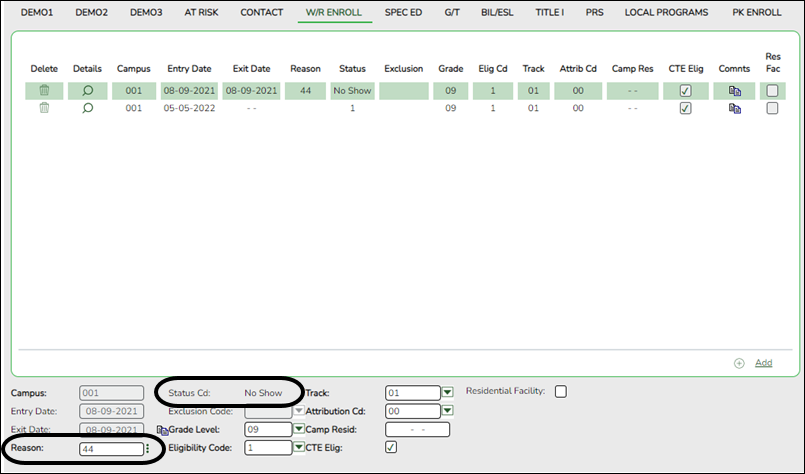
Registration > Reports > Registration Reports > Withdrawal > SRG2200 - Student No Show Report
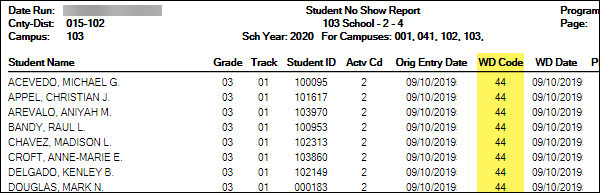
Use SRG2200 to determine the students for whom you need to update code 44. The Ending School Year parameter should be set to the ending year of the current school year.
Americans with Disabilities Act (ADA) and Web Accessibility
The Texas Computer Cooperative (TCC) is committed to making its websites accessible to all users. It is TCC policy to ensure that new and updated content complies with Web Content Accessibility Guidelines (WCAG) 2.0 Level AA. We welcome comments and suggestions to improve the accessibility of our websites. If the format of any material on our website interferes with your ability to access the information, use this form to leave a comment about the accessibility of our website.
