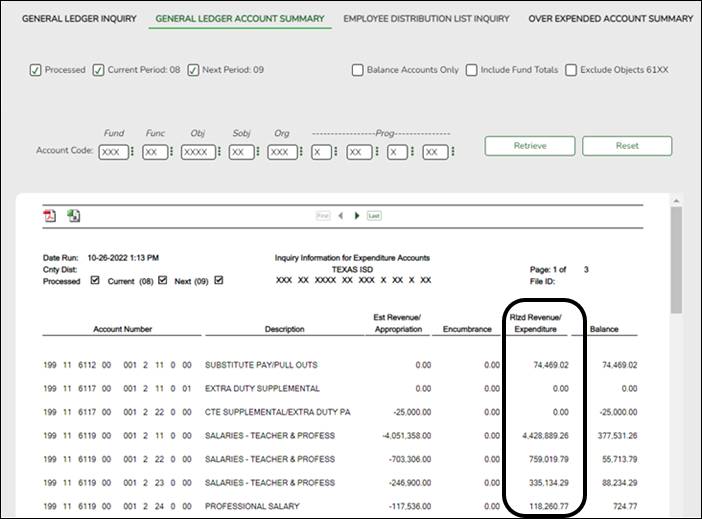User Tools
Sidebar
Add this page to your book
Remove this page from your book
State Reporting > Maintenance > Mid Year > Finance Actual
Verify data for each element in the ASCENDER Finance application. It is suggested that you run reports first, and then use the maintenance pages to update data where needed.
Districts that do not want to extract data from Finance can import data directly into State Reporting. Follow the steps under Before You Extract.
Finance data can be verified by running the following reports:
Finance > Inquiry > General Ledger Inquiry > General Ledger Account Summary
Finance > Reports > Finance Reports > Summary/Miscellaneous Reports > FIN3050-Board Report
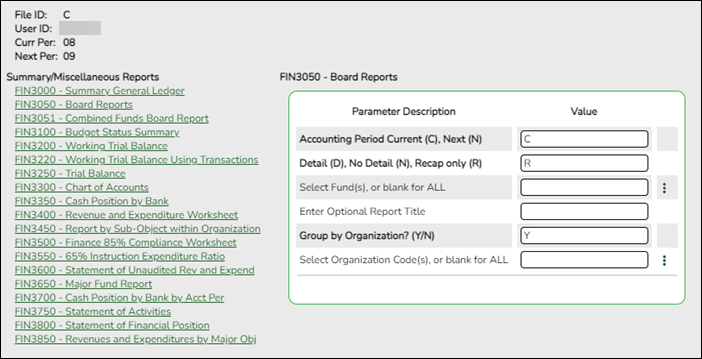
❏ Click Retrieve to access existing data for the ActualExtension (20032) complex type.
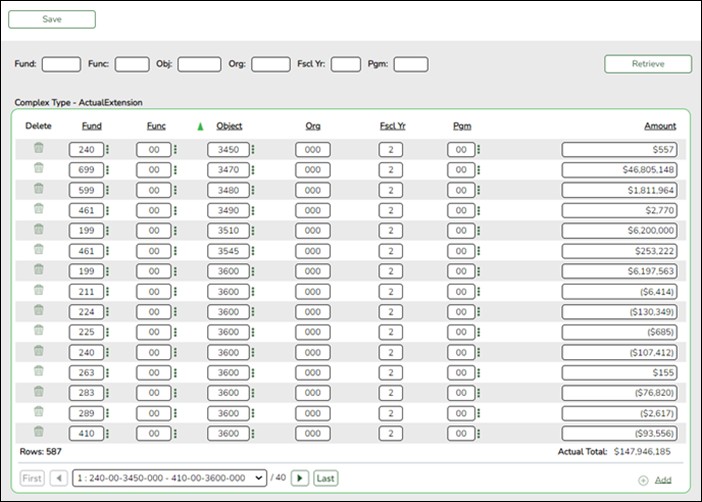
Update data as needed.
NOTE:
- If you have not run the Delete/Clear Tables utility, data for the previous year is displayed. The Fscl Year field will display the prior year for local funds.
- If data has already been extracted at least once for the current year, the Fscl Year field will display the current year for local funds.
Reported Elements from General Ledger Account Summary:
| Element | Code Table | Data Element | ASCENDER Name |
|---|---|---|---|
| E0316 | C145 | FUND-CODE | Fund |
| E0317 | C146 | FUNCTION-CODE | Func |
| E0318 | C159 | OBJECT-CODE | Object |
| E0319 | —- | ORGANIZATION-CODE | Org |
| E0974 | —- | FISCAL-YEAR | Fscl Year |
| E0320 | C147 | PROGRAM-INTENT-CODE | Pgm |
| E0774 | —- | ACTUAL-AMOUNT | Amount |
NOTE: Refer to the statement of activities in your districts Annual Financial and Compliance Report (AFR). Contact your auditor for this information.
Americans with Disabilities Act (ADA) and Web Accessibility
The Texas Computer Cooperative (TCC) is committed to making its websites accessible to all users. It is TCC policy to ensure that new and updated content complies with Web Content Accessibility Guidelines (WCAG) 2.0 Level AA. We welcome comments and suggestions to improve the accessibility of our websites. If the format of any material on our website interferes with your ability to access the information, use this form to leave a comment about the accessibility of our website.