User Tools
Sidebar
Add this page to your book
Remove this page from your book
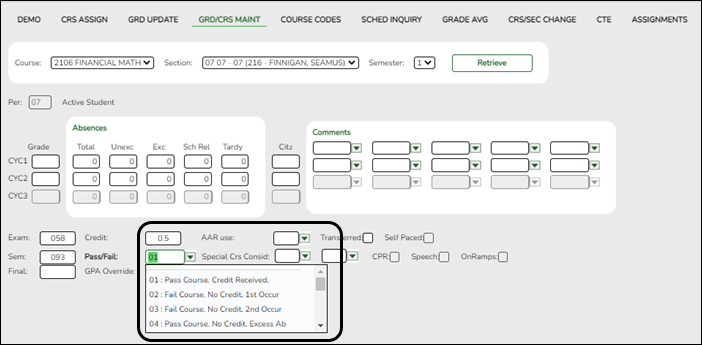
Reported Elements from Grd/Crs Maint:
If a student repeats a course during the year with different outcomes, each course completion must be reported.
| Element | Code Table | Data Element | ASCENDER Name |
|---|---|---|---|
| E1069 | – | STUDENT-BEGIN-DATE | Entry Date |
| E1070 | – | STUDENT-END-DATE | WD Date |
| E0949 | C136 | PASS/FAIL-CREDIT-INDICATOR-CODE NOTE: Ensure that the district has run the Assign Pass/Fail Indicators utility in accordance with the steps in the ASCENDER Secondary or Elementary Grade Reporting End of Semester 2 checklist. This ensures the PASS/FAIL-CREDIT-INDICATOR-CODE Pass/Fail (E0949) is set correctly for students. | Pass/Fail |
Grade Reporting > Utilities > Assign Pass Fail Indicators
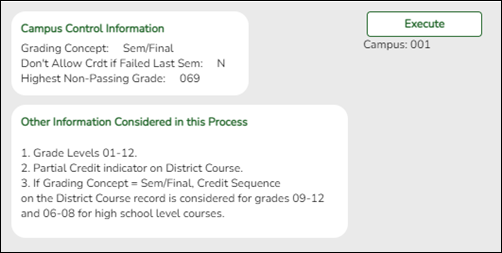
The pass/fail utility looks at the Sem (semester grade) field on Grade Reporting > Maintenance > Student > Individual Maint > Grd Update or Grade Reporting > Maintenance > Student > Individual Maint > Grd/Crs Maint.
If using this option, leave the Default Pass/Fail/Credit Indicators fields blank on the Summer Extract page. The extract will pull the appropriate pass/fail indicator, and it will not be necessary to manually update failing grades after you extract. Another option for updating Pass/Fail (described later in this guide) is to enter 13 (Non-High School Course Passed) in the applicable Default Pass/Fail/Credit Indicators fields on the Summer Extract page, and then manually update the indicator on the Student Maintenance page for students who failed.
Americans with Disabilities Act (ADA) and Web Accessibility
The Texas Computer Cooperative (TCC) is committed to making its websites accessible to all users. It is TCC policy to ensure that new and updated content complies with Web Content Accessibility Guidelines (WCAG) 2.0 Level AA. We welcome comments and suggestions to improve the accessibility of our websites. If the format of any material on our website interferes with your ability to access the information, use this form to leave a comment about the accessibility of our website.
