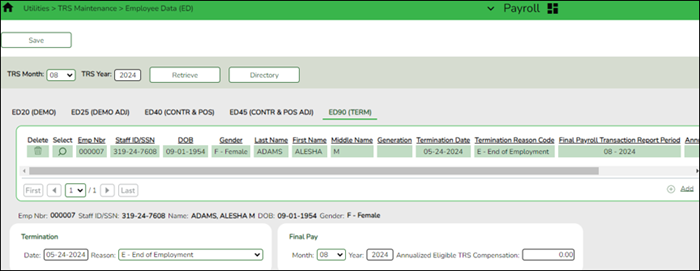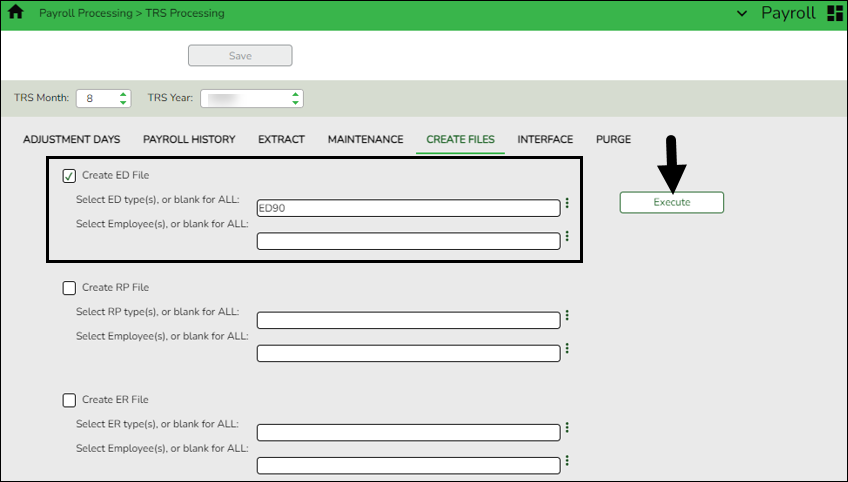Sidebar
Add this page to your book
Remove this page from your book
Enter ED90 records/create submission file
Payroll > Utilities > TRS Maintenance > Employee Data (ED) > ED90 (Term)
After all reports are completed, enter the ED90 Termination records for August.
Payroll > Payroll Processing > TRS Processing > Create Files
Create the ED90 submission file and upload it to TRS.
❏ In the TRS Month field, select 8 (August).
❏ In the TRS Year field, select the applicable TRS reporting year.
❏ Under Create ED File, in the Select ED type(s), or blank for ALL field, click  to open the Employee Demographic (ED) pop-up window.
to open the Employee Demographic (ED) pop-up window.
- Select ED90 Termination.
- Click Select to close the pop-up window and populate the field with the selection.
❏ Click Execute. The Signature Data reports are displayed for each selected file type. The summary contains the total number of records submitted for the reporting month and year. In addition, the submission files (.txt) for the RE Portal are created for each selected file type.
Americans with Disabilities Act (ADA) and Web Accessibility
The Texas Computer Cooperative (TCC) is committed to making its websites accessible to all users. It is TCC policy to ensure that new and updated content complies with Web Content Accessibility Guidelines (WCAG) 2.0 Level AA. We welcome comments and suggestions to improve the accessibility of our websites. If the format of any material on our website interferes with your ability to access the information, use this form to leave a comment about the accessibility of our website.