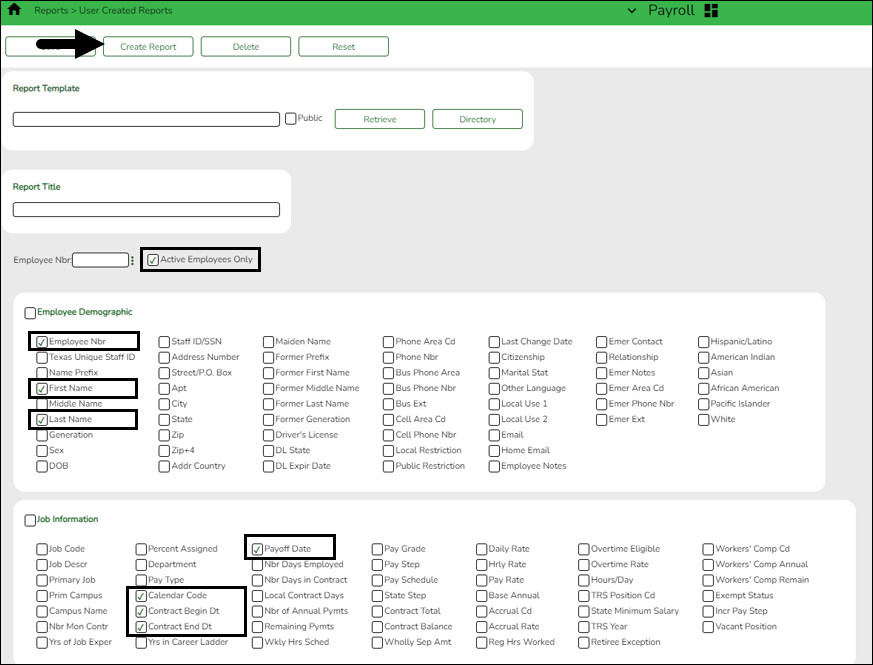User Tools
Sidebar
Add this page to your book
Remove this page from your book
Create user-created report
Log on to the next year pay frequency.
Payroll > Reports > User Created Reports
It is recommended to create a user-created report to identify employee contract begin dates in late July or August and their corresponding calendar codes. This report will be used in a later step to copy 10-month employees starting in those months (who won't receive their first paycheck until September) to the current year. Employees starting in September should not be included in this copy process.
❏ Select Active Employees Only to only include active employee records on the report.
❏ Under Employee Demographic, select Employee Nbr, First Name, and Last Name.
❏ Under Job Information, select Contract Begin Dt.
❏ Click Create Report to generate the report.
After you create the report, use the Sort/Filter options to sort by the Contract Begin Dt .
Americans with Disabilities Act (ADA) and Web Accessibility
The Texas Computer Cooperative (TCC) is committed to making its websites accessible to all users. It is TCC policy to ensure that new and updated content complies with Web Content Accessibility Guidelines (WCAG) 2.0 Level AA. We welcome comments and suggestions to improve the accessibility of our websites. If the format of any material on our website interferes with your ability to access the information, use this form to leave a comment about the accessibility of our website.