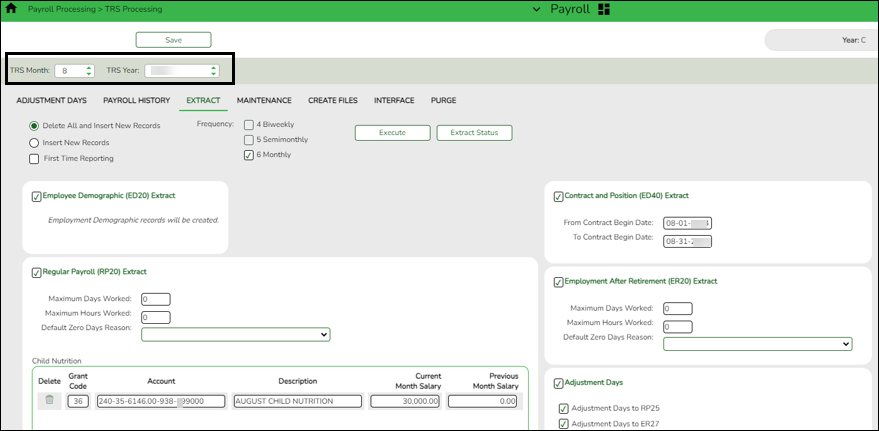User Tools
Sidebar
Add this page to your book
Remove this page from your book
Extract August TRS records
Log on to the current year pay frequency.
Payroll > Payroll Processing > TRS Processing > Extract
Extract records again but do not interface to Finance as the interface was completed in Step 2.
❏ In the TRS Month field, select 8 (August).
❏ In the TRS Year field, select the applicable TRS reporting year.
❏ Select Employee Demographic (ED20) Extract to extract employee demographic data.
❏ Select Contract and Position (ED40) Extract to extract contract and position data.
- In the From Contract Begin Date field, type the first date in August (e.g., 08/01/20XX).
- In the To Contract Begin Date field, type the last date in August (e.g., 08/31/20XX).
❏ Select Regular Payroll (RP20) Extract to extract your August payroll data.
❏ Select Employment of Retirement (ER20) Extract to extract retiree data.
❏ Select Adjustment Days (if applicable) to extract adjustment day data.
❏ Click Execute to process the selected extract.
Americans with Disabilities Act (ADA) and Web Accessibility
The Texas Computer Cooperative (TCC) is committed to making its websites accessible to all users. It is TCC policy to ensure that new and updated content complies with Web Content Accessibility Guidelines (WCAG) 2.0 Level AA. We welcome comments and suggestions to improve the accessibility of our websites. If the format of any material on our website interferes with your ability to access the information, use this form to leave a comment about the accessibility of our website.