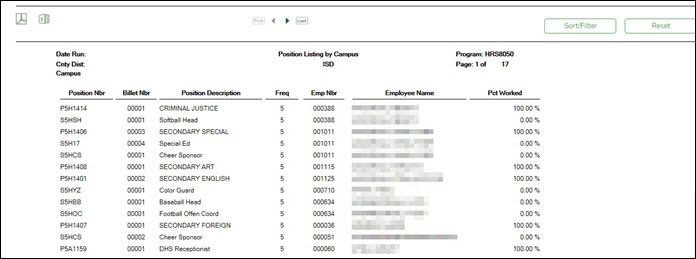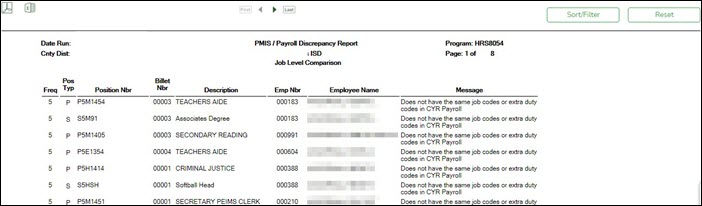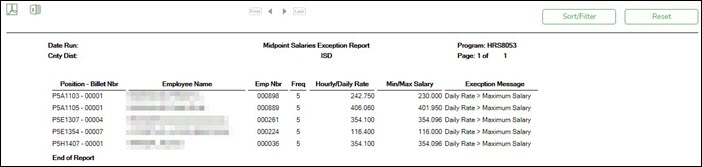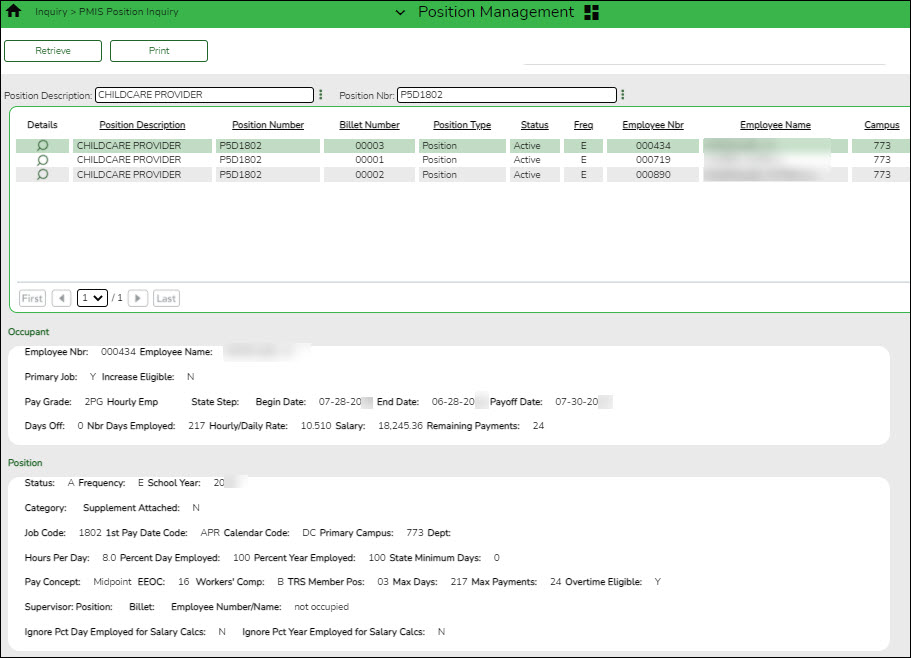User Tools
Sidebar
Add this page to your book
Remove this page from your book
Use the following reports to verify that the records were correctly imported to the current year Position Management.
❏ Generate the Position Management > Reports > PMIS Reports > HRS8050 - Position Listing by Campus report to verify that all positions exist with accurate information.
The report provides a list of all positions within a campus. The report is sorted by campus number and includes each job position along with a position number, billet number, description, employee number, employee name, percentage of day worked, and pay frequency.
❏ Generate the Position Management > Reports > PMIS Reports > HRS8054 - PMIS/Payroll Discrepancy Report to verify that there are no discrepancies.
The report allows you to print a list of all positions that do not have payroll records or a list of payroll records that do not have position management records.
❏ Generate the Position Management > Reports > PMIS Reports > HRS8053 - Midpoint Salaries Exception Report if your LEA uses midpoint.
This report provides a list of positions that have salary rates that are not within the minimum and maximum salary ranges.
❏ For additional information, use the Position Management > Inquiry > PMIS Position Inquiry page to perform a position inquiry.
Americans with Disabilities Act (ADA) and Web Accessibility
The Texas Computer Cooperative (TCC) is committed to making its websites accessible to all users. It is TCC policy to ensure that new and updated content complies with Web Content Accessibility Guidelines (WCAG) 2.0 Level AA. We welcome comments and suggestions to improve the accessibility of our websites. If the format of any material on our website interferes with your ability to access the information, use this form to leave a comment about the accessibility of our website.