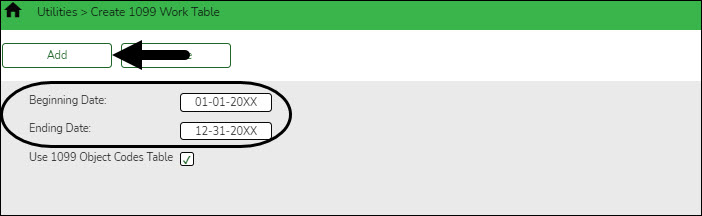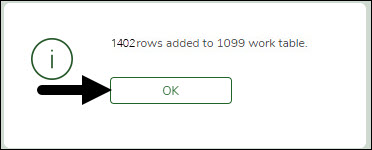User Tools
Sidebar
Add this page to your book
Remove this page from your book
Finance > Utilities > Create 1099 Work Table
Process this utility to populate the work table from the check transactions. The table populates the Finance > Maintenance > 1099 Record Maintenance page and allows you to modify entries.
The create 1099 work table process uses file ID C and the file ID in the Previous Year File ID field on the Finance > Tables > District Finance Options > Finance Options tab for file ID C to determine which file IDs to use. After this utility is processed, if check transactions are identified for a file ID other than C and the Previous Year File ID field is blank on the Finance Options tab in file ID C, a warning message asking for confirmation to continue is displayed. Click Yes to continue (only file ID C is processed).
❏ Type a Beginning and Ending Date range.
❏ Click Add to create a 1099 work table. A message is displayed with the number of rows being added to the 1099 work table.
❏ Click OK to close the message box.
Americans with Disabilities Act (ADA) and Web Accessibility
The Texas Computer Cooperative (TCC) is committed to making its websites accessible to all users. It is TCC policy to ensure that new and updated content complies with Web Content Accessibility Guidelines (WCAG) 2.0 Level AA. We welcome comments and suggestions to improve the accessibility of our websites. If the format of any material on our website interferes with your ability to access the information, use this form to leave a comment about the accessibility of our website.