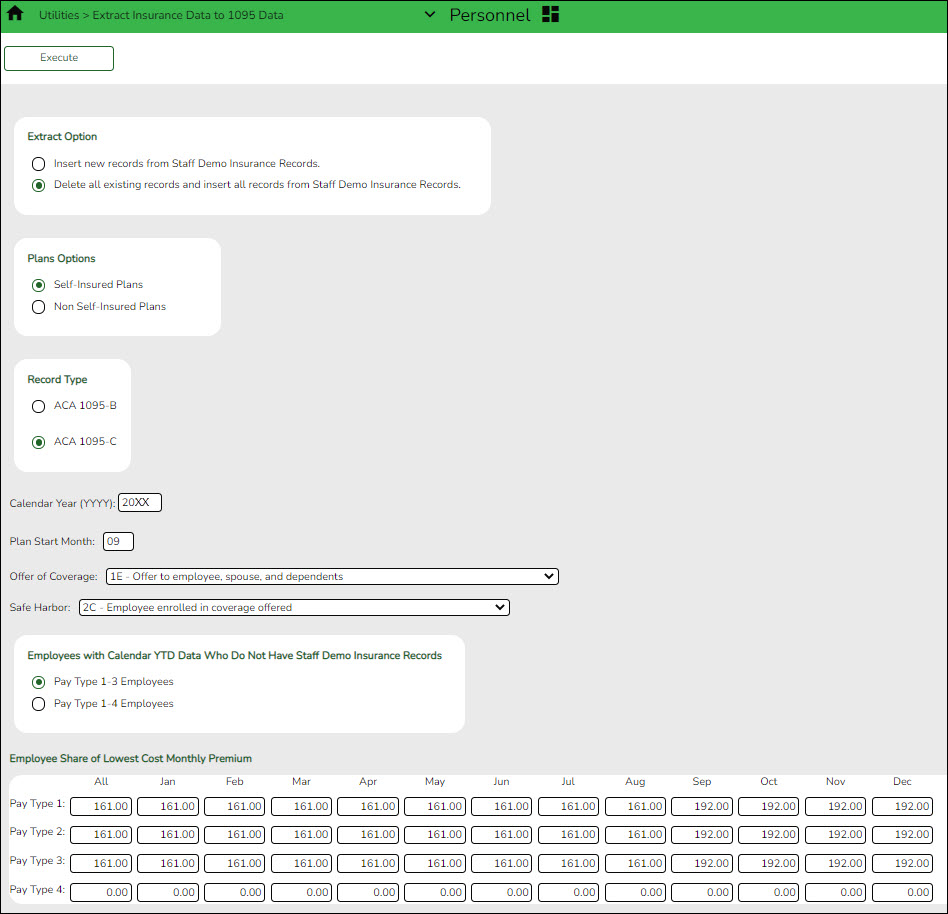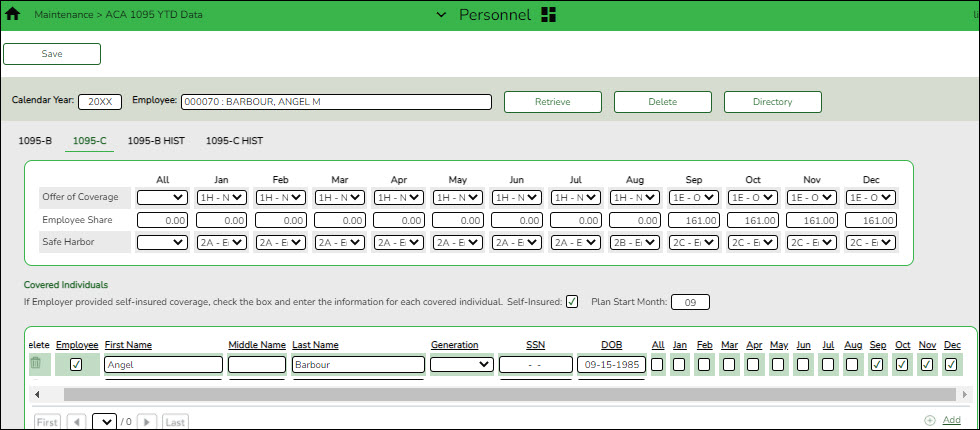Sidebar
Add this page to your book
Remove this page from your book
Extract records
Use the Personnel > Utilities > Extract Insurance Data to 1095 Data page to extract insurance data from the Personnel > Maintenance > Staff Demo > Insurance tab to the Personnel > Maintenance > ACA 1095 YTD Data maintenance page(s). Most data will populate accurately; however, there are some records that may require manual edits.
❏ Under Extract Option, select one of the following options:
- Insert new records from Staff Demo Insurance Records. - This option only inserts new information entered on the Staff Demo page since the last time 1095 data was extracted.
- Delete all existing records and insert all records from Staff Demo Insurance Records. - This option clears previously extracted 1095 data for the calendar year indicated and replaces it with the current data available in the Staff Demo insurance records.
❏ Under Plan Options, select Self-Insured Plans.
❏ Under Record Type, select ACA 1095-C.
❏ In the Calendar Year (YYYY) field, type the calendar year for which you want to extract data.
❏ In the Plan Start Month, type the month for which you want to extract data. In this example, we will use 09.
❏ In the Offer of Coverage field, indicate the offer of coverage for which you want to extract. In this example, we will use 1E (offer to Employee, Spouse and Dependents).
❏ In the Safe Harbor field, indicate the safe harbor code for for which you want to extract. In this example, we will use 2C (Employee enrolled in coverage offered).
❏ Under Employees with Calendar YTD Data Who Do Not Have Staff Demo Insurance Records, select one of the following options:
- Pay Type 1-3 Employees (excludes subs)
- Pay Type 1-4 Employees
❏ Under Employee Share of Lowest Cost Monthly Premium, in the All field, type the set share of the lowest-cost monthly premium amount for employees in each pay type (1-4). This is the lowest premium the employee could have paid to obtain coverage.
For example, if your LEA pays $225 toward insurance for all employees and TRS ActiveCare Primary had the lowest premium for employee only coverage, the amount will be $161 for Jan – Aug and $192 for Sept – Dec. ($386-$225=$161 and $417-$225-$192.)
Notes:
- This allows all employee forms to indicate that they were offered coverage all year and chose to enroll in that coverage all year. Although, this may not be the exact scenario, it will most likely be the case for the majority of employees.
- Be sure to manually correct the data for those employees who had a different situation. For example, employees who did not work all year at the LEA, employees who opted out of the insurance, substitutes for whom the LEA did not pay the $225, etc.
- You can make the manual corrections on the Personnel > Maintenance > ACA 1095 YTD Data. Be sure to retrieve data for the appropriate calendar year, update the necessary fields, and save the changes.
The below example provides a possible scenario of changes for this employee:
- 1H (No offer) for January through August assuming that the employee started at the LEA in late August.
- 1E (Offer to Employee, Spouse and Children) for September – December. This was extracted so no changes were made.
Employee Share:
- The Employee Share would be 0.00 for January – August since no coverage was offered as the employee started late August.
- $161.00 extracted for September – December, assuming the LEA's contribution was $225.00 and should not require a change.
Safe Harbor:
- 2A (Employee was not employed on any day of the month) for January – July
- 2B (Employee was not a full-time employee and not enrolled in coverage) for August with the assumption that the employee started late in August and did not enroll in coverage until September.
- 2C (Employee enrolled in coverage offered) for September – December
Covered Individuals:
- Selected Self-Insured as the LEA provided coverage.
- In the Plan Start Month, type 09 as the coverage started in September.
- Selected the Employee check box.
- Selected the September – December check boxes as those are the only months of coverage.
Americans with Disabilities Act (ADA) and Web Accessibility
The Texas Computer Cooperative (TCC) is committed to making its websites accessible to all users. It is TCC policy to ensure that new and updated content complies with Web Content Accessibility Guidelines (WCAG) 2.0 Level AA. We welcome comments and suggestions to improve the accessibility of our websites. If the format of any material on our website interferes with your ability to access the information, use this form to leave a comment about the accessibility of our website.