User Tools
Sidebar
Add this page to your book
Remove this page from your book
Copy current file ID (C) to new file ID for historical purposes
Asset Management > Utilities > Copy Current to New File ID
Copy the current file ID (C) data into the new historical file ID. This process allows you to copy data that currently exists in file ID C to a new file ID, which will serve as your prior year historical file.
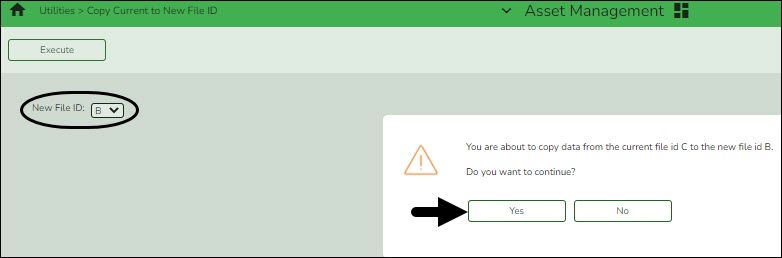
If you need to update any information, you must log on to the new file ID through the Change File ID function and manually make the modifications.
Note: Changes made in one file ID do not update in the other file ID.
After copying data to the historical ID, you can begin making changes as needed to your new current file ID.
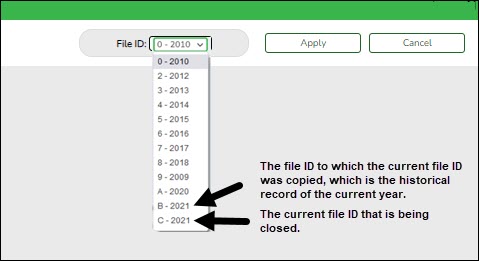
Americans with Disabilities Act (ADA) and Web Accessibility
The Texas Computer Cooperative (TCC) is committed to making its websites accessible to all users. It is TCC policy to ensure that new and updated content complies with Web Content Accessibility Guidelines (WCAG) 2.0 Level AA. We welcome comments and suggestions to improve the accessibility of our websites. If the format of any material on our website interferes with your ability to access the information, use this form to leave a comment about the accessibility of our website.
