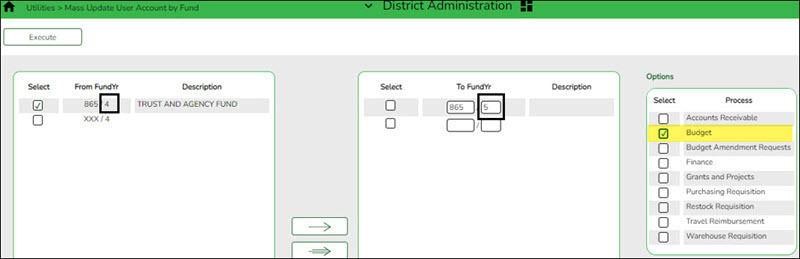Sidebar
Add this page to your book
Remove this page from your book
Manage user profiles
Ensure that the user profiles are correctly set up for Budget use in Security Administration and District Administration.
❏ Create and manage users on the Security Administration > Manage Users > Create/Edit User page.
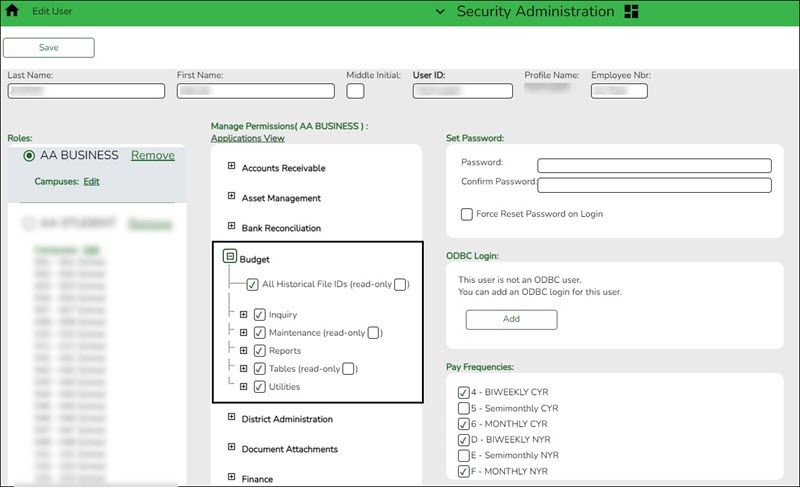
❏ Set up user profiles on the District Administration > Maintenance > User Profiles > Accounts tab.
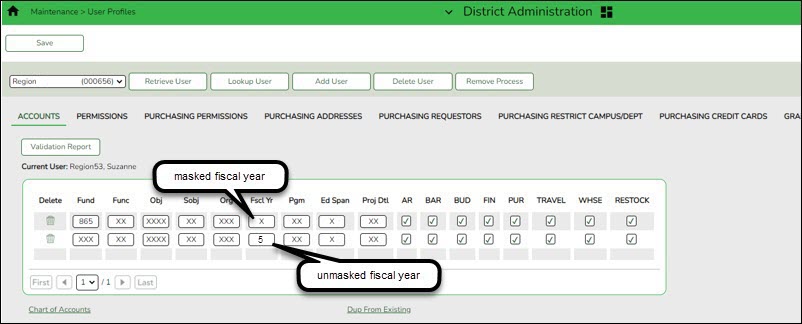
❏ Use one of the following options to update the user account codes:
- Option 1 - It is recommended to mask (X) the Fscl Yr (fiscal year) field on the user profile. A masked fiscal year on the account code allows the user to access all account code fiscal years (if the user has access to the account code) and alleviates the task of updating the fiscal year each new fiscal year.
- Option 2 - Depending on the LEA's restriction procedures, manually update the Fscl Yr (fiscal year) field for each user profile to reflect the new fiscal year. Entering a fiscal year limits access to other fiscal year data.
- Option 3 - Run the District Administration > Utilities > Mass Update User Account by Fund utility to update multiple users by fund.
❏ Under Options, select Budget.
❏ Use the arrow buttons to move the fund/year accounts to be mass updated from the left side to the right side of the page.
❏ Click Execute. A message is displayed indicating that the mass update was successfully completed.
Americans with Disabilities Act (ADA) and Web Accessibility
The Texas Computer Cooperative (TCC) is committed to making its websites accessible to all users. It is TCC policy to ensure that new and updated content complies with Web Content Accessibility Guidelines (WCAG) 2.0 Level AA. We welcome comments and suggestions to improve the accessibility of our websites. If the format of any material on our website interferes with your ability to access the information, use this form to leave a comment about the accessibility of our website.