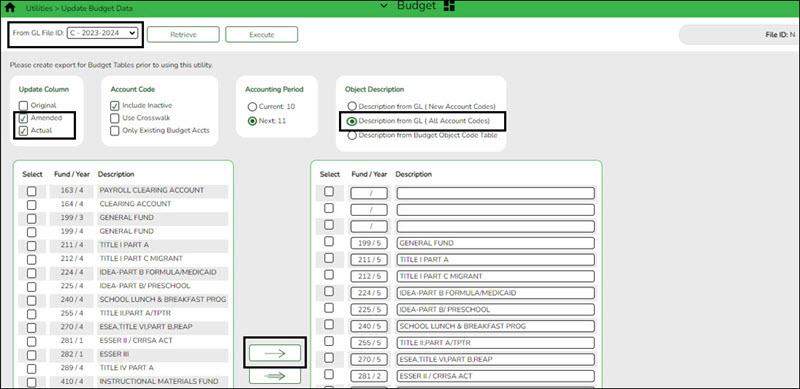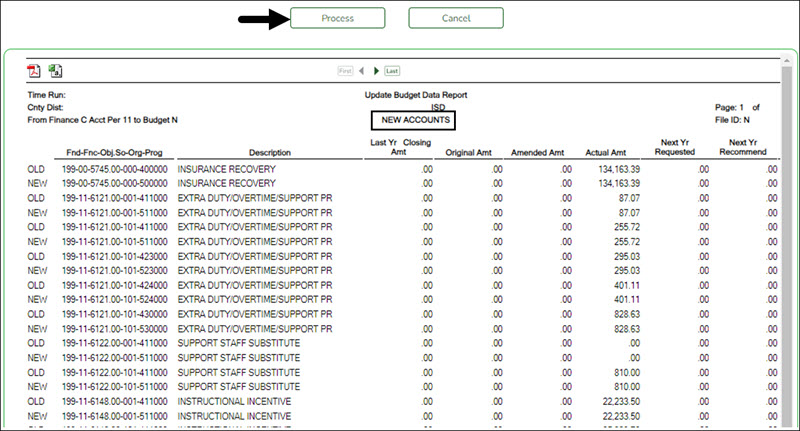Sidebar
Add this page to your book
Remove this page from your book
Budget > Utilities > Update Budget Data
Note: If mask crosswalks were performed in Finance they need to be performed in Budget before completing this step. If you need assistance with mask crosswalks, contact your regional ESC consultant.
Update the current year Budget Amended and Actual columns from Finance.
❏ In the From GL File ID, select the current year file ID (file ID C) and click Retrieve.
❏ Under Update Column, select Amended and Actual to be updated in Budget for the selected fund/year codes.
| Amended | Select if you have posted entries in Journal Budget or Amended Budget to Estimated Revenue or Appropriations and did not select Original Budget Only in the Move Budget to Finance utility. |
|---|---|
| Actual | Select if you have posted entries that have increased or decreased Realized Revenue, Encumbrance, or Expenditures in Finance. |
(Optional step - Depends on individual situations.) It is recommended that none of the Account Code options are selected during this process.
Select one of the following Account Code options:
| Include Inactive | Select to include inactive account codes and amounts in the list of available account codes to be transferred. If selected, any inactive accounts and amounts in the current file ID are copied over. If not selected, inactive accounts and amounts in the current file ID are not copied over. |
|---|---|
| Use Crosswalk | Select to crosswalk any account code elements for the selected fund/years that exist in the Mask Crosswalk utility. See Mask Crosswalk (Mass Change Account Codes). |
| Only Existing Budget Accts | Select to include existing account codes and amounts in the list of available account codes to be transferred. |
❏ Select one of the following Accounting Period options:
| Current | The accounting period is set to Current by default, which uses the current accounting period amounts from the Finance application to populate the Budget application amounts. |
|---|---|
| Next | Select to create Budget data using the next accounting period amounts in the Finance application. |
❏ Under Object Description, select Description from GL (all account codes). This description is retrieved from the Chart of Accounts.
❏ All available fund/year codes from Finance are displayed on the left side of the page. Select the available fund/year codes to move to the right side of the page for the budget account code tables, general ledger accounts.
❏ Use the arrow buttons to move the appropriate funds from the left side to the right side of the page.
❏ Click Execute to execute the process. The Update Budget Data Report is displayed with the old and new account codes that were updated. Review the report.
❏ Click Process to continue processing. Otherwise, click Cancel to cancel processing.
Americans with Disabilities Act (ADA) and Web Accessibility
The Texas Computer Cooperative (TCC) is committed to making its websites accessible to all users. It is TCC policy to ensure that new and updated content complies with Web Content Accessibility Guidelines (WCAG) 2.0 Level AA. We welcome comments and suggestions to improve the accessibility of our websites. If the format of any material on our website interferes with your ability to access the information, use this form to leave a comment about the accessibility of our website.