Sidebar
Add this page to your book
Remove this page from your book
The ASCENDER homepage serves as a personalized dashboard and displays links to all ASCENDER applications that are tied to your user profile.
The main menu is located on the left side of the page. In the upper-left corner, click ![]() to collapse the main menu or expand the main menu. This functionality is available on all pages in all applications. And, on some pages must be used for a more favorable view of the actual page.
to collapse the main menu or expand the main menu. This functionality is available on all pages in all applications. And, on some pages must be used for a more favorable view of the actual page.
Collapsed view - The main menu is hidden.
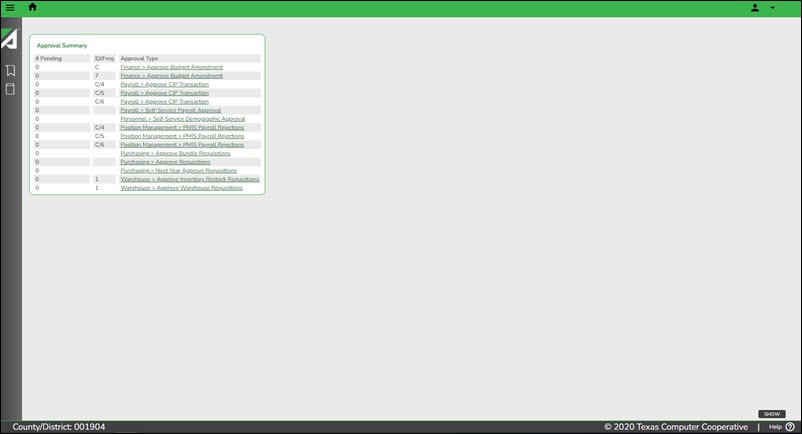
Expanded view - The main menu is open.
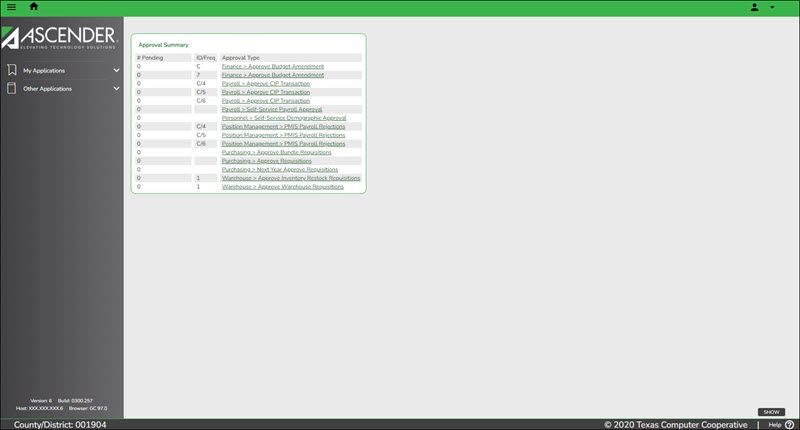
Depending on your view, click ![]() or My Applications to view a list of applications to which you have rights.
or My Applications to view a list of applications to which you have rights.
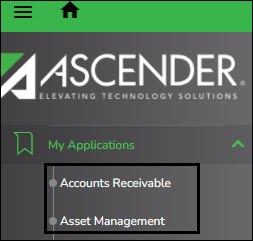
All other applications are listed under Other Applications. Click ![]() to view a list of other applications to which you do not have rights.
to view a list of other applications to which you do not have rights.
Access rights for each application must be set in Security Administration by a user with access to that system.
If you attempt to open an application you do not have rights to, the following page is displayed:
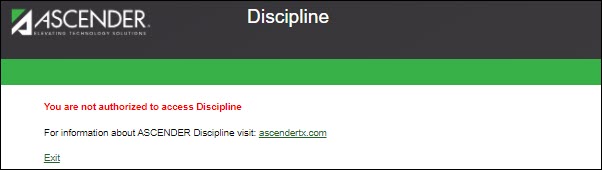
Click Exit to return to the ASCENDER homepage.
Americans with Disabilities Act (ADA) and Web Accessibility
The Texas Computer Cooperative (TCC) is committed to making its websites accessible to all users. It is TCC policy to ensure that new and updated content complies with Web Content Accessibility Guidelines (WCAG) 2.0 Level AA. We welcome comments and suggestions to improve the accessibility of our websites. If the format of any material on our website interferes with your ability to access the information, use this form to leave a comment about the accessibility of our website.
