User Tools
Sidebar
Add this page to your book
Remove this page from your book
Pagination
Depending on the page, approximately 30 rows of data is displayed or can be viewed with the use of the scroll bar. If the data exceeds the number of rows that can be displayed on the page, the page numbers are displayed on the bottom-left side of the page.

You can view and select which pages to display from the drop down. Or, you can click the arrow icons on either side of the page numbers to move between pages.
The pagination feature on some pages includes the range of data per page. In the below image, the page is sorted by Fund so each page displays the fund range listed on that page so you can find funds 180-240 on page 1 and so on.
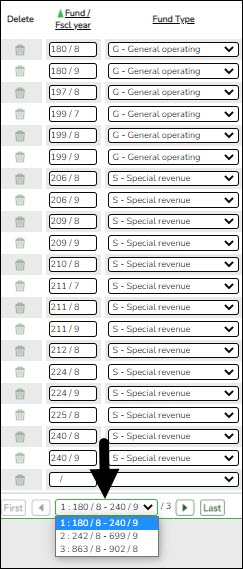
You can navigate between pages by using the below buttons:
Americans with Disabilities Act (ADA) and Web Accessibility
The Texas Computer Cooperative (TCC) is committed to making its websites accessible to all users. It is TCC policy to ensure that new and updated content complies with Web Content Accessibility Guidelines (WCAG) 2.0 Level AA. We welcome comments and suggestions to improve the accessibility of our websites. If the format of any material on our website interferes with your ability to access the information, use this form to leave a comment about the accessibility of our website.




