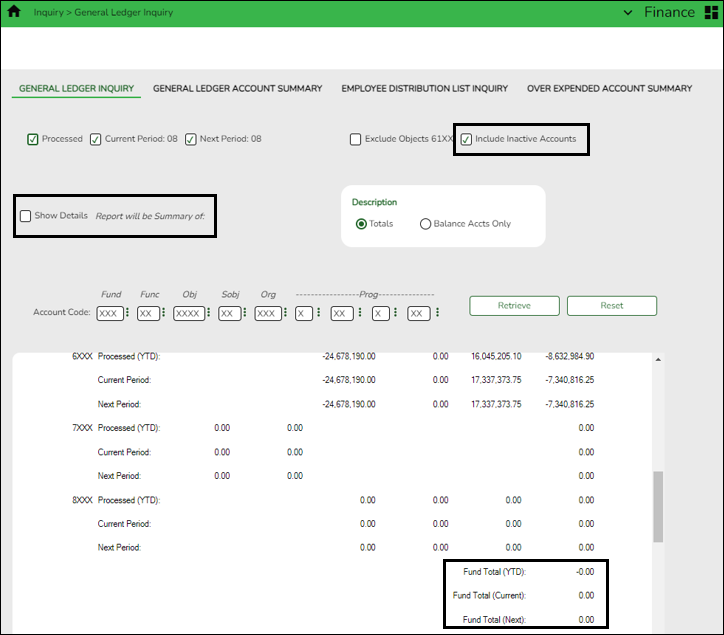Sidebar
Add this page to your book
Remove this page from your book
End-of-Month Closing Checklist
The purpose of this document is to guide you through closing an accounting period after all transactions for an accounting period have been completed.
This document assumes you are familiar with the basic features of the ASCENDER Business system and have reviewed the ASCENDER Business Overview guide.
Some of the images and/or examples provided in this document are for informational purposes only and may not completely represent your LEA’s process.
| ❏ |
1. Prepare for end-of-month closing:
Prior to starting end-of-month closing, verify the following processes are complete:
• All entries for the month have been posted.
To avoid month-to-month balance discrepancies, it is recommended to confirm that all fund totals are zero on a monthly basis. Log on to file ID C. Finance > Inquiry > General Ledger Inquiry Verify the bank account group fund fiscal year. Run an inquiry to verify that Fund Total (YTD), Fund Total (Current), and Fund Total (Next) amounts are zero. Note: If amounts are not zero, contact your regional ESC consultant for further assistance. ❏ Select Include Inactive Accounts. Selecting this option may prevent out-of-balance accounts. ❏ Unselect the Show Details checkbox. ❏ Leave all account code components masked (X). ❏ Click Retrieve to generate a summary for all accounts. |
|---|---|
| ❏ |
2. Finance > Tables > District Finance Options > Accounting Periods
• The current accounting period may be locked to keep other users from posting to the month about to be closed. Select Lock Current Accounting Period.
|
| ❏ |
3. Review the following Finance reports to ensure accuracy of current accounting period data.
• FIN1000 - Cash Receipts Journal
|
| ❏ |
4. Finance > Utilities > Export Finance Tables
Export the database. |
| ❏ |
5. Finance > Utilities > End of Month Closing
Perform EOM closing. |
| ❏ |
6. Finance > Tables > District Finance Options > Accounting Periods
Verify that the current accounting period is correct. |
Americans with Disabilities Act (ADA) and Web Accessibility
The Texas Computer Cooperative (TCC) is committed to making its websites accessible to all users. It is TCC policy to ensure that new and updated content complies with Web Content Accessibility Guidelines (WCAG) 2.0 Level AA. We welcome comments and suggestions to improve the accessibility of our websites. If the format of any material on our website interferes with your ability to access the information, use this form to leave a comment about the accessibility of our website.