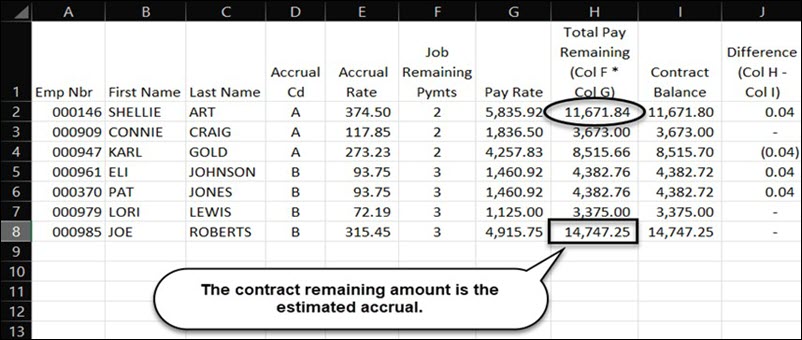Sidebar
general:eoyaccruals_juneyearendschools:step3
Book Creator
Add this page to your book
Add this page to your book
Book Creator
Remove this page from your book
Remove this page from your book
Perform Excel file maintenance
Modify the Excel file.
- Sort the file by Accrual Cd, and then by Last Name.
- Arrange the order of columns as follows: Employee Nbr, First Name, Last Name, Accrual Code, Accrual Rate, Remaining Payments, Pay Rate, and Contract Balance
- Insert a new column (Total Pay Remaining) between the Pay Rate and the Contract Balance columns. And, then in this column (Column H), insert the following formula: Job Remaining Payments (column F) x Pay Rate (column G)
- In Column J, insert the calculation for the Difference with the following formula: Total Pay Remaining (column H) - Contract Balance (column I)
general/eoyaccruals_juneyearendschools/step3.txt · Last modified: 2024/05/24 14:23 by emoreno
Except where otherwise noted, content on this wiki is licensed under the following license: CC Attribution-Share Alike 4.0 International
Americans with Disabilities Act (ADA) and Web Accessibility
The Texas Computer Cooperative (TCC) is committed to making its websites accessible to all users. It is TCC policy to ensure that new and updated content complies with Web Content Accessibility Guidelines (WCAG) 2.0 Level AA. We welcome comments and suggestions to improve the accessibility of our websites. If the format of any material on our website interferes with your ability to access the information, use this form to leave a comment about the accessibility of our website.