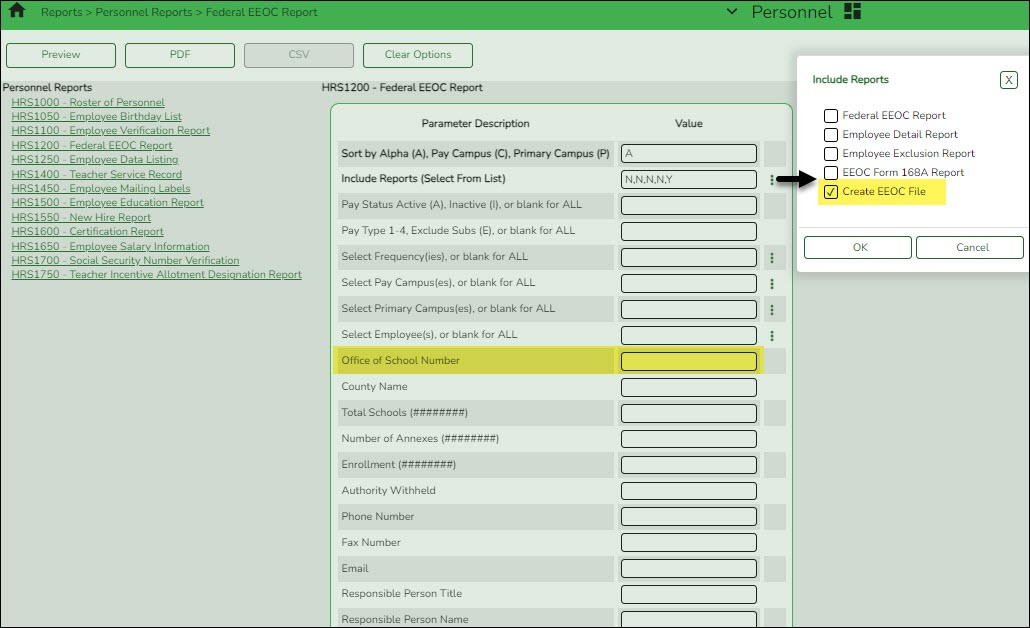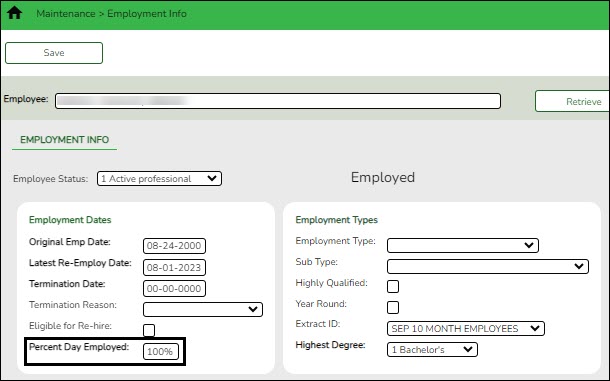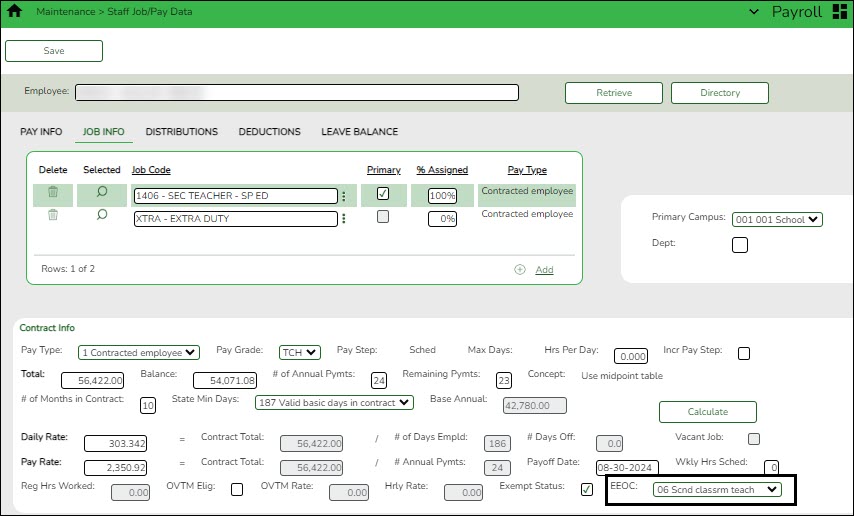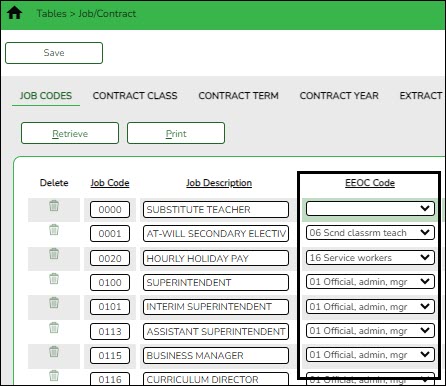Sidebar
Add this page to your book
Remove this page from your book
Federal EEOC Report Overview
What is EEOC?
- EEOC is an acronym for Equal Employment Opportunity Commission.
- The government requires LEAs to report employee demographic information and activity assignment classification in accordance with the U.S. Department of Education requirements.
- EEOC reporting is done biennially (every other year) and is usually due in November of the applicable year.
- The EEOC reporting requirement applies to LEAs with 100 or more employees. The employee count does not include temporary or substitute employees.
For further information about EEOC requirements, reference the EEO-5 Data Collection Instruction Booklet.
Filing EEOC Reports
EEOC Reporting requires that LEAs file electronically using the EEO-5 Online Filing System (OFS).
In Payroll, generate the Personnel > Reports > Personnel Reports > HRS1200 - Federal EEOC Report to create the EEOC File or file to be submitted electronically via the EEO-5 Online Filing System (OFS).
- In the Office of School Number report parameter, type the 7-digit district ID number issued by the EEOC when you registered for an account. This information is required.
- Complete the report parameters below the Office of School Number as applicable.
Prior to filing, it is highly recommended to generate the EEOC Reports and REVIEW the details to prevent errors from being reported.
ASCENDER Fields
The following fields in ASCENDER impact EEOC Reporting:
| ASCENDER Field | Breadcrumb | Notes |
|---|---|---|
| Percent Day Employed | Personnel > Maintenance > Employment Info | Employees with the percent day employed less than 100% will be included in the part-time count on the EEOC report and electronic file. It is recommended to generate a user-created report to determine those employees with less than 100% and verify the accuracy. |
| EEOC | Payroll > Maintenance > Staff/Job Pay Data > Job Info | The EEOC code represents the EEOC worker’s classification and will be used to group employees. If the EEOC field is left blank, the employee is not be included in the EEOC report and electronic file. |
Employment Info:
Job Info:
Helpful Information
If the EEOC Code field is selected for a job code on the Personnel > Tables > Job/Contract tab, then the EEOC field will be automatically populated when creating job records for new employees on the Payroll > Maintenance > Staff/Job Pay Data > Job Info tab.
Keep in mind, the EEOC Code field should not be selected for temporary employment and substitute job codes as those employees should not be included in EEOC Reporting.
Americans with Disabilities Act (ADA) and Web Accessibility
The Texas Computer Cooperative (TCC) is committed to making its websites accessible to all users. It is TCC policy to ensure that new and updated content complies with Web Content Accessibility Guidelines (WCAG) 2.0 Level AA. We welcome comments and suggestions to improve the accessibility of our websites. If the format of any material on our website interferes with your ability to access the information, use this form to leave a comment about the accessibility of our website.