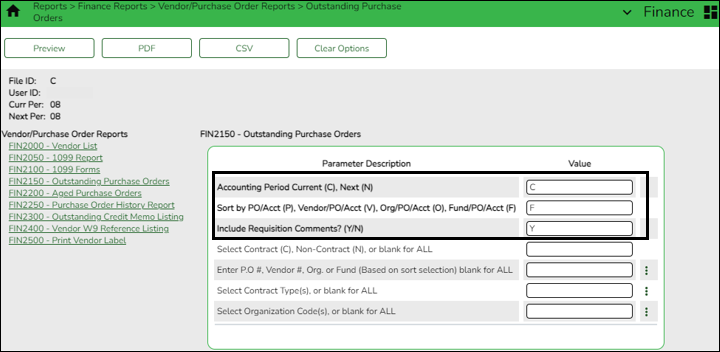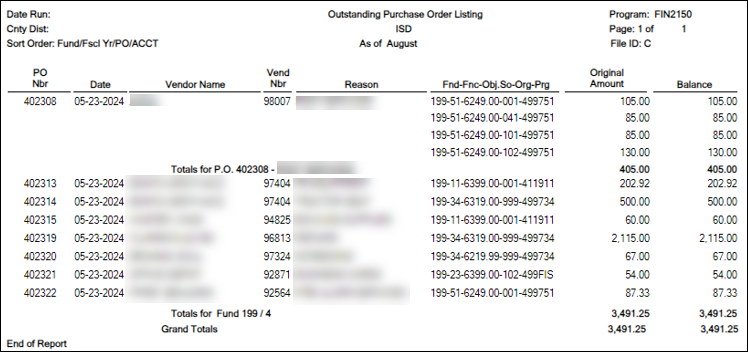User Tools
Sidebar
Add this page to your book
Remove this page from your book
Generate, print, and review Outstanding Purchase Orders Report
Log on to file ID C.
Generate the Outstanding Purchase Orders report for audit purposes. Print and/or save this report and review it for accuracy. Identify which purchase orders can be reversed in the next step.
Consider how the purchase orders will be handled for continuing and incremented funds during the Fiscal Year Close process. Only purchase orders that include continuing funds are re-encumbered. Purchase orders that are split-funded and include funds where the fiscal year is only being incremented will be deleted. For example, if a purchase order is split between 211 (continuing fiscal year) and 199 (incremented fiscal year), then you will have to re-enter the purchase order in the new file ID.
Americans with Disabilities Act (ADA) and Web Accessibility
The Texas Computer Cooperative (TCC) is committed to making its websites accessible to all users. It is TCC policy to ensure that new and updated content complies with Web Content Accessibility Guidelines (WCAG) 2.0 Level AA. We welcome comments and suggestions to improve the accessibility of our websites. If the format of any material on our website interferes with your ability to access the information, use this form to leave a comment about the accessibility of our website.