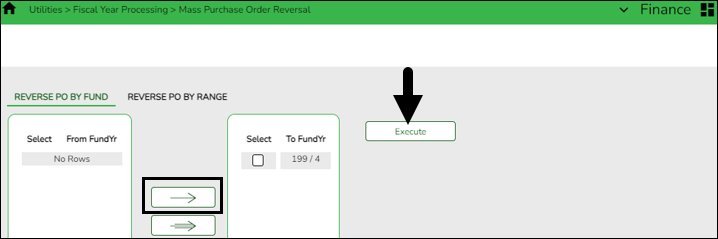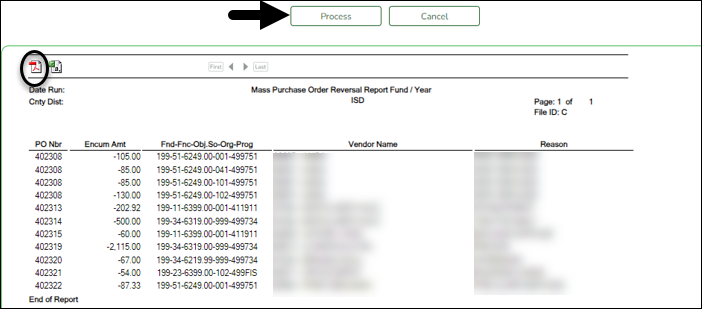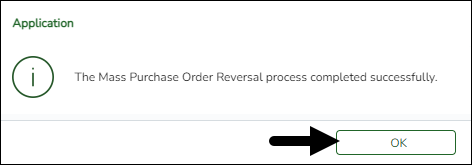User Tools
Sidebar
Add this page to your book
Remove this page from your book
(If applicable) Reverse purchase orders
Log on to file ID C.
Use one of the following methods to reverse purchase orders:
Finance > Utilities > Fiscal Year Processing > Mass Purchase Order Reversal > Reverse PO by Fund OR Reverse PO by Range
Reverse the applicable purchase orders by fund or range.
Note: Keep in mind that the Fiscal Year Close process automatically re-encumbers purchase orders for continuing funds in the new file ID. If a purchase order should not be re-encumbered because it was not fully liquidated but should have been or it was not fully liquidated and will be canceled, use the Reverse PO by Range tab to delete the purchase orders by number.
Prior to reversing outstanding purchase orders, determine if purchase orders are going to be paid against your historical file ID.
It is recommended to proceed with the reversals and pay the purchase orders with a payment authorization in the historical file ID if needed. Be sure to reference the purchase order number.
If you have additional questions about this process, contact your regional ESC consultant.
❏ Select the fund/years for which you want to reverse purchase orders. Use the arrow buttons to move fund/years from the left side to the right side of the page. Only select the fund/years that are not staying in the current year. For example, if you have a multi-year fund that will continue into the new year, do not move it over.
❏ Click Execute. A preview report is displayed with a list of purchase orders to be reversed.
❏ Click Process to continue.
❏ If you receive a message about deleting related requisition records, click Yes. A message is displayed indicating that the process was completed successfully.
❏ Click OK to close the message box.
Use the Finance > Inquiry > General Ledger Inquiry > General Ledger Account Summary tab to verify the reversals. Enter a 4310 object code and mask (X) the rest of the account code to verify the reversals.
Americans with Disabilities Act (ADA) and Web Accessibility
The Texas Computer Cooperative (TCC) is committed to making its websites accessible to all users. It is TCC policy to ensure that new and updated content complies with Web Content Accessibility Guidelines (WCAG) 2.0 Level AA. We welcome comments and suggestions to improve the accessibility of our websites. If the format of any material on our website interferes with your ability to access the information, use this form to leave a comment about the accessibility of our website.