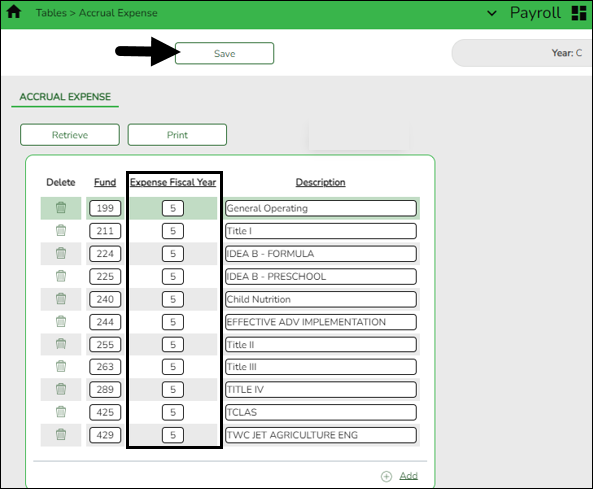User Tools
Sidebar
Add this page to your book
Remove this page from your book
Update accrual expense table
Log on to the current year.
Payroll > Tables > Accrual Expense
If your LEA accrues, the accrual expense table must be updated.
❏ Click +Add to add a row.
| Field | Description |
|---|---|
| Fund |
Type a three-digit fund that may be in the employees’ distribution history (accrual) records where an alternate fiscal year needs to be used for the posting of the accrual expense. The first search is for a specific fund (all three digits match). If the fund is not found, the next search starts with the first two digits of the fund, and if not found, it searches for the first digit of the fund. If no match is found, no change occurs, and the accrual expense is posted according to what is in the account distribution history. Note: A complete fund mask (XXX) cannot be used. |
| Expense Fiscal Year | Type a one-digit code to be used in conjunction with the Fund field to identify employee distribution history (accrual) records that need to be posted with a different fiscal year (see the step above). |
| Description | Type the fund description. The field can be a maximum of 30 characters. |
❏ Click Save.
Americans with Disabilities Act (ADA) and Web Accessibility
The Texas Computer Cooperative (TCC) is committed to making its websites accessible to all users. It is TCC policy to ensure that new and updated content complies with Web Content Accessibility Guidelines (WCAG) 2.0 Level AA. We welcome comments and suggestions to improve the accessibility of our websites. If the format of any material on our website interferes with your ability to access the information, use this form to leave a comment about the accessibility of our website.