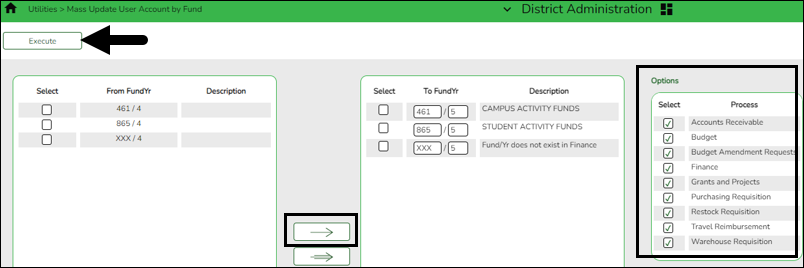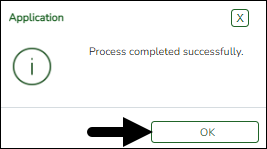Update user accounts
District Administration > Utilities > Mass Update User Account by Fund
Mass update all account codes assigned to specific years. The fund/year does not need to exist on the Finance > Tables > Account Codes > Fund tab. If the fund/year exists in the table, but the Fund Description field is blank, or if the fund/year does not exist in the table, the following message is displayed in the To Fund/Yr Description field: “Fund/Yr does not exist in Finance.” The process will run correctly regardless of this message.
❏ Select the fund/years to be updated. Use the arrow buttons to move the fund/years from the left side to the right side of the page.
❏ Under Options, select the processes to be included.
❏ Click Execute. A message is displayed indicating that the update was successfully completed.
❏ Click OK to close the message box.
To avoid any system issues related to roles, be sure to keep Business and Student roles separate and ensure that Business roles do not have campuses assigned.
You can generate the Security Administration > Reports > List of Users by Permission report to review user details such as the last login date and then modify as needed.